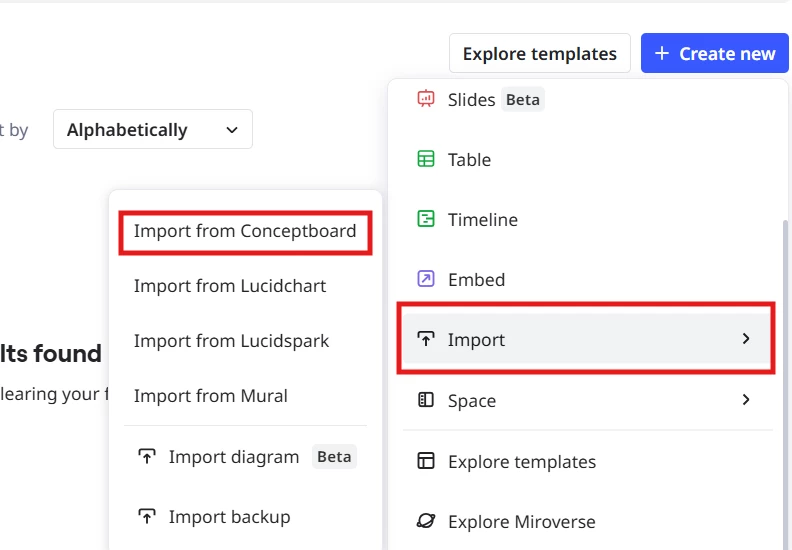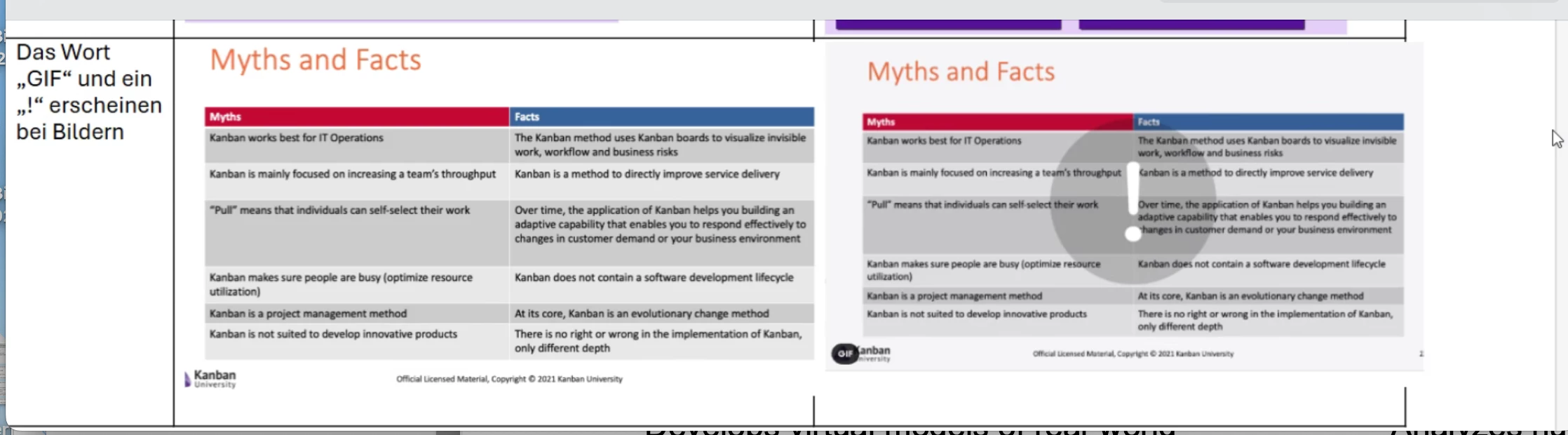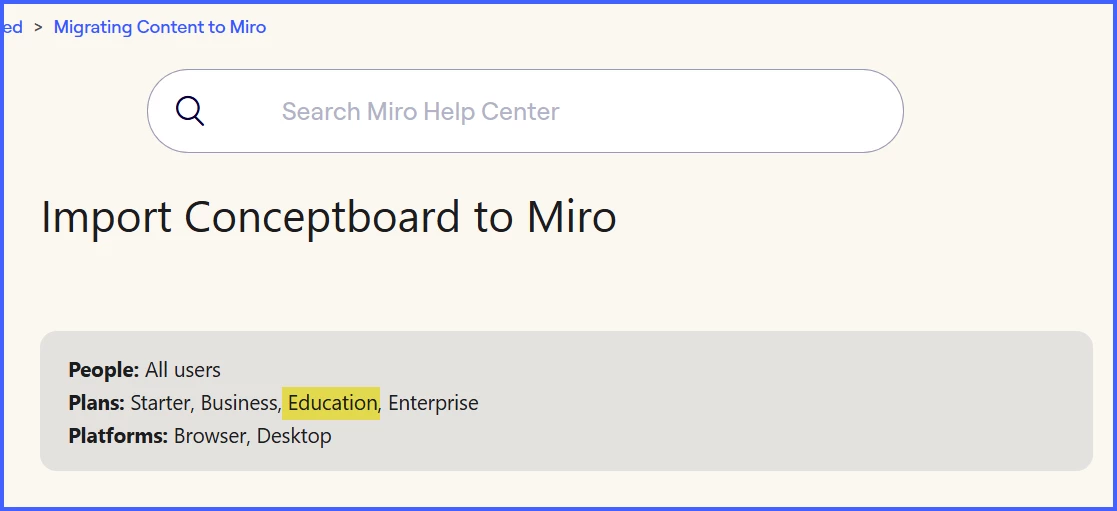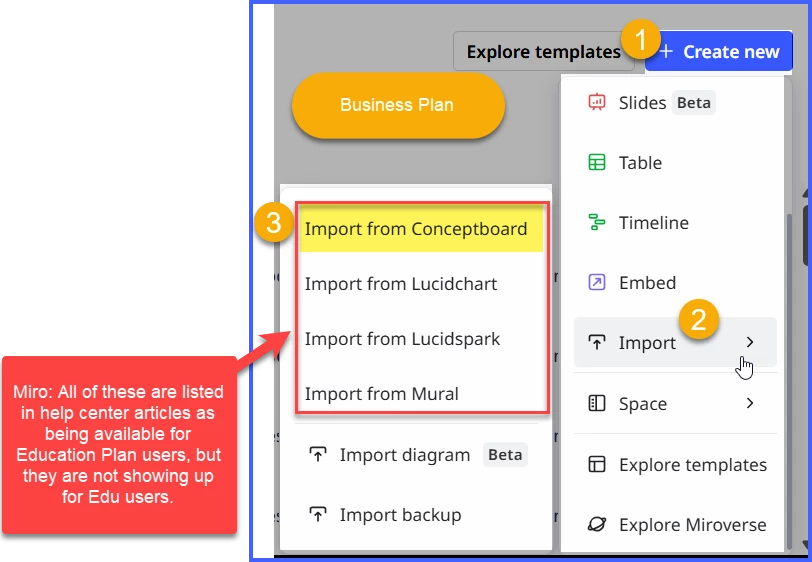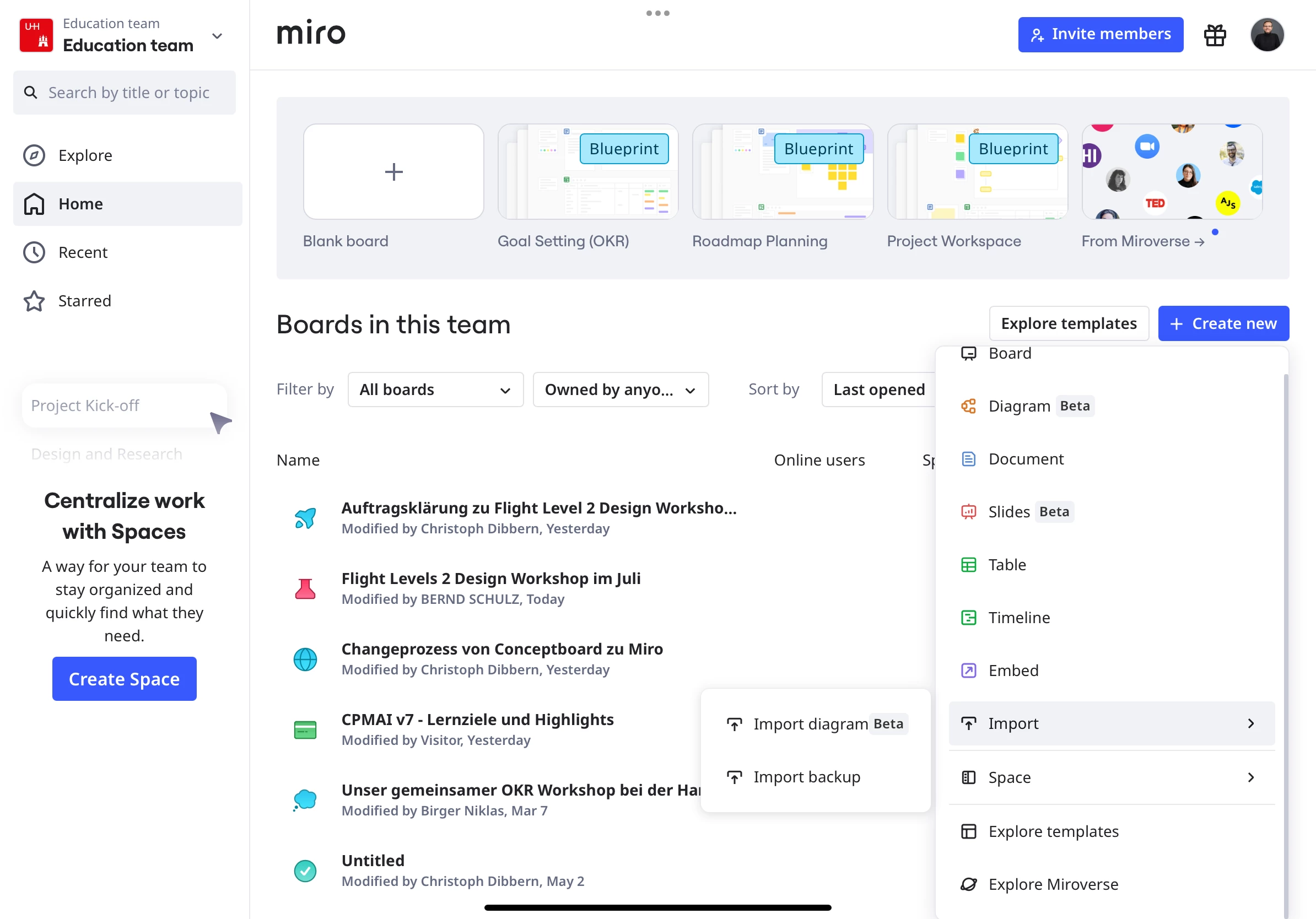
I found the following article about using the import function to bring Conceptboard PDF Exports into Miro as a whole new board with all the content from Conceptboard: https://help.miro.com/hc/en-us/articles/18667713347474-Import-Conceptboard-to-Miro
Does somebody from the Miro team or the community has a solution … where is the button referenced in the tutorial?