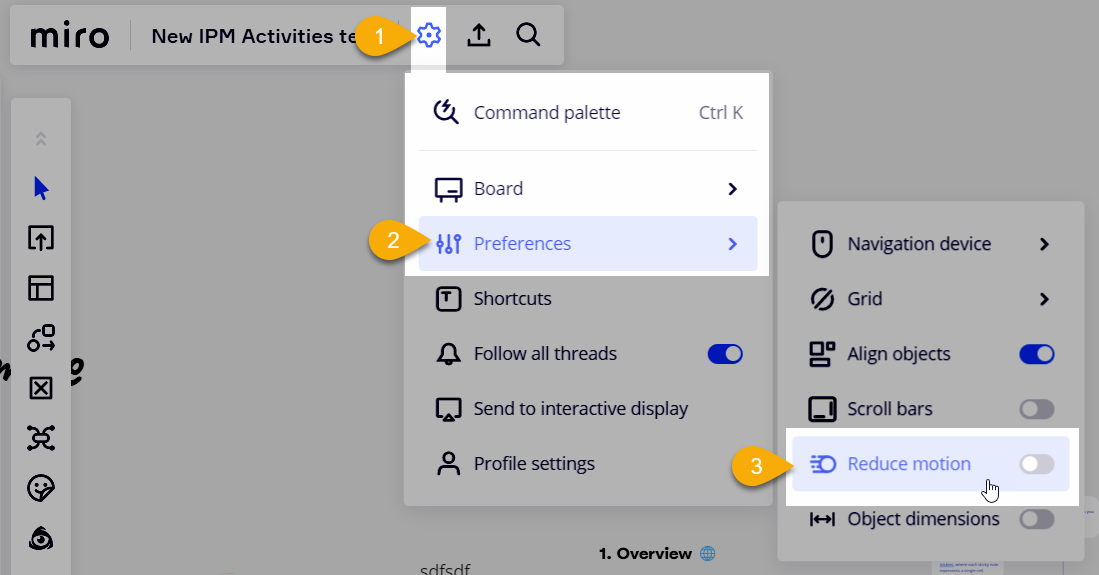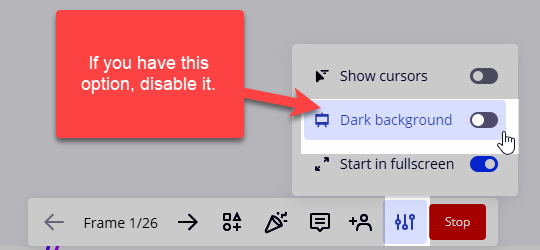Hello, since yesterday suddenly, in presentation mode, the presentation stopped animating from one frame to another and now displays one frame at a time. Now, anything outside the frame appears black in contrast to the day before when the whiteboard was visible.
Interactive Presentation Mode's smooth slide transition animations not working
Best answer by Robert Johnson
Starting yesterday, I've noticed that the usual smooth transitions between frames seem to have stopped. Instead of the seamless animations I'm used to, the presentation now displays just one frame at a time. To make things even more confusing, anything outside the current frame appears black, whereas before, the whiteboard was visible beyond the frame edges. Any help would be greatly appreciated as I rely on Miro's presentation mode for my work.
There are two settings to ensure they are disabled:
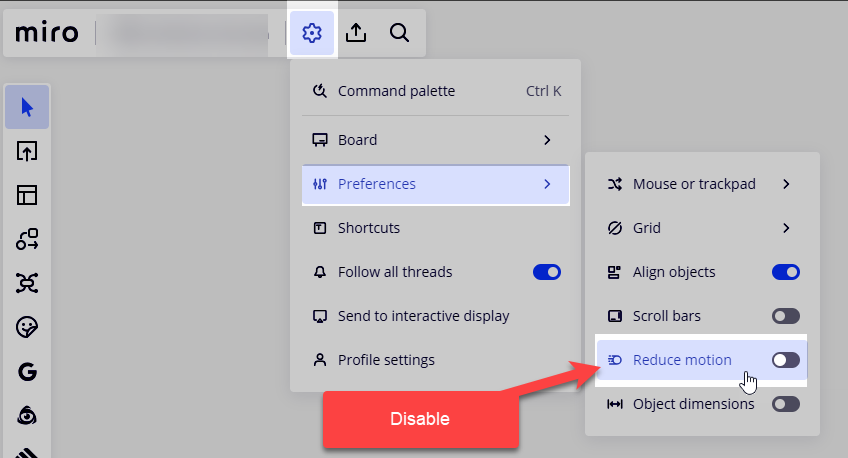
And while in presentation mode:
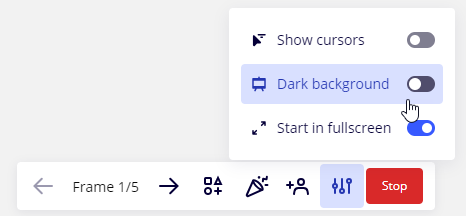
With both of those off/disabled, you should be back to the animated-style transition between frames, and no back background.
Enter your E-mail address. We'll send you an e-mail with instructions to reset your password.