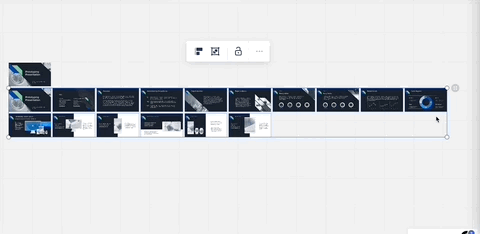When uploading a document and extract pages i get a handle on the pages to reorganize 16 pages of a ppt to a 4 x 4 or 3 x 6 grid. I can also influence the horizontal spacing when rearranging. I am missing the feature though to rearrange the vertical spacing as well. I have to manually mark each row, after rezising the frame and move it, so that i have some horizontal space to allow to position post its there. The regroup everything. Can you extend the handle in a way that vertical spacing is included in the rearrange movment or a secondary control to influence the vertical spacing?
Improve Page extraction from uploaded documents
Enter your E-mail address. We'll send you an e-mail with instructions to reset your password.