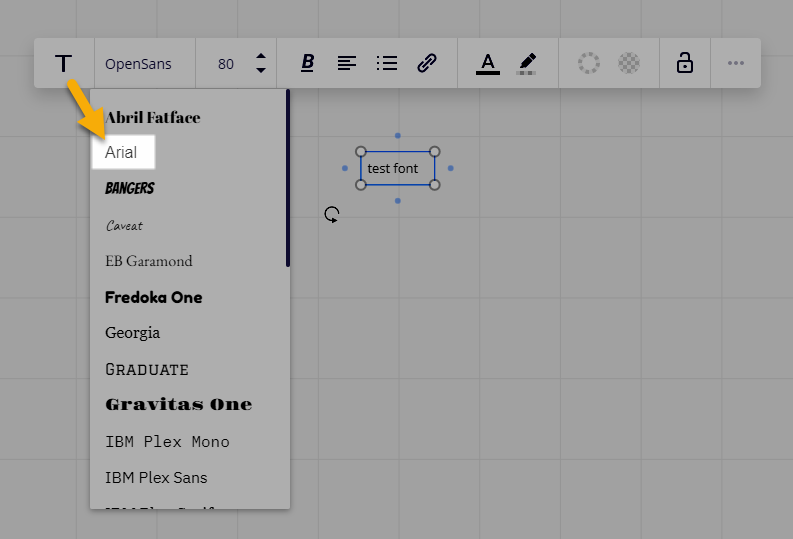When I upload a PDF document to Miro, I noticed that the fonts are different in Miro than in the original document and that formatting is off (e.g. some text that’s on page 1 of the original PDF is showing up on page 2 of the PDF in the Miro board)
Thank you!
Correction: I just realized the file I uploaded was a .docx file. But I’ll still ask this question about retaining fonts and format for the .docx file type :)