When I paste an image from the browser to the Miro board, it displays the loading and after is finished, the image is not displayed. What could be happening?. It is not happening when I upload a photo from a local folder.
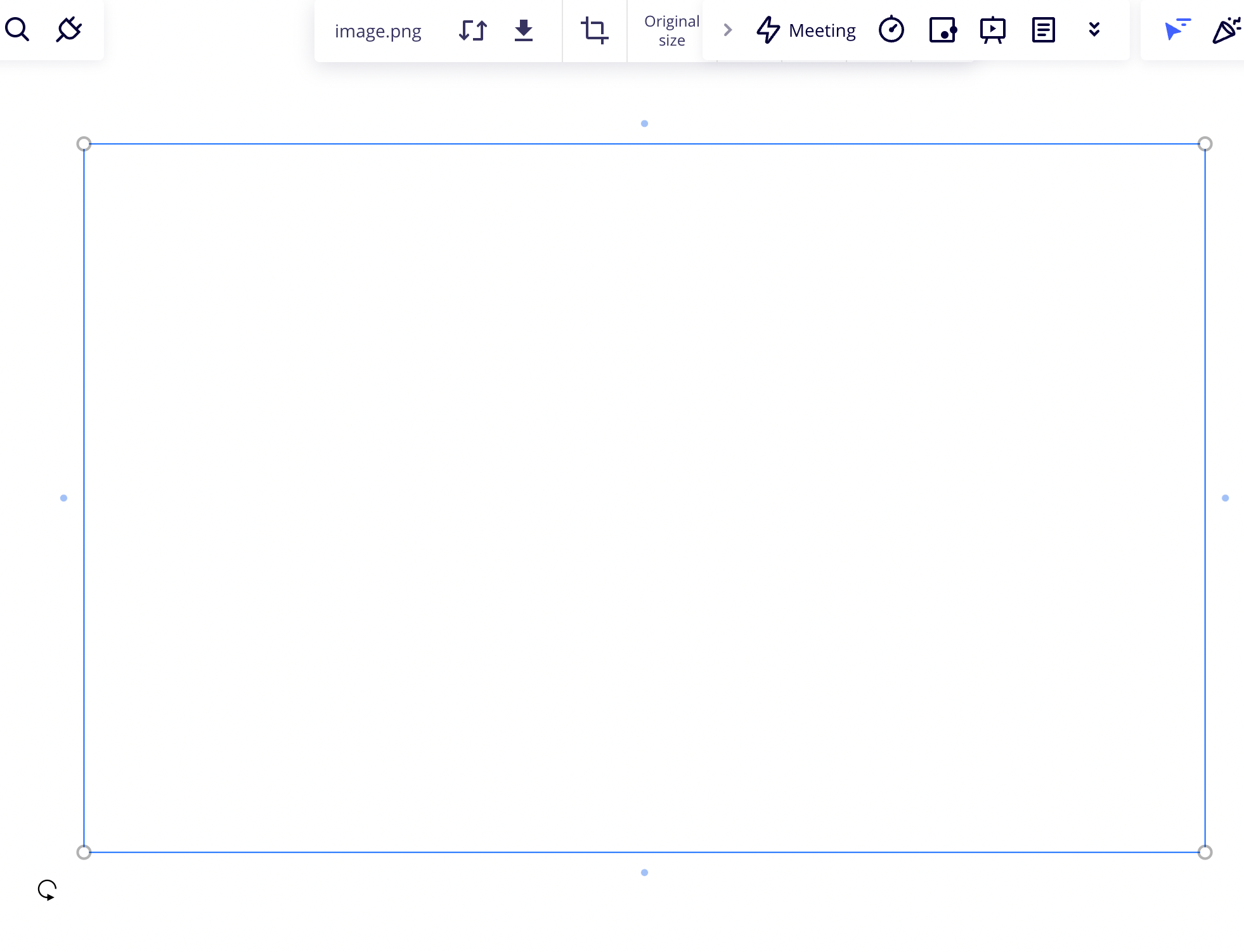
When I paste an image from the browser to the Miro board, it displays the loading and after is finished, the image is not displayed. What could be happening?. It is not happening when I upload a photo from a local folder.
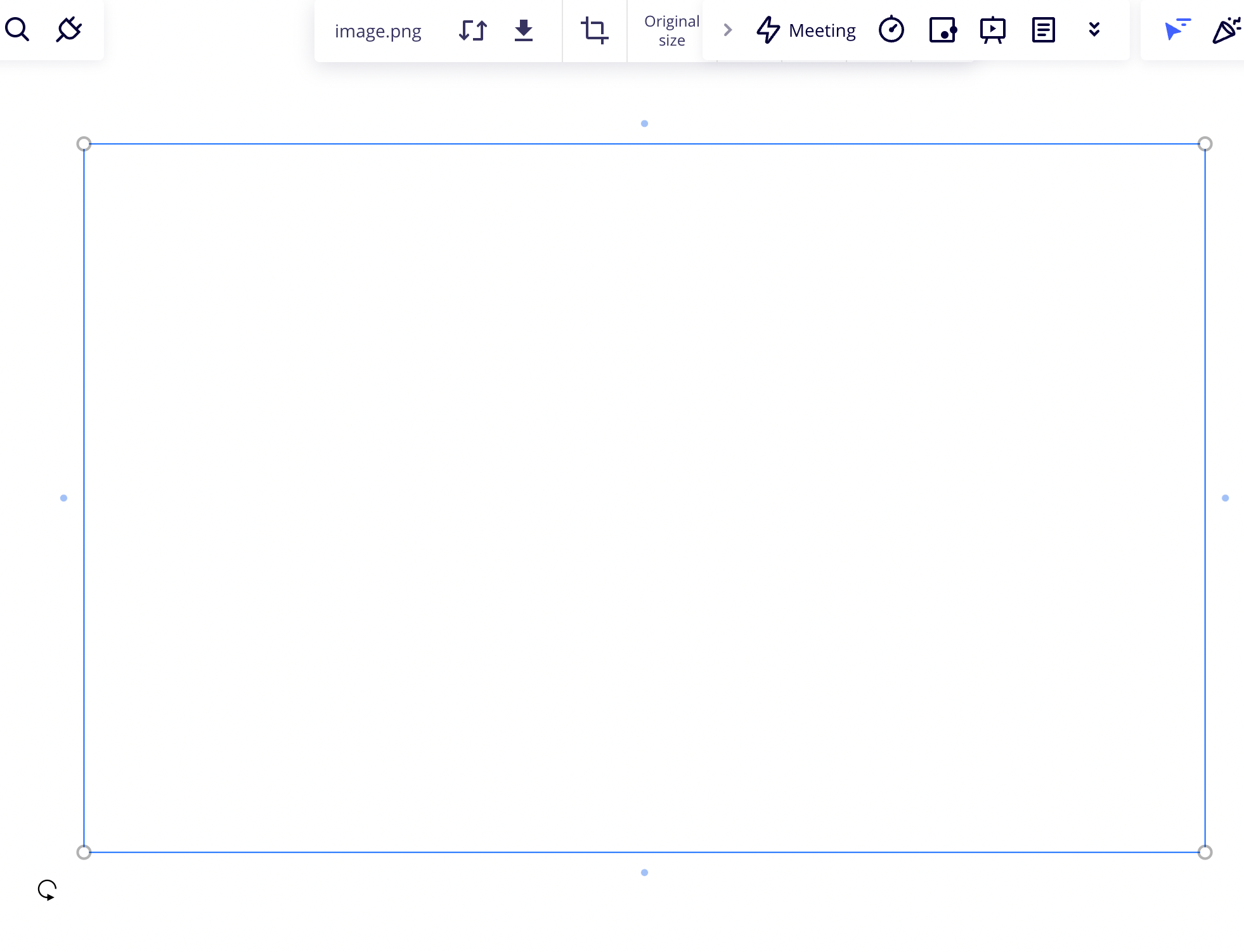
Enter your E-mail address. We'll send you an e-mail with instructions to reset your password.