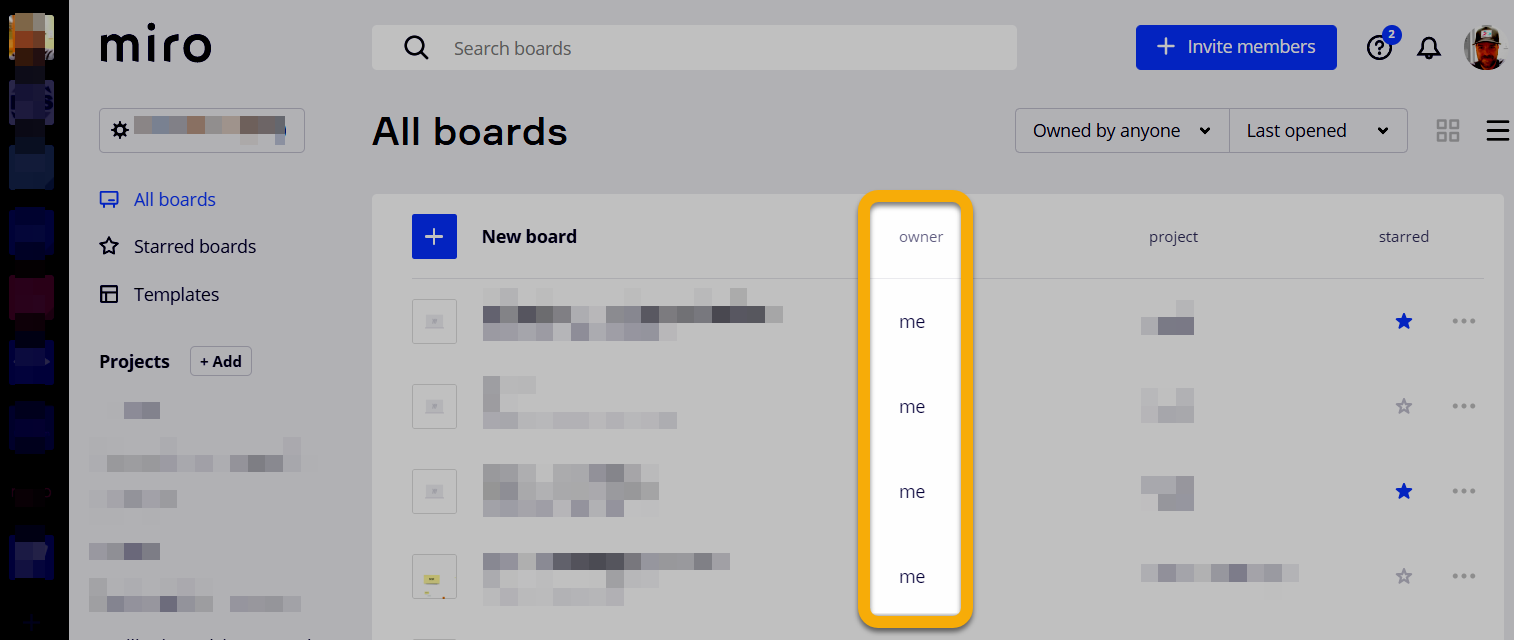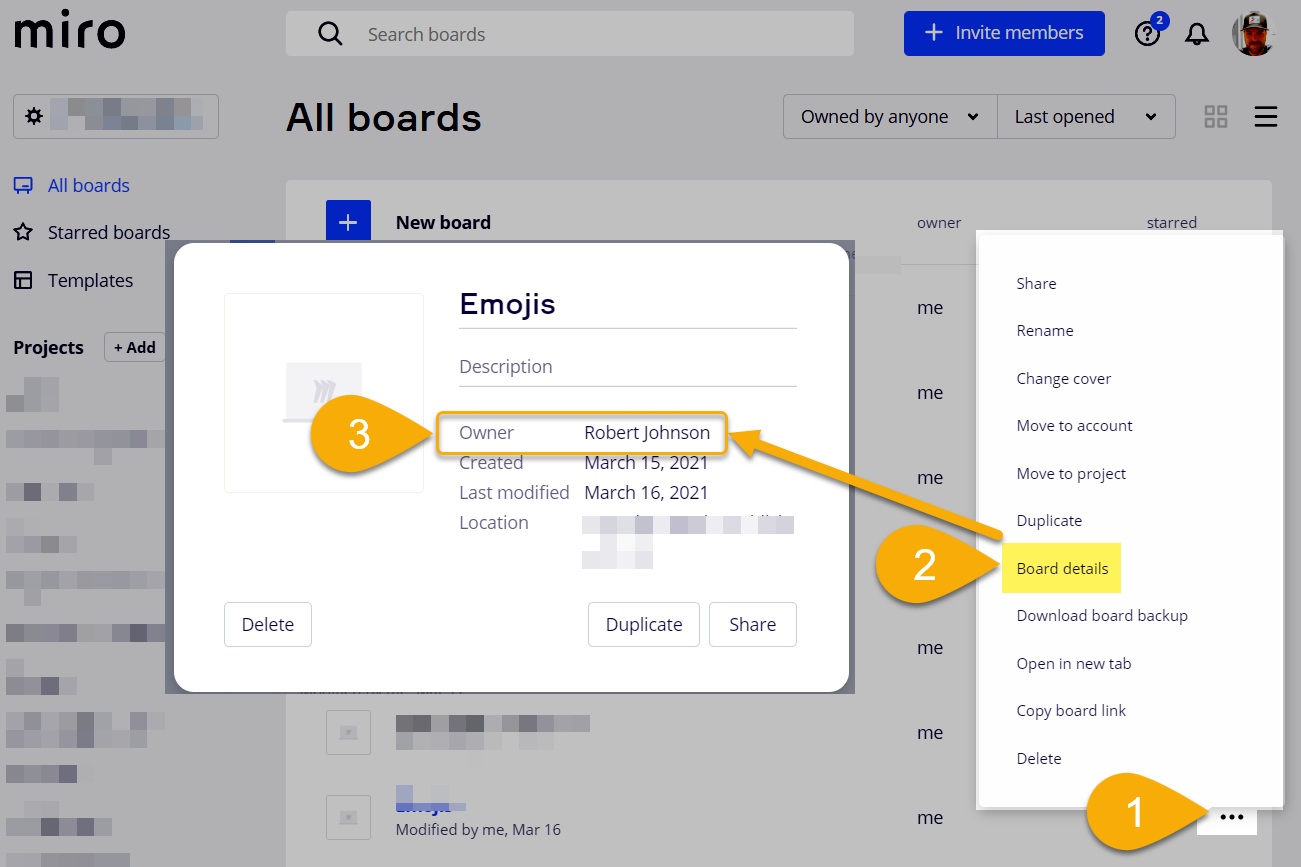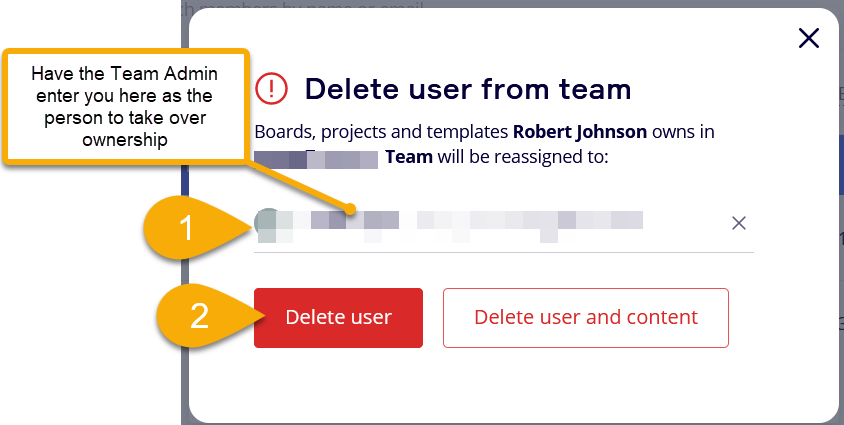- I have been the board owner, but I gave my owner role to another team member - external facilitator for our company. But it seems the external facilitator can’t edit because of the license issue. How can I get the owner role back?
- the external facilitator had the edit right before, but now he edit role seems to be removed. How to give him the edit role?
Answered
If the owner CAN'T edit, how can he give the owner role to others in team?
Best answer by Robert Johnson
The answer may be in the this Help Center article, if you wanted to share it with them:
https://help.miro.com/hc/en-us/articles/360017730133-Sharing-Policy
This topic has been closed for replies.
Enter your E-mail address. We'll send you an e-mail with instructions to reset your password.