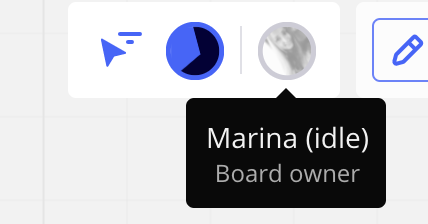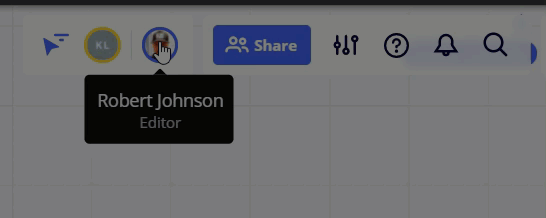Hey guys,
I can’t find the answer to this question:
When does the “idle”-state get triggered?
We have a lot of Zoom Meetings with our customers at the same time and I constantly switch open programs and tabs. It doesn’t look to nice if we are “idle” even though we are currently working in a meeting together (e.g. somebody sharing something on Zoom and then seeing that my status is idle). What are the workarounds?
P.S.: I am aware that there is a idle-time-out setting in enterprise mode. That doesn’t matter probably, since we have a normal subscription and I don’t care about time-out, but the beginning of the idle-state.
Best regards,
Patrick!