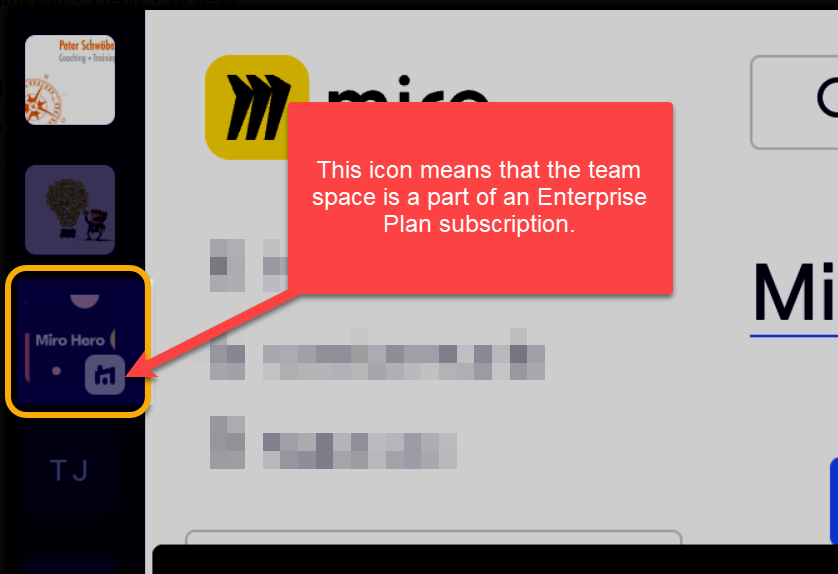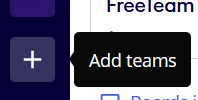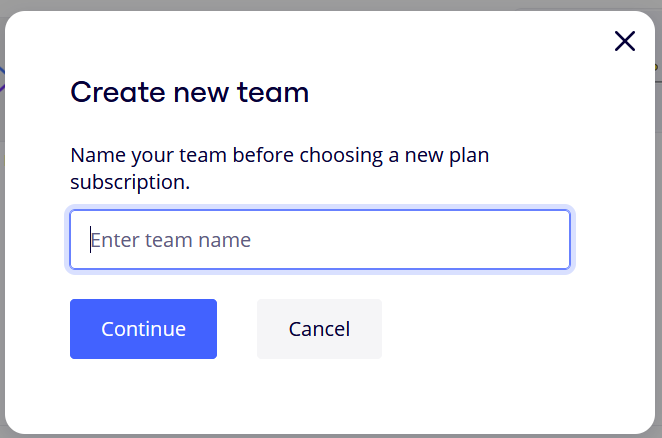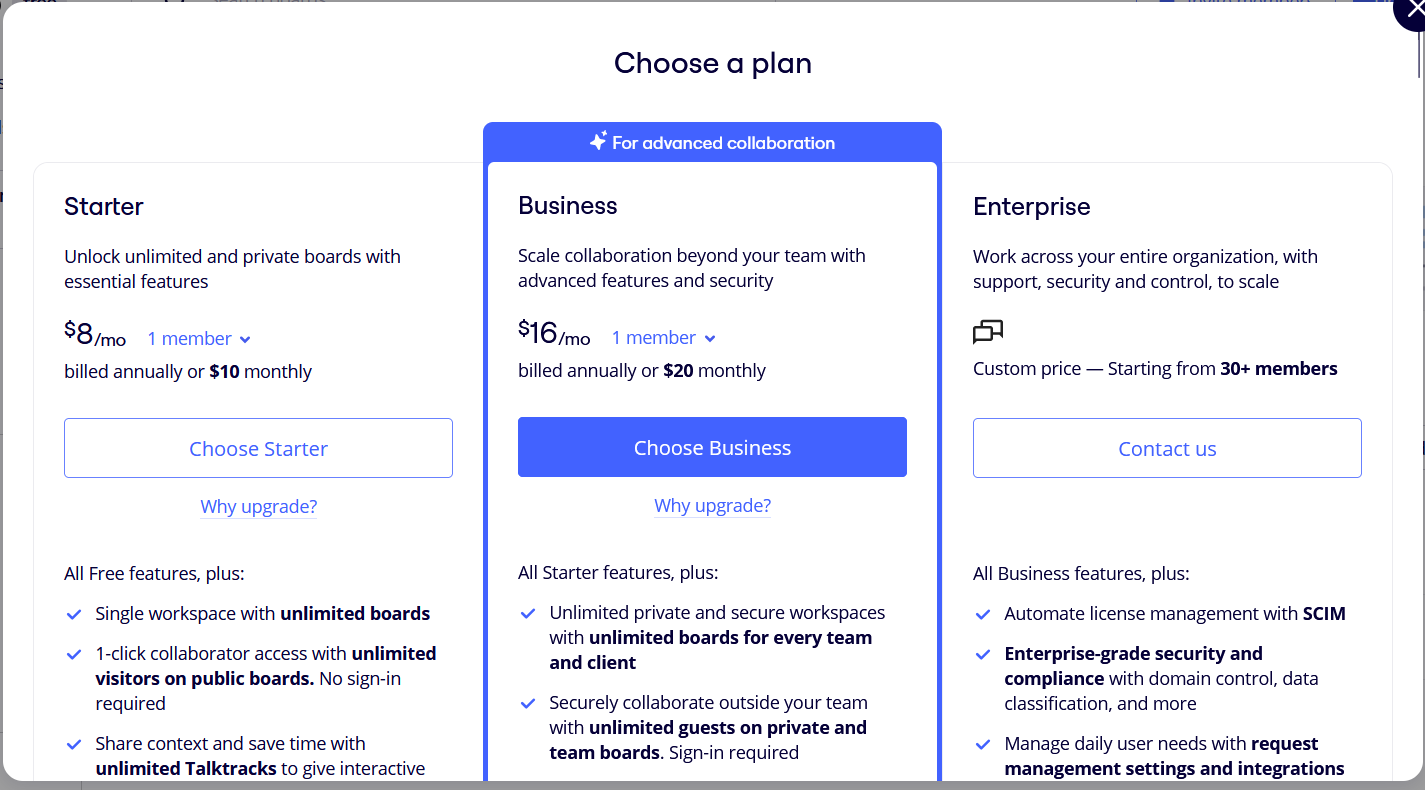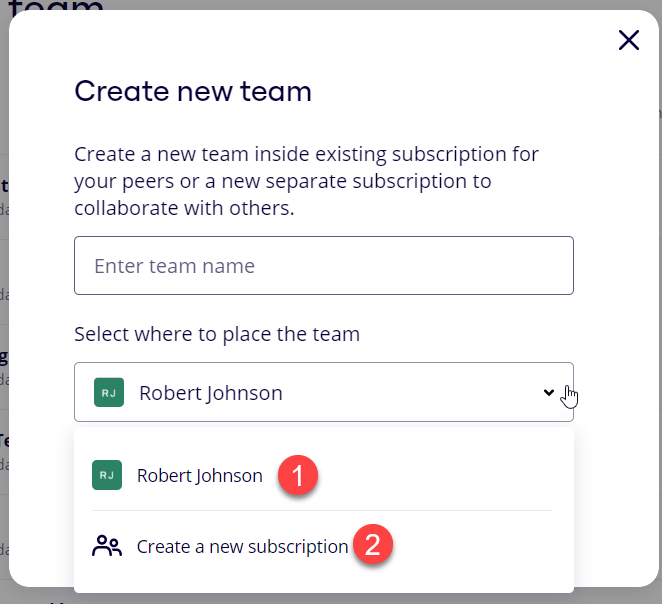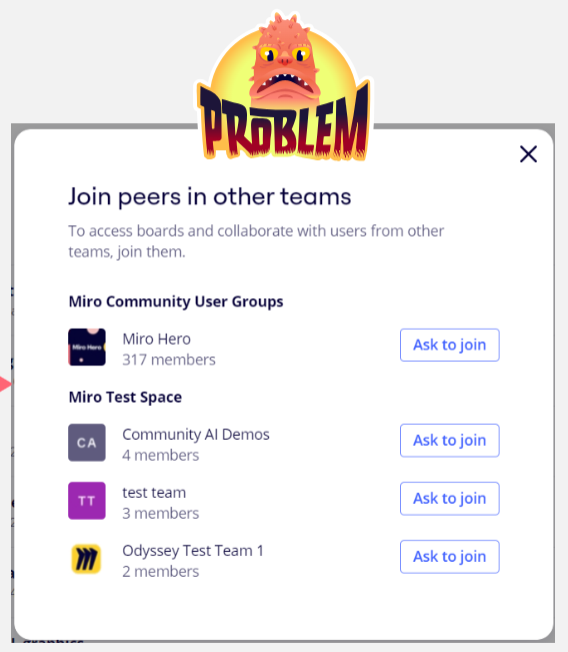After my account was switched from Consulting to the Business Plan, the "add a team" button in the dashboard no longer works. (To be honest, I don't know if the function was ever available.)
I can still create a new team via the settings!
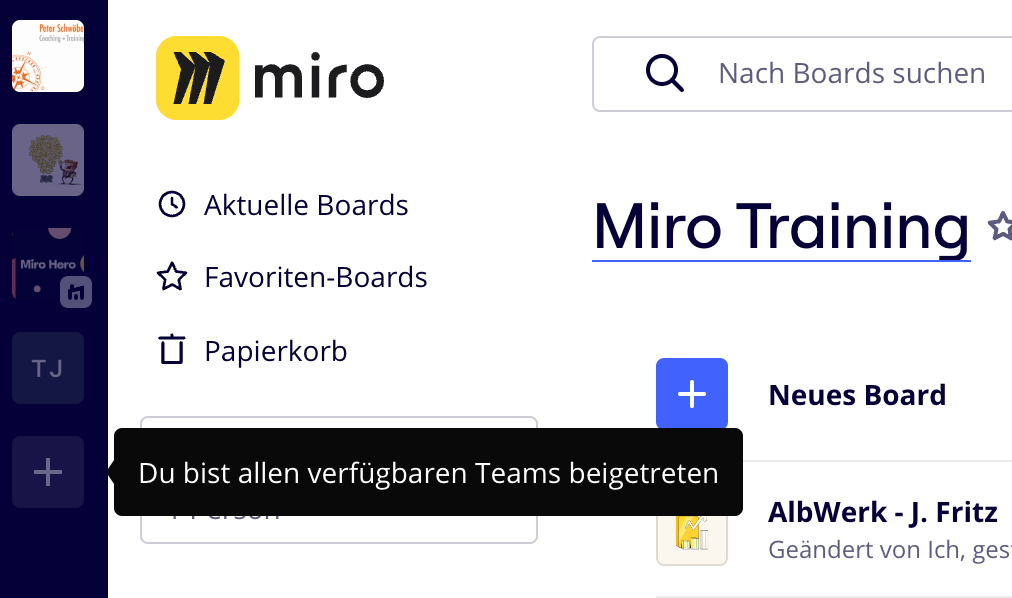
I receive the message "You have joined all available teams" (in German).
But I'm trying to run the function once to get rid of the notification in the help area about new functions - which I can't do.

Does anyone have the same problem?