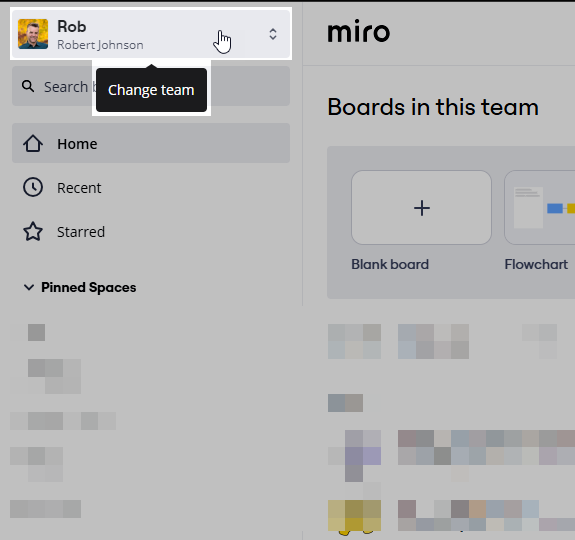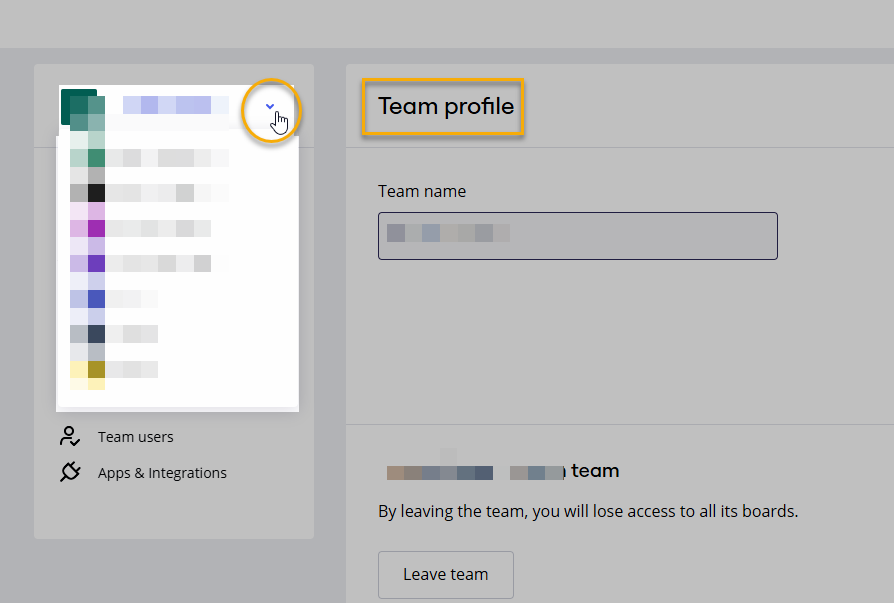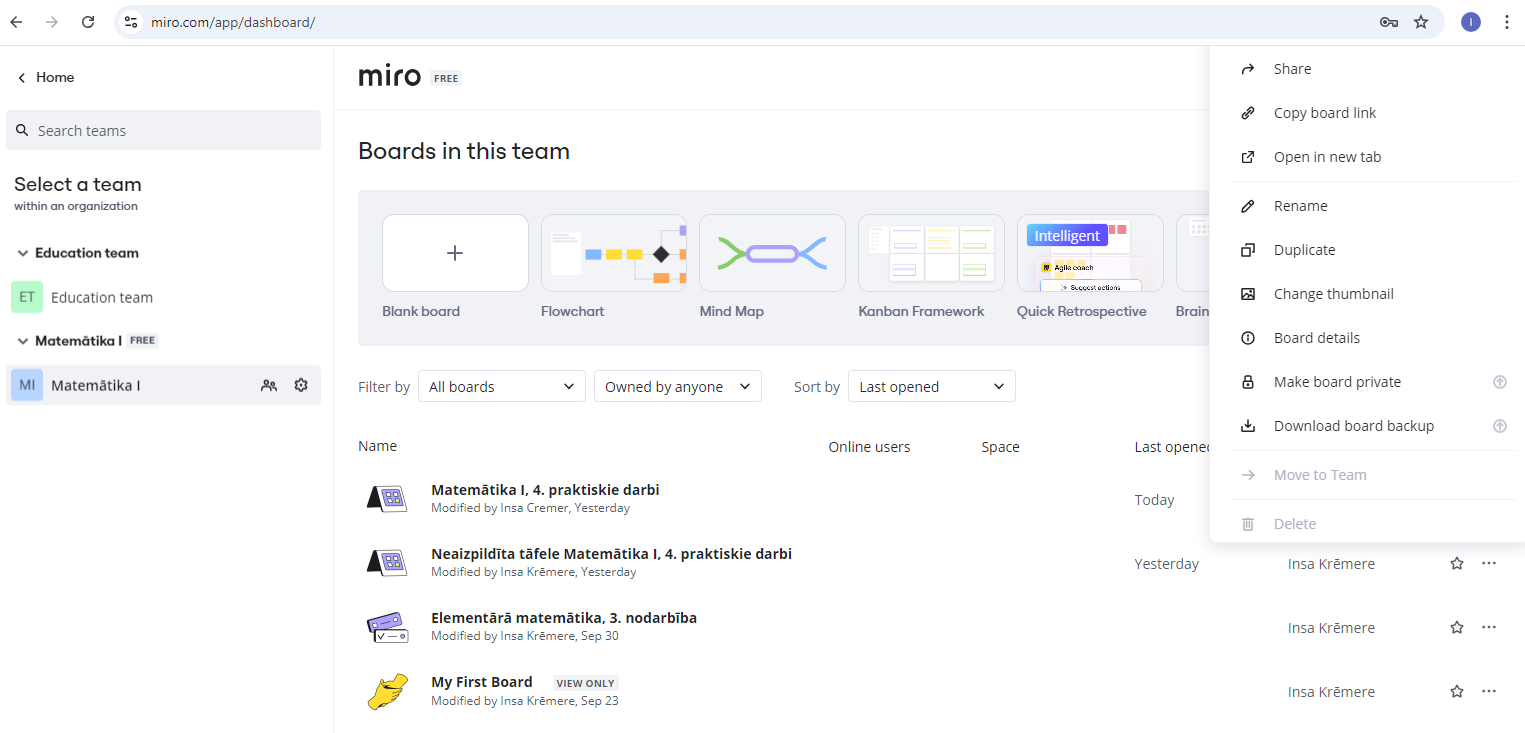I applied for an educational account and immediately received an e-mail that said “You have been granted an Educational account an Miro”. However, when I log in to it, it does not seem to differ from a free account. It only allows me three editable boards, but as I understand, an educational account should have an unlimited number of editable boards.
Is there some delay between the e-mail and the actual activation of the educational account? If yes, how long does it take?
If no, what do I have to do to make my educational account work?