Mouse wheel randomly switches between zoom and scroll functions while working on Miro board. This inconsistent behavior occurs during regular use, making it difficult to maintain precise control over board navigation. The issue persists regardless of using the desktop app or browser version.
Answered
I'm randomly going from Zooming to Scrolling with my mouse wheel. What's going on?
Best answer by Jameel Shihadeh
Hi all, I did not find the setting under Profile Settings at the top right (
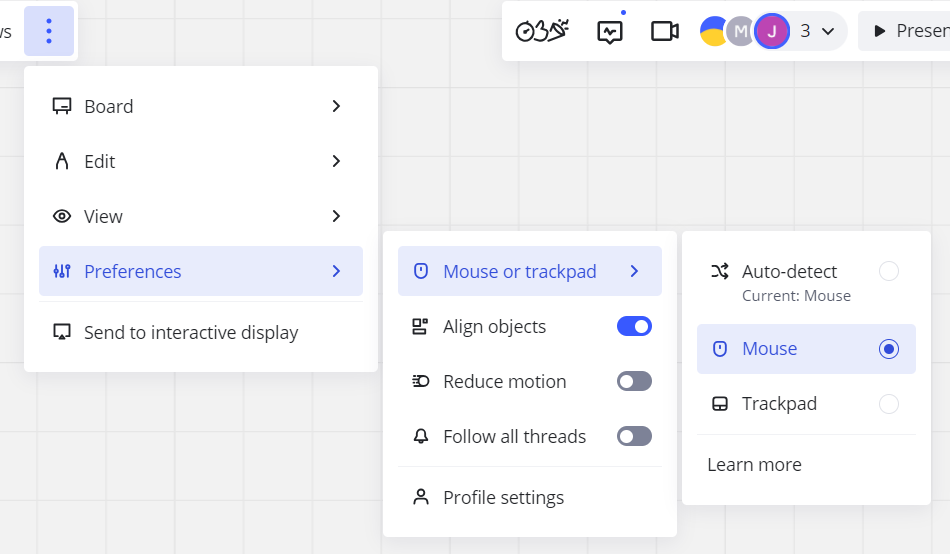
Enter your E-mail address. We'll send you an e-mail with instructions to reset your password.




