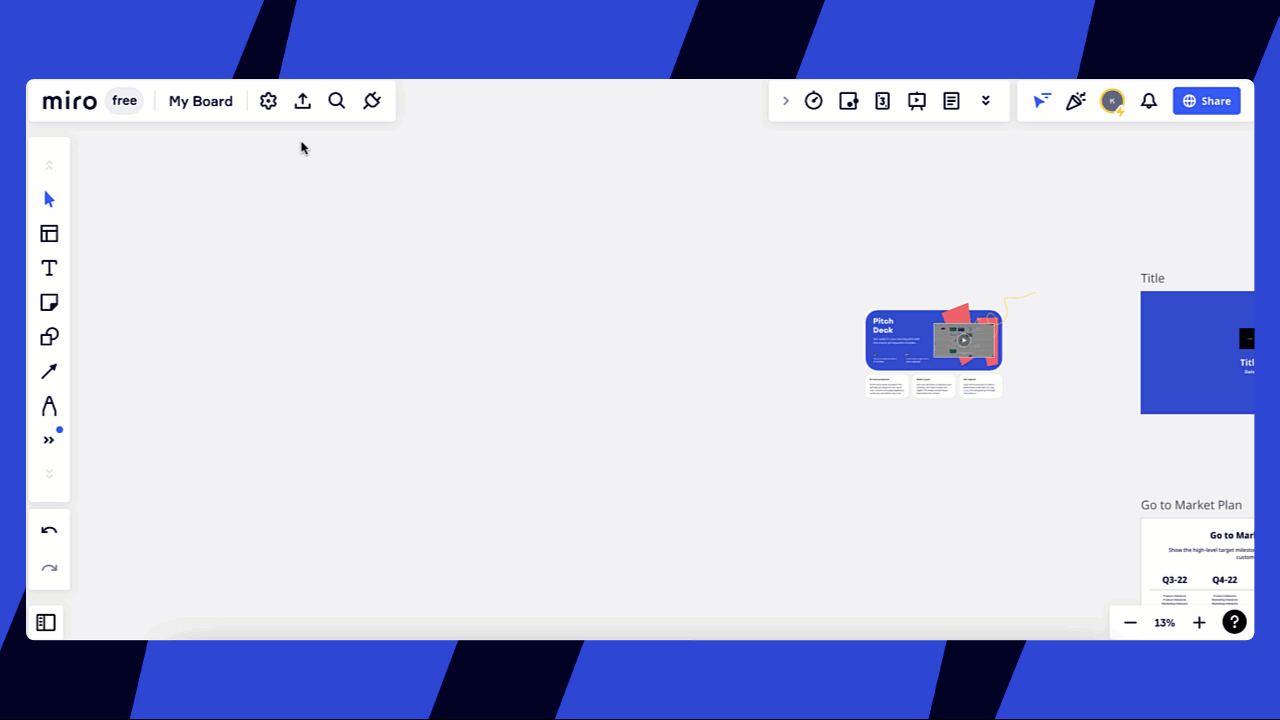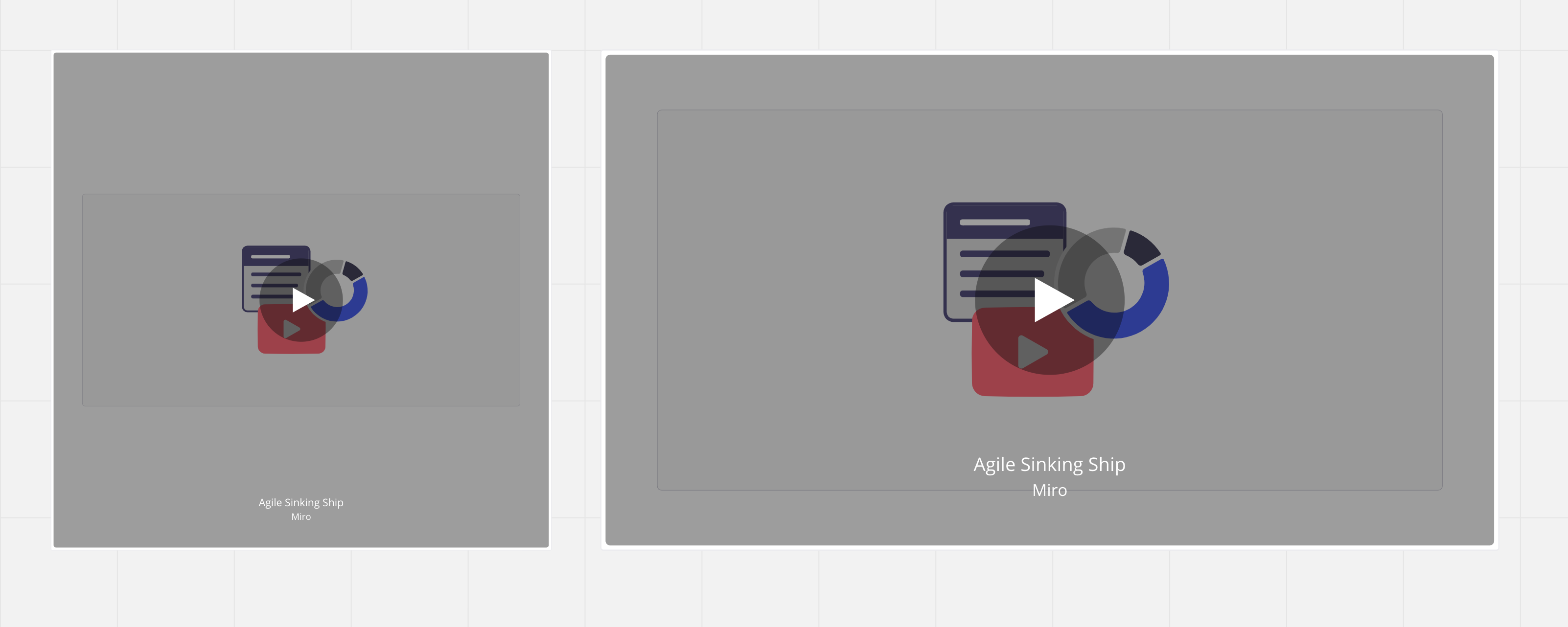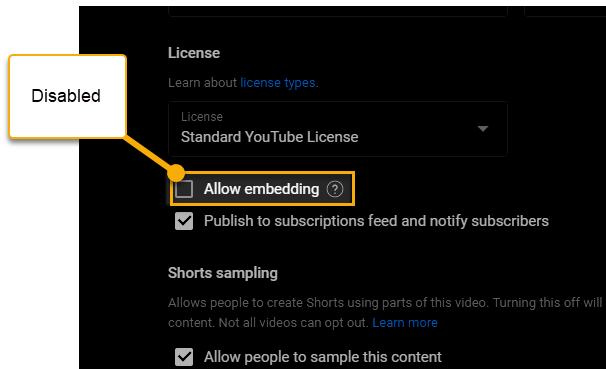Fellow Miro Heroes,
I am having an issue with embedding a Miro board into another Miro board using an iFrame. Previously, the thumbnail or preview of the embedded board was displayed, but now a generic thumbnail is shown and the iFrame has a 16:9 aspect ratio. Is there a way to revert to the old way of displaying the thumbnail, or to customize the thumbnail that is shown? The old method looked much better and I have tried various solutions without success. Here is an example of the difference between the old and new iFrames: [old iFrame (left) vs. new iFrame (right)].
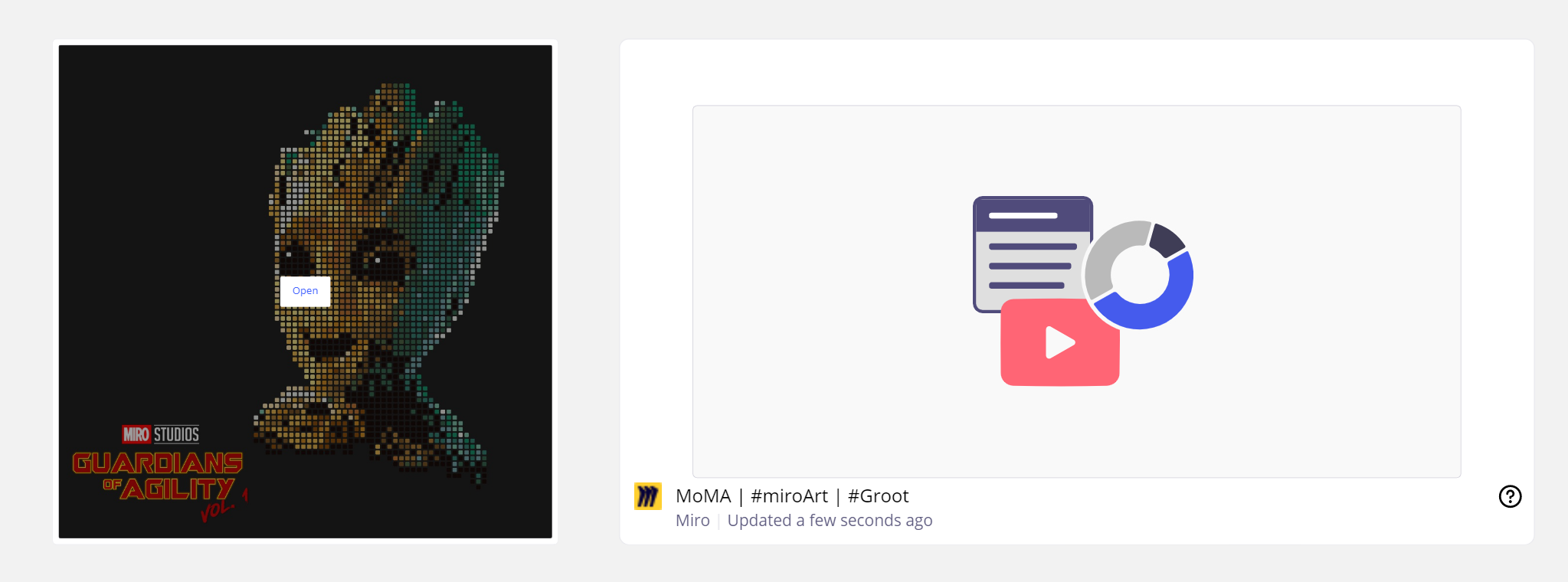
Thank’s in advance!
Said