I found a strange behaviour when I use Charts in Miro.
I was using a board and at some point some shortcuts (Paste, undo...) just stopped working. So I went to the forums and help guides, some suggestions were to restart the computer... So I did. After the restart everything was working fine, until I added a new chart into my board.
So, again some shortcuts stopped working, and I found that even navigating in a text using the keyboard arrows wasn't working. If I just refresh the page everything works just fine.
I believe it can be a bug.
So, for the reproduction:
- Open/create a board
- Create a new text and type something
- Before leaving the text edition try to navigate using arrows
- Copy and paste the text
- Undo an action
- Add a chart
- Edit chart's data (image bellow)
- Try to repeat steps 2 to 5
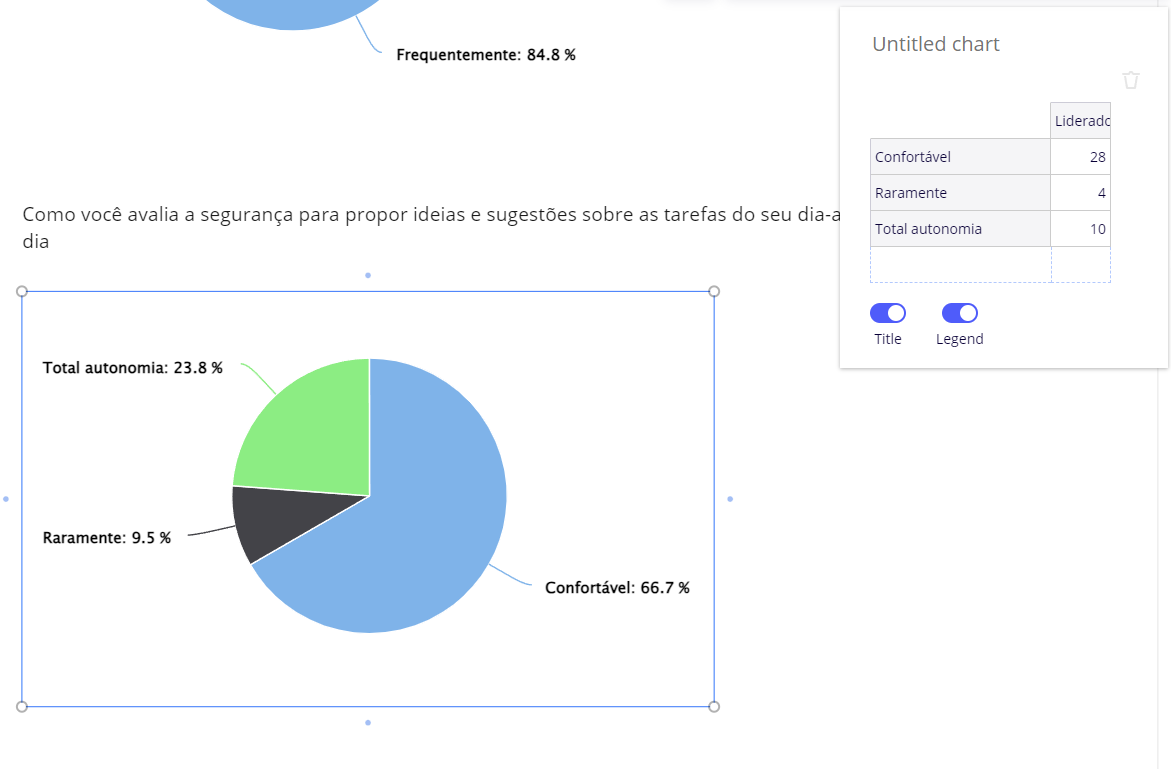
I'm using Windows 11, Chrome v125.0.6422.112 and the web version of Miro



