These boards people shared with me when I was teaching them. Now I don’t. But I can’t delete their boards from my homepage.
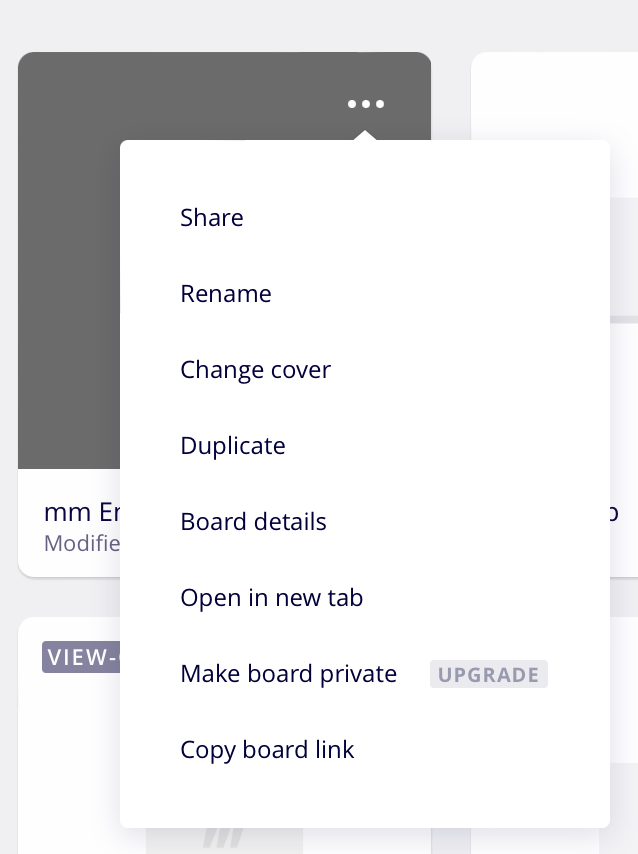
These boards people shared with me when I was teaching them. Now I don’t. But I can’t delete their boards from my homepage.
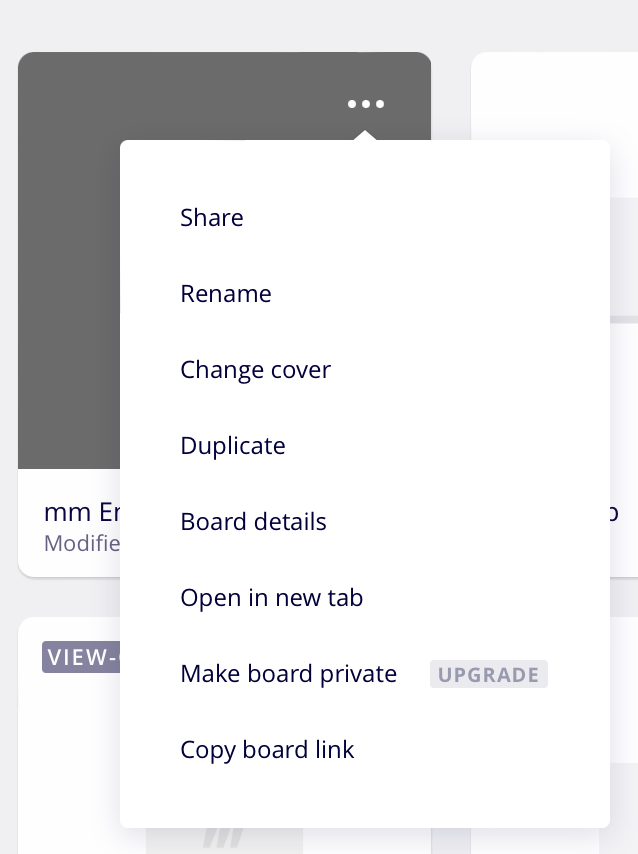
Enter your E-mail address. We'll send you an e-mail with instructions to reset your password.