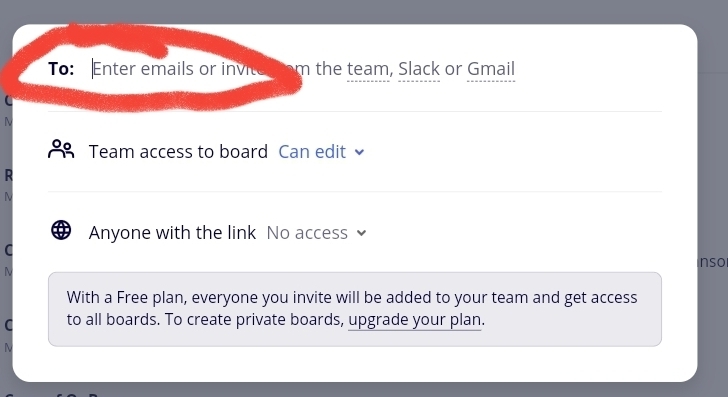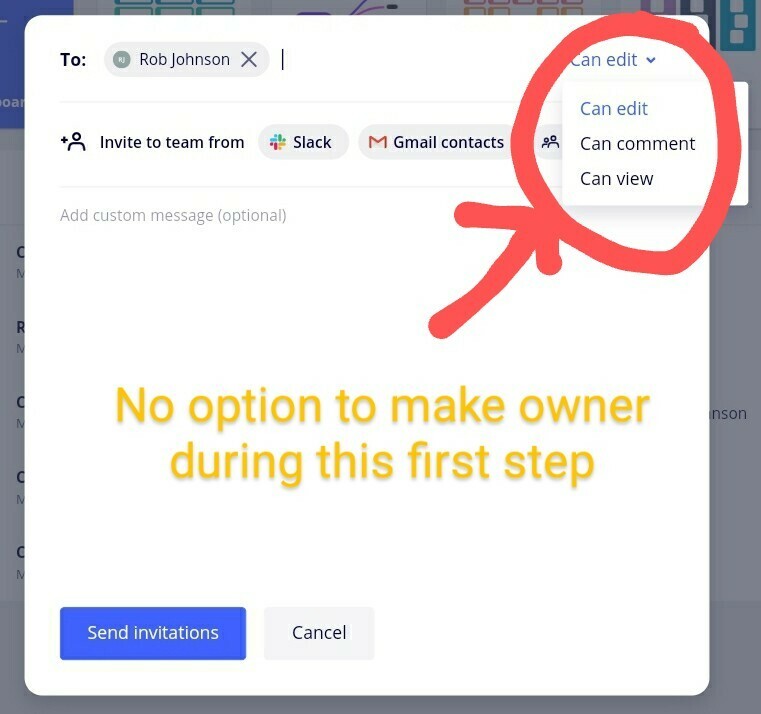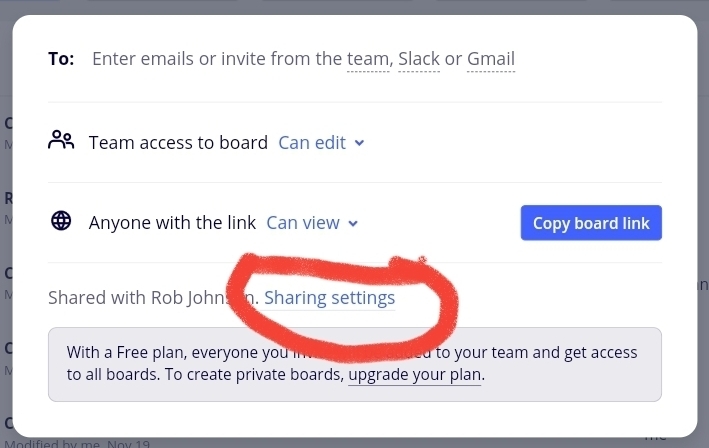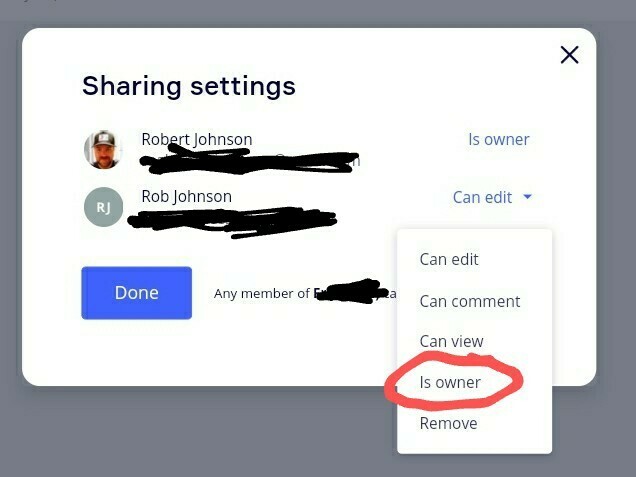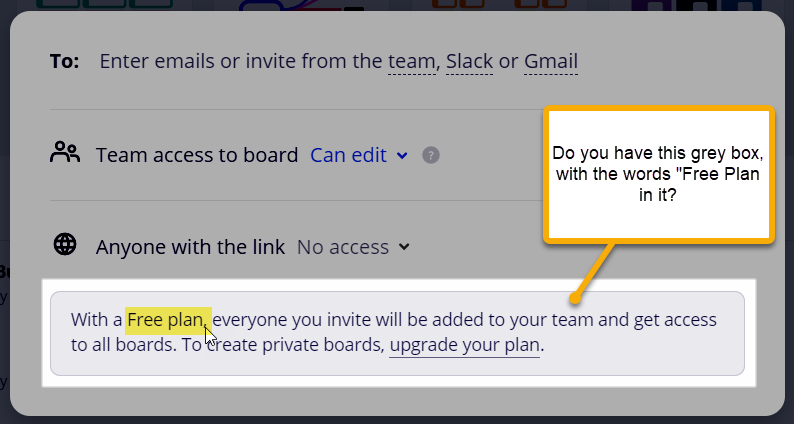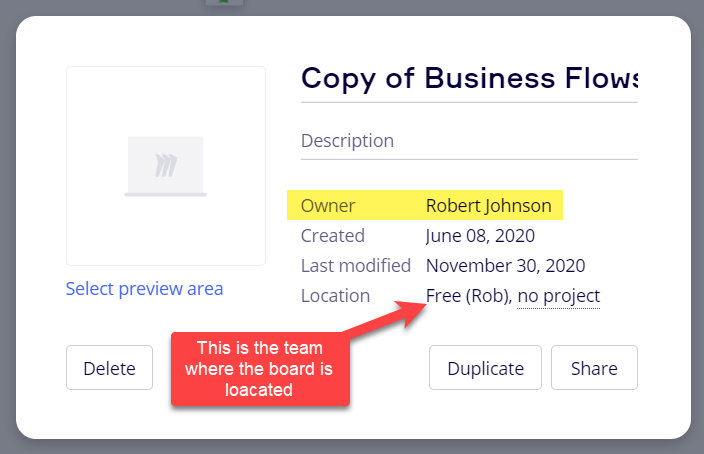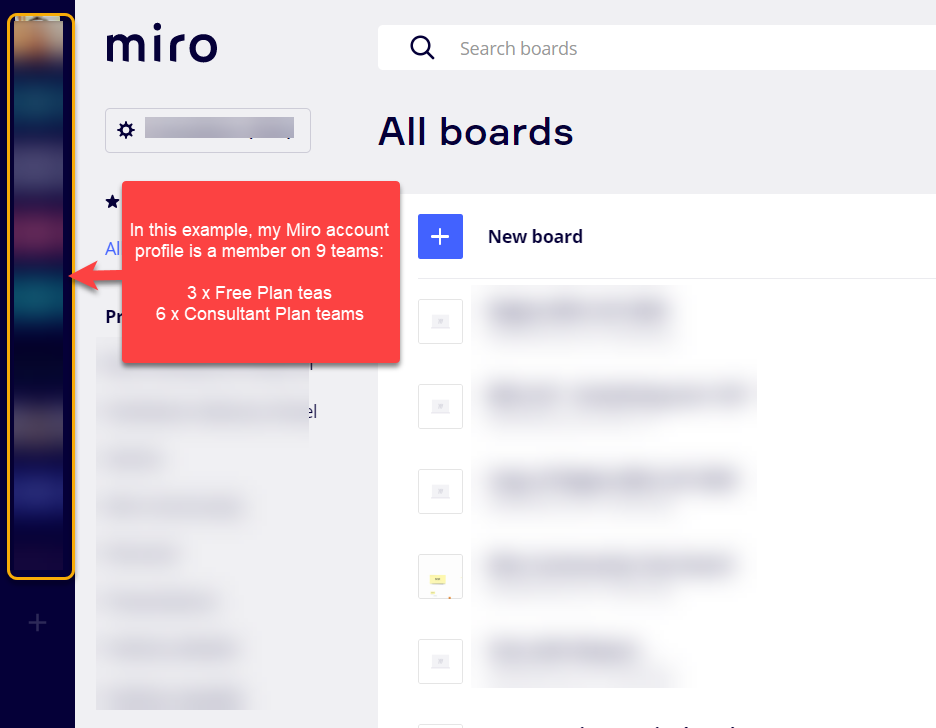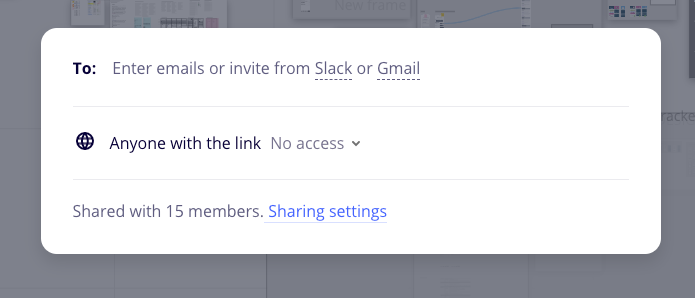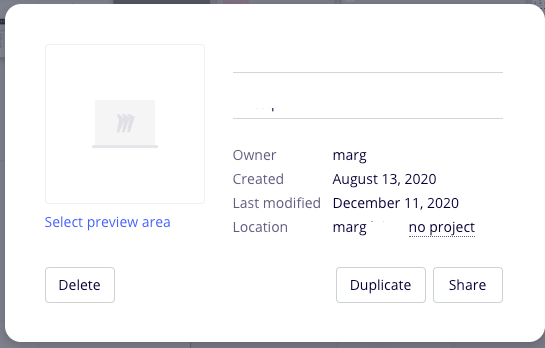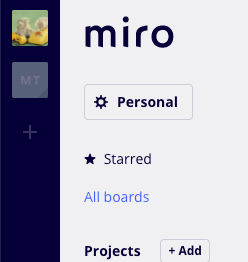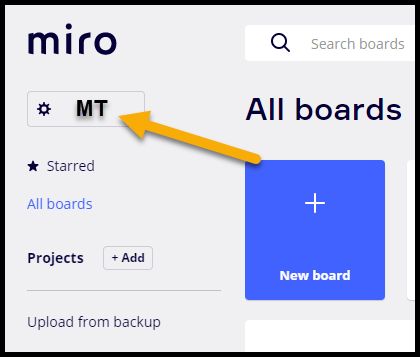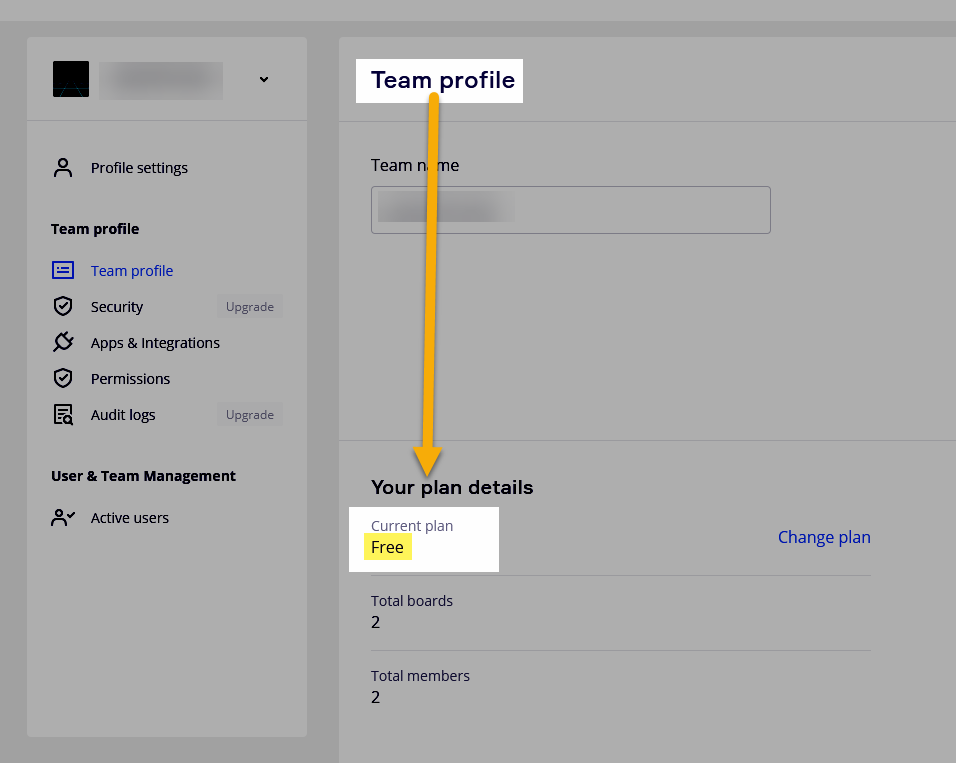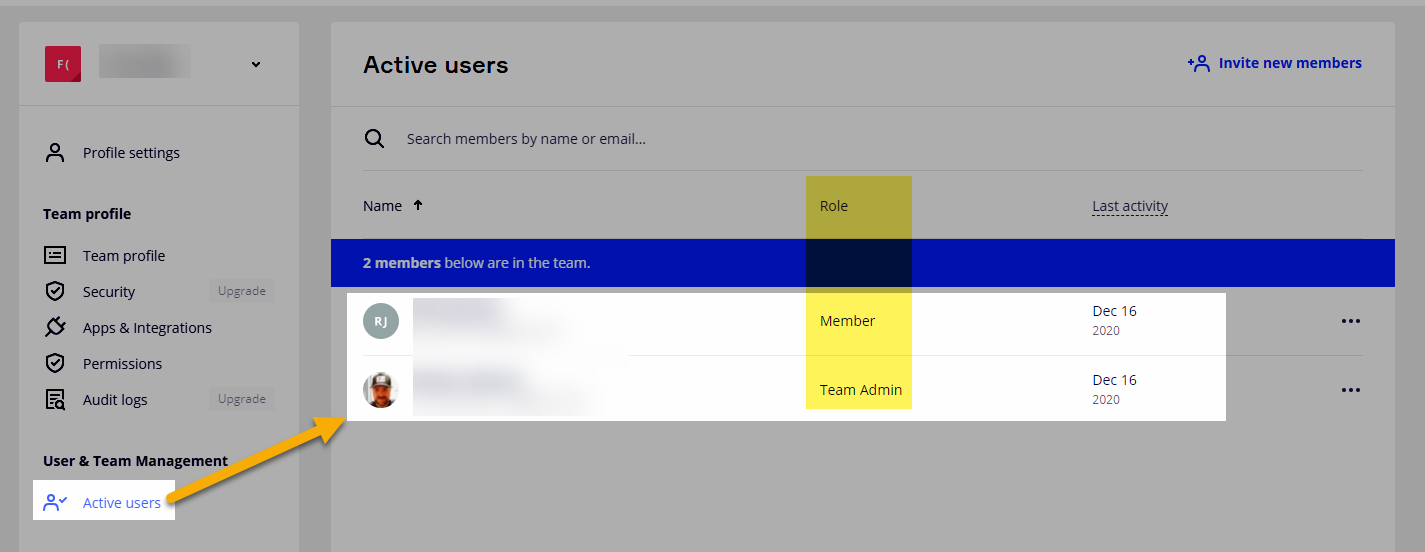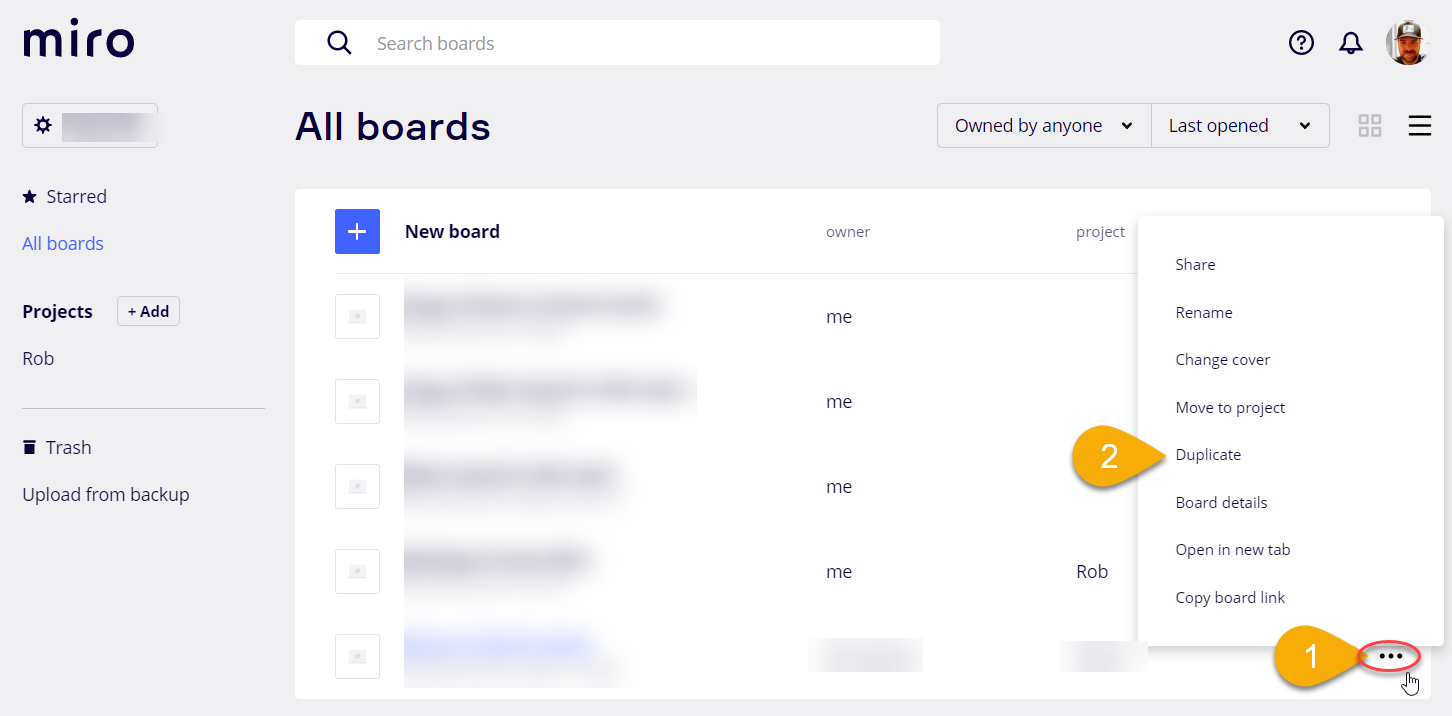I am the board owner.
I have a free account.
I need to transfer ownership of this board to someone else, so they can keep the board and I will eventually leave it entirely.
I read the instructions to change owner, but I don’t see the ‘is owner’ option in the menu.
I did invite the other members individually to the board.
Am I missing something?