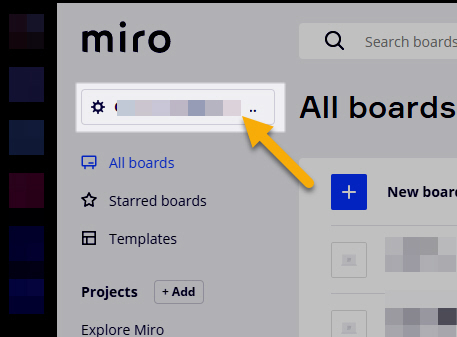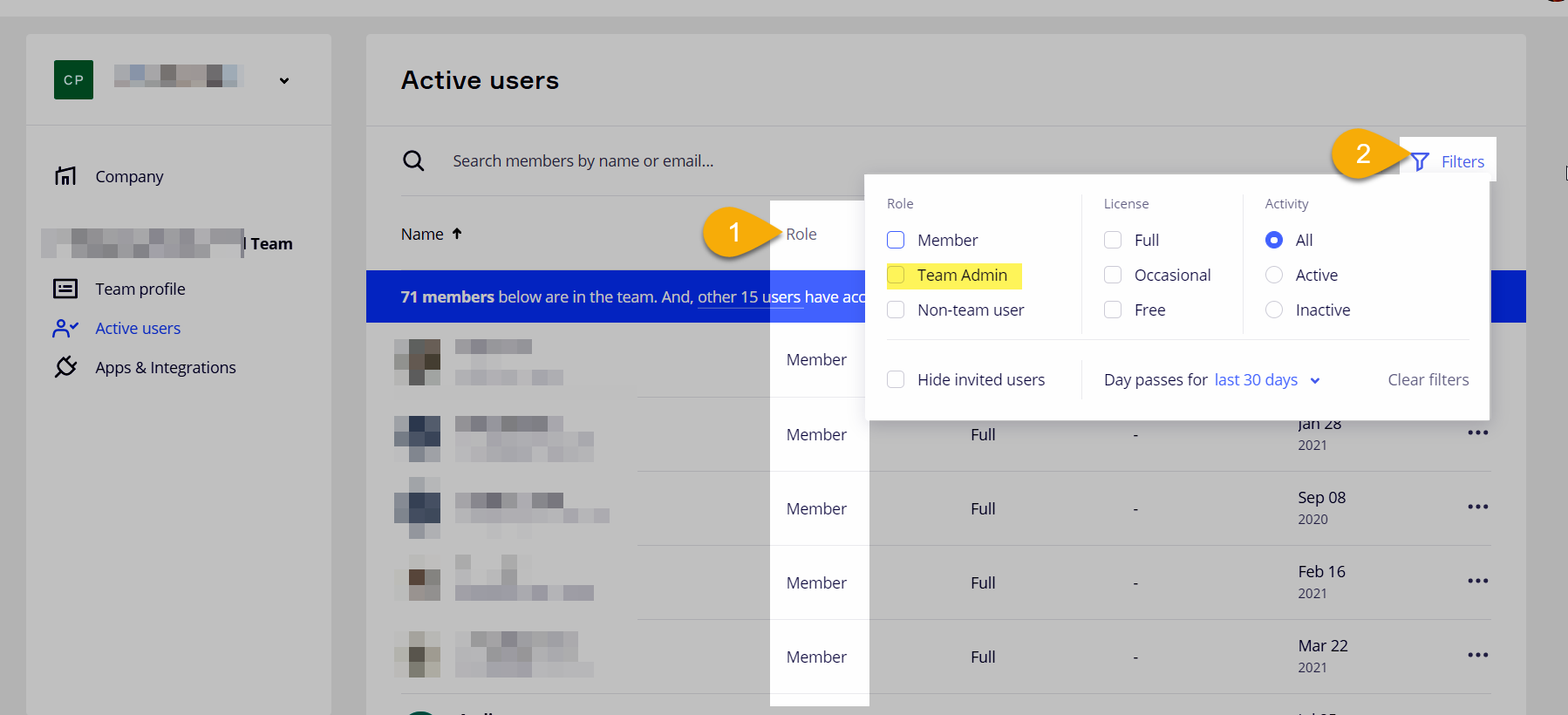Hello!
I created a board with an email that does not exist anymore… With my new e-mail I lost the ownership of the board. Moreover, all other members have comment rights but no one has edit rights to share edit rights with me.
Is is possible to switch the board ownership from a former email (that does not exist anymore) to a new email? It is super important for us to have this board back.
Thank you