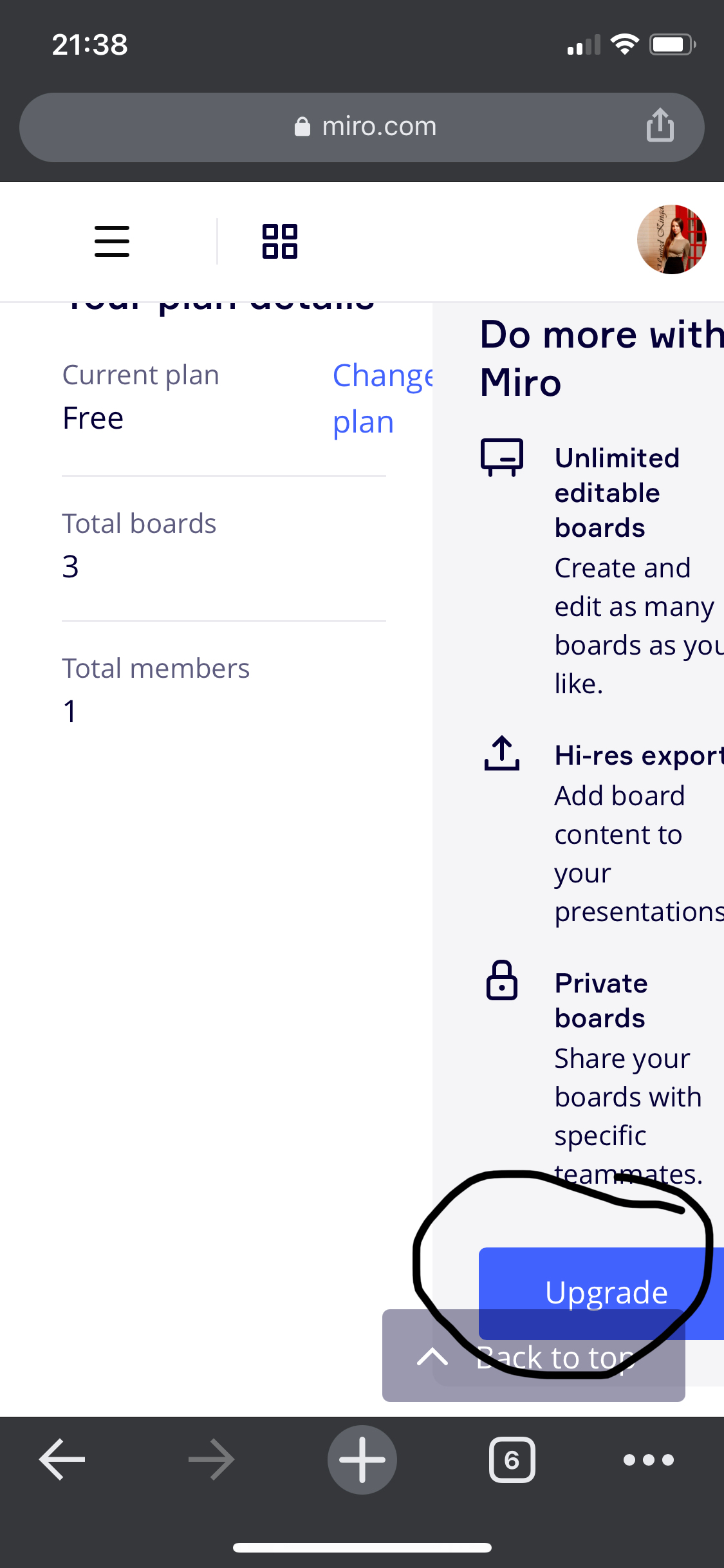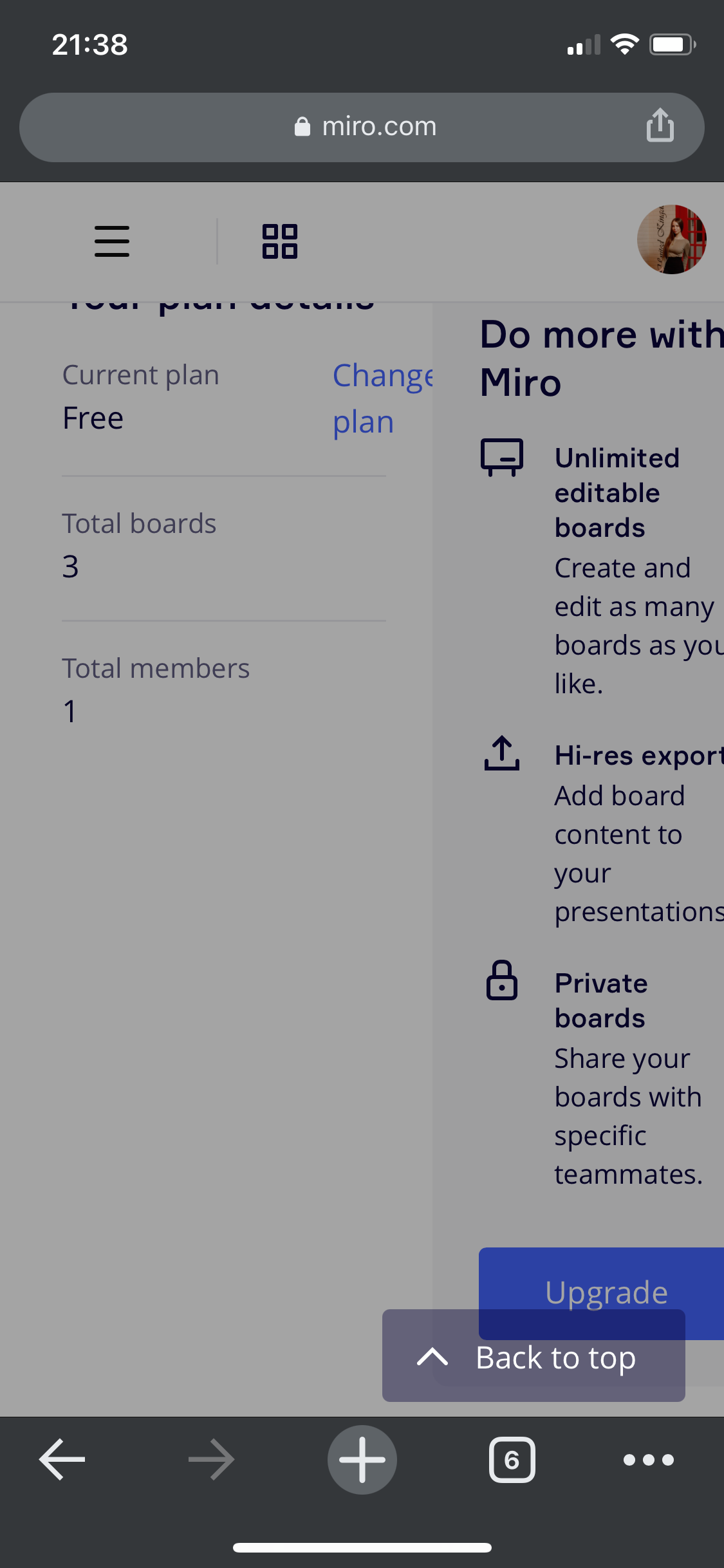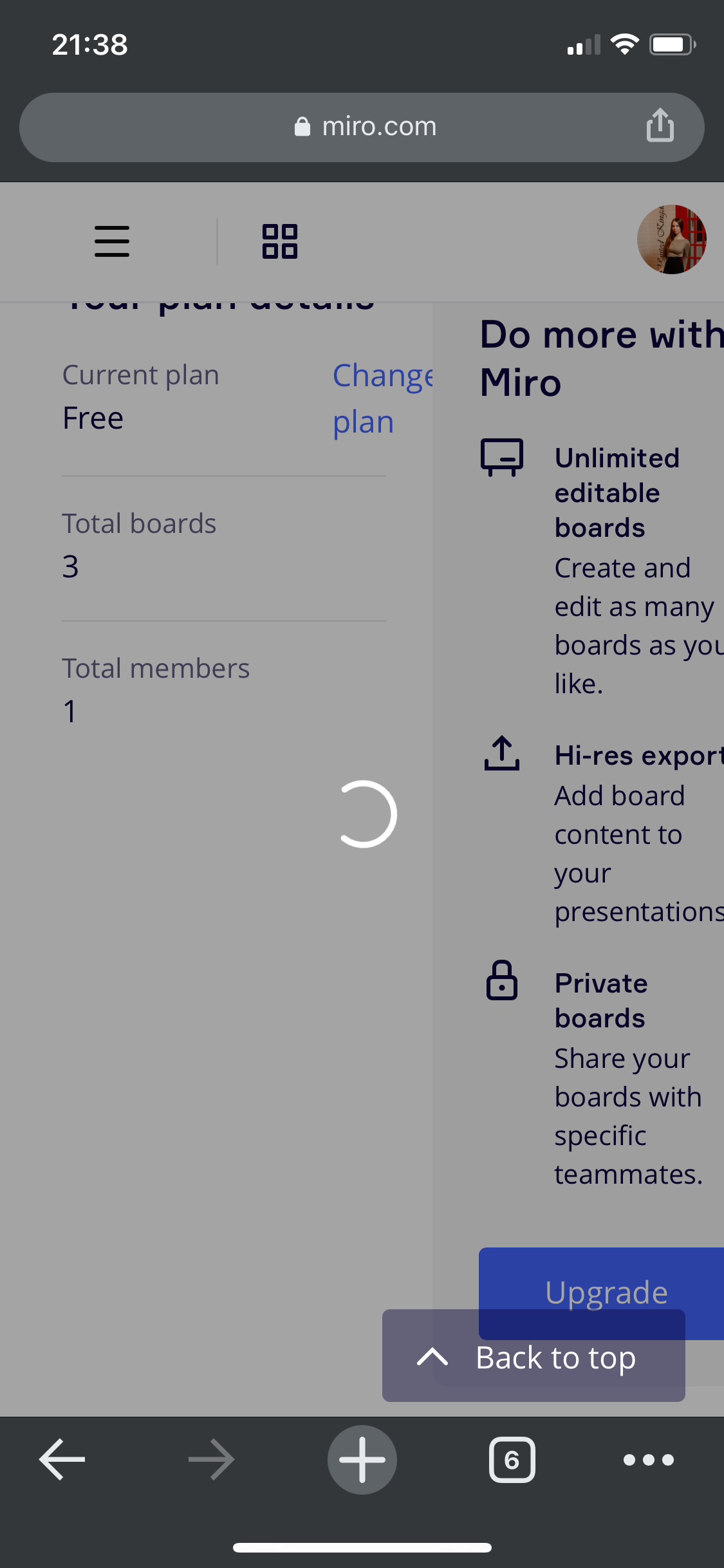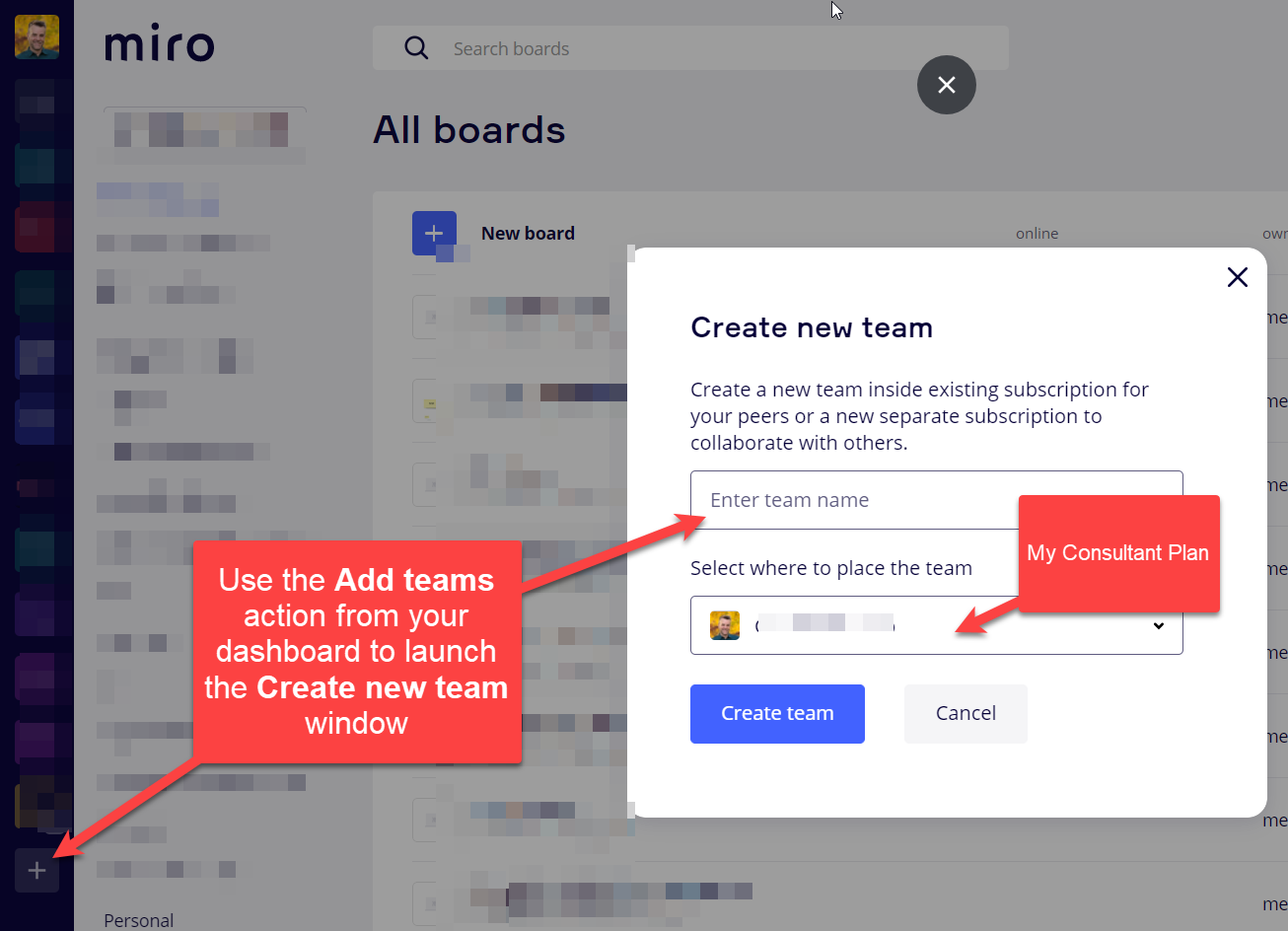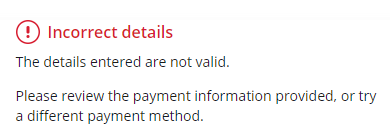Hello . I can’t pay and upgrade my miro plan . When I pushed the button “upgrade” everything was freezing . I tried to change browser , I tried to log out and log in, I tried to open miro on laptop, another laptop and phone but still it doesn’t work . But I need it very much and as much quicker as possible.