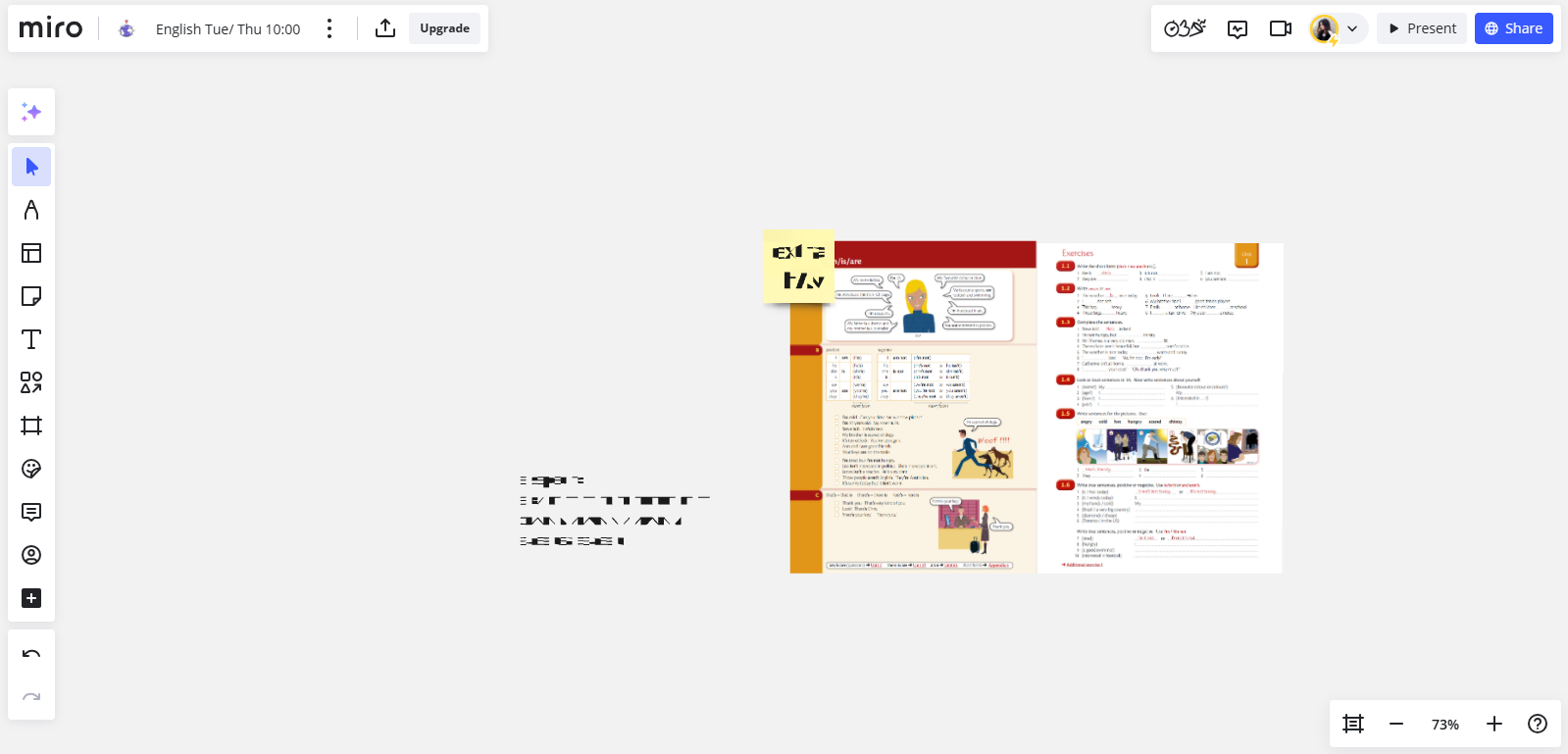
It happend to one of the free boards,when I zoom out frames to 2%, I can make out the words
Could you please help me to solve this
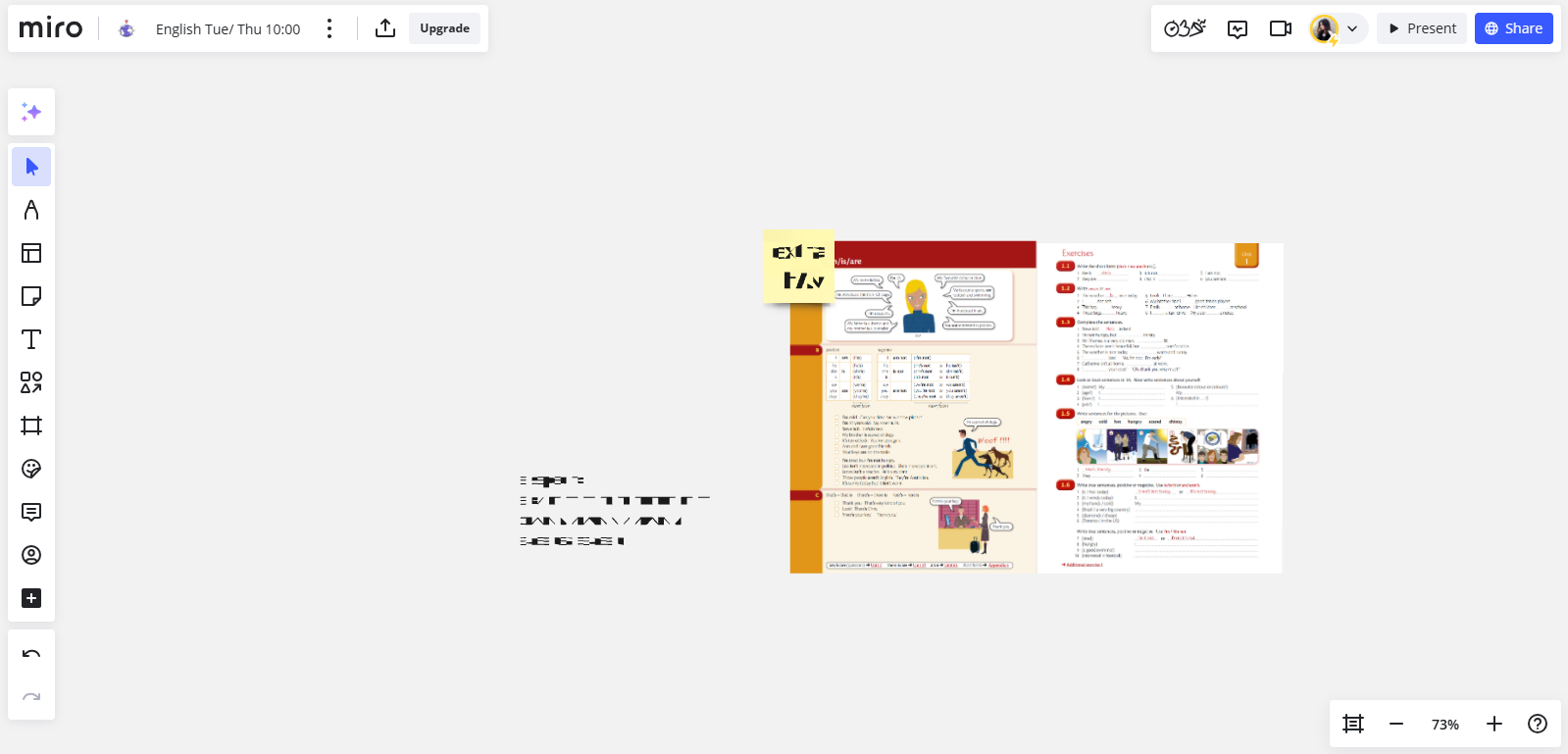
It happend to one of the free boards,when I zoom out frames to 2%, I can make out the words
Could you please help me to solve this
Best answer by Eca
Hi
Thanks for bringing this up!
If the text and images appear distorted or unclear when zoomed out or zoomed in, here are a few steps you can try to fix the issue:
If zooming out to 2% helps you see the words, try adjusting the zoom levels in smaller increments (e.g., 10%, 50%) until the text becomes clearer without the distortion. It is also recommended that the zoom level is at 100%. Kindly check your board's zoom level. The resolution might improve at these intermediate levels.
If you need to read specific content, you can try to export the board or specific frames as a high-resolution image or PDF to see if the “distortion” also appears on exported files or only happens in the board. To do this:
Sometimes, display issues can result from browser or app scaling settings. Make sure your browser or Miro app is set to the default zoom level (100%) for optimal clarity.
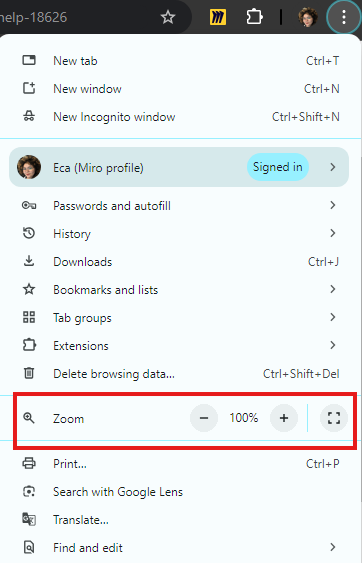
Clear your browser's cache and cookies, as sometimes stored data can cause issues with rendering.
If possible, try viewing the board on a different device or browser to see if the distortion persists. Some compatibility issues can be device- or browser-specific.
If none of these solutions work, you may need to contact Miro support for further technical assistance.
Enter your E-mail address. We'll send you an e-mail with instructions to reset your password.