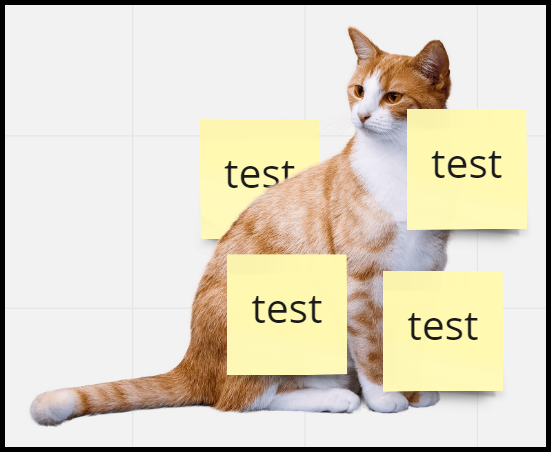PNG images with working transparency (tried in PPT etc) show up with a solid white background in Miro, is there a way to get transparency to function?
Answered
I can't get PNG image transparency to work (shows up as white) is there a trick?
Best answer by Robert Johnson
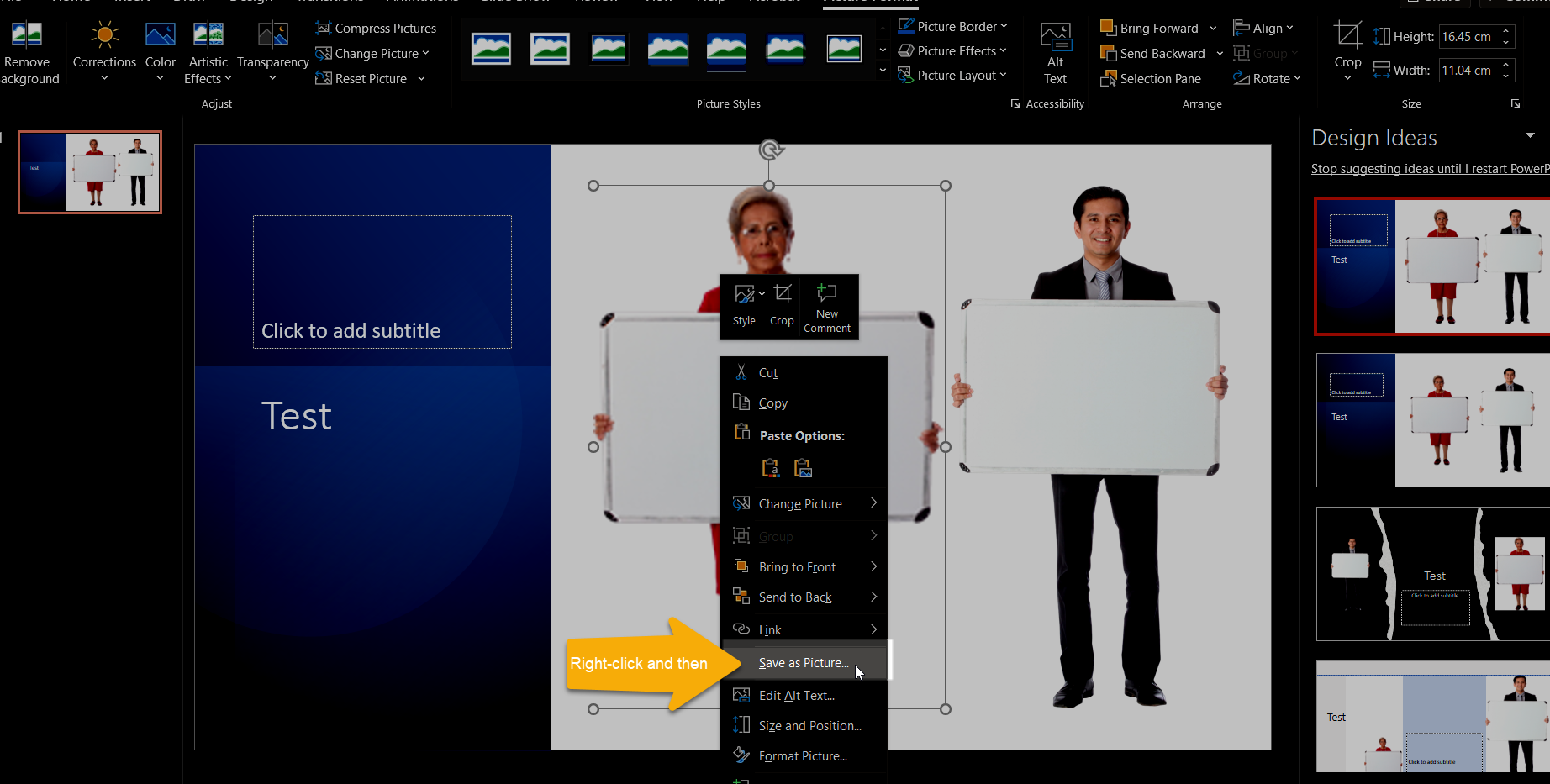
And when I move them around in the slide I see that the are not both transparent:
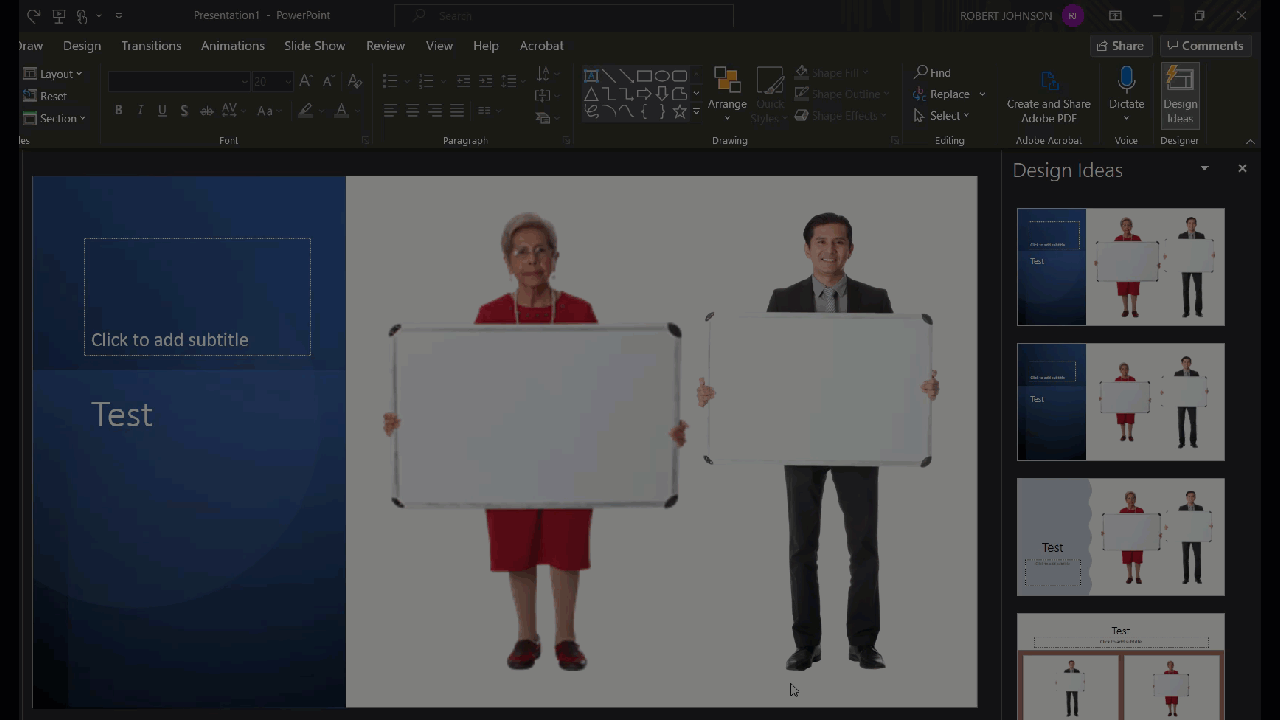
Enter your E-mail address. We'll send you an e-mail with instructions to reset your password.