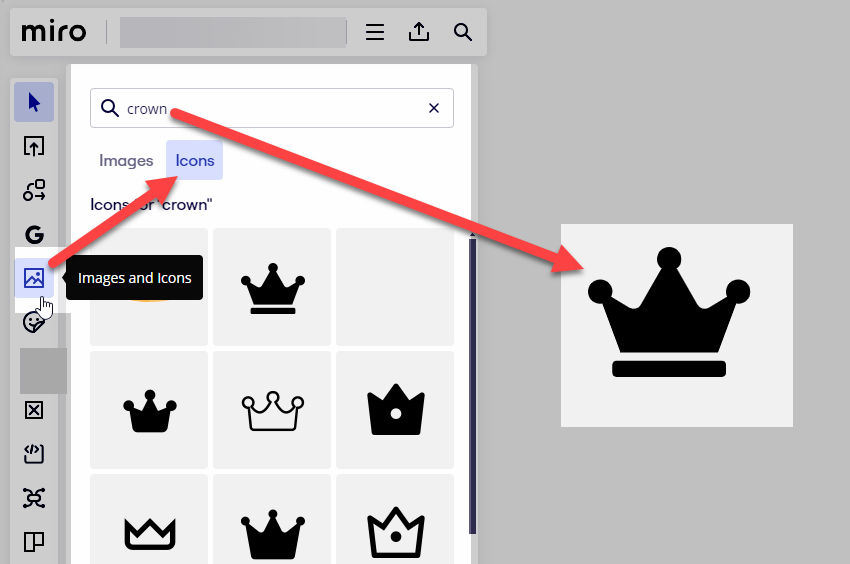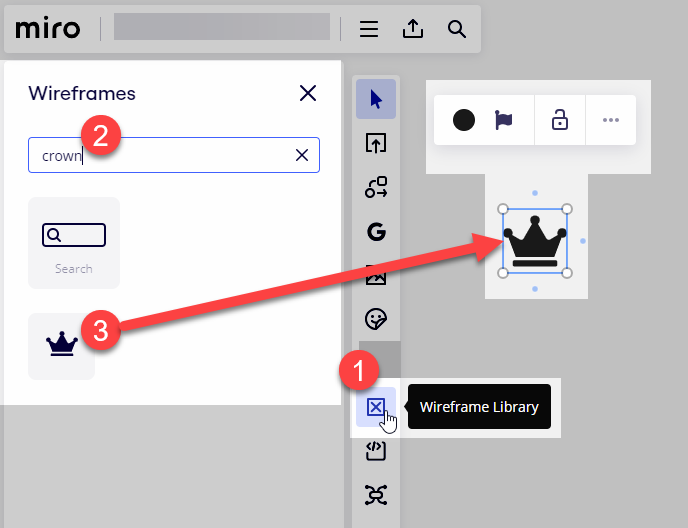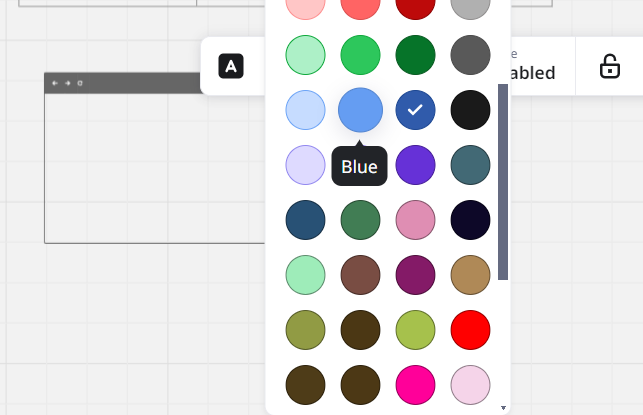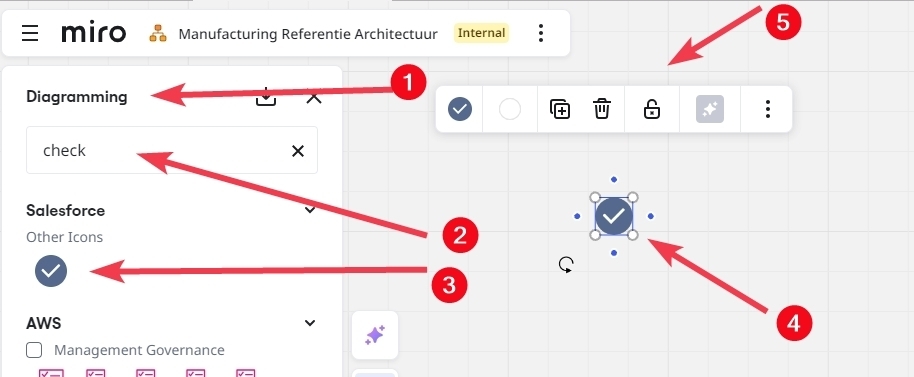Hi,
I have some icons added to a board a while ago. I can change the colour of the left icon (see image 1) which is an icon that has been on the board quit a while.
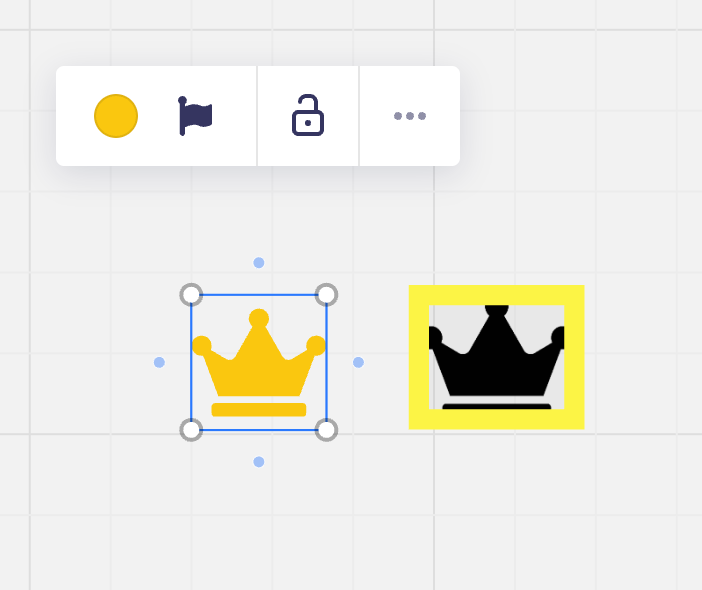
However when I add new icons from the iconfinder library I can only change the color of the border (see image 2)
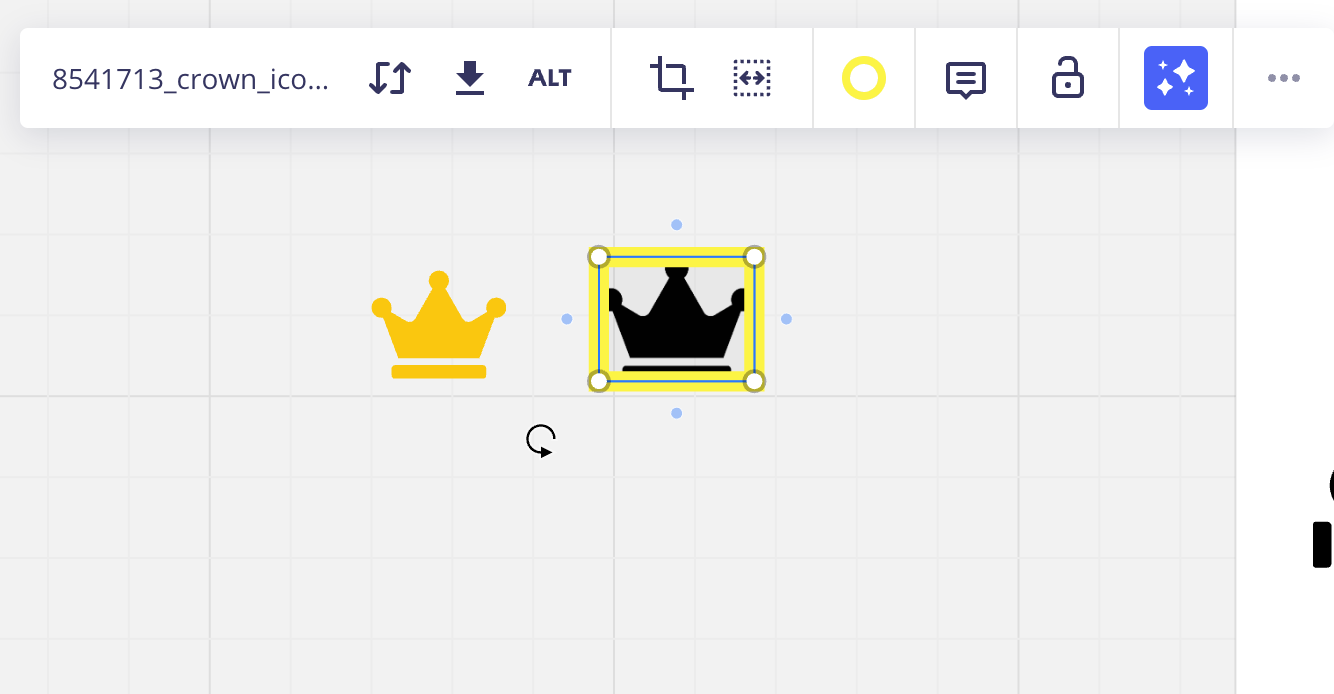
I think i am using the same icons from the same icon library, but i am not sure. Is this an old feature that got removed? Am i doing something wrong? This is my favorite feature that really save a lot of time for me.