I resolved a comment thread accidentally. I'm on Android and I see no way to un-resolve the thread.
Can it be done?
I resolved a comment thread accidentally. I'm on Android and I see no way to un-resolve the thread.
Can it be done?
Best answer by Robert Johnson

To show resolved comments, from within a Miro board, tap the board ellipsis menu:

Scroll down to settings:

And then toggle on Show resolved comments:
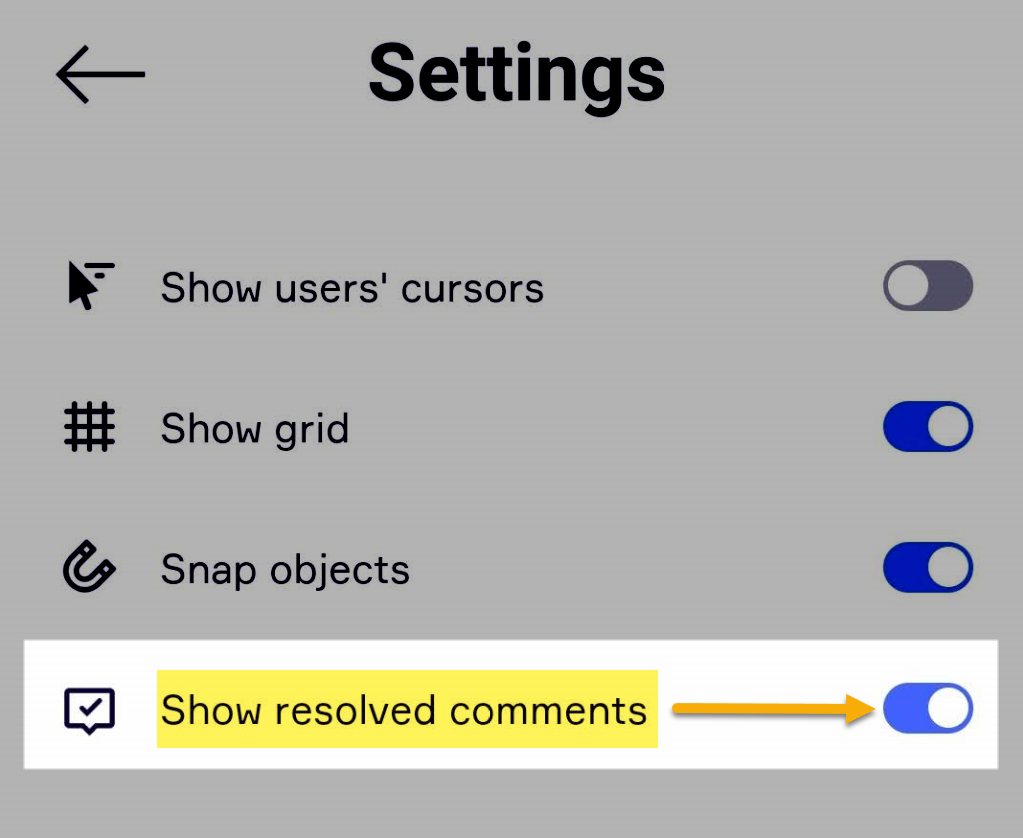
If you are using a browser on an Android phone, you could try forcing a desktop version of the site, e.g., in the Chrome mobile browser:
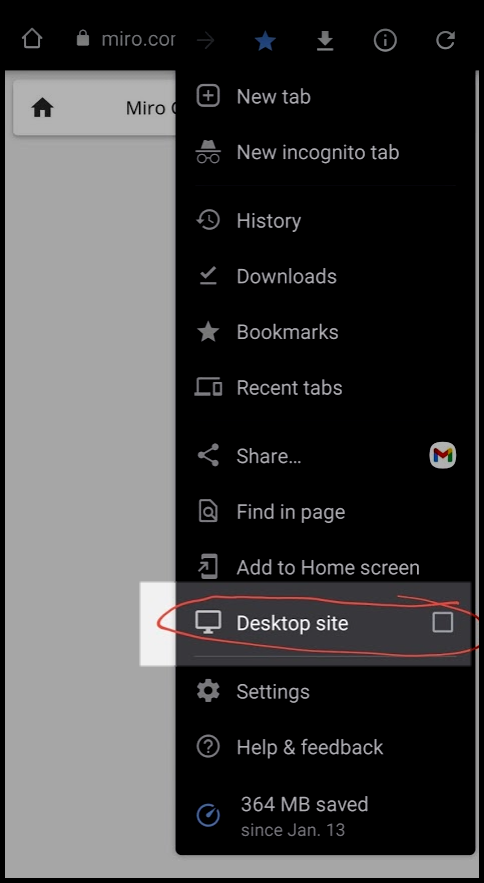
Any for anyone else reading this who is using a browser/desktop version of Miro, from the Comments pane, you can show toggle Show/hide resolved comments:
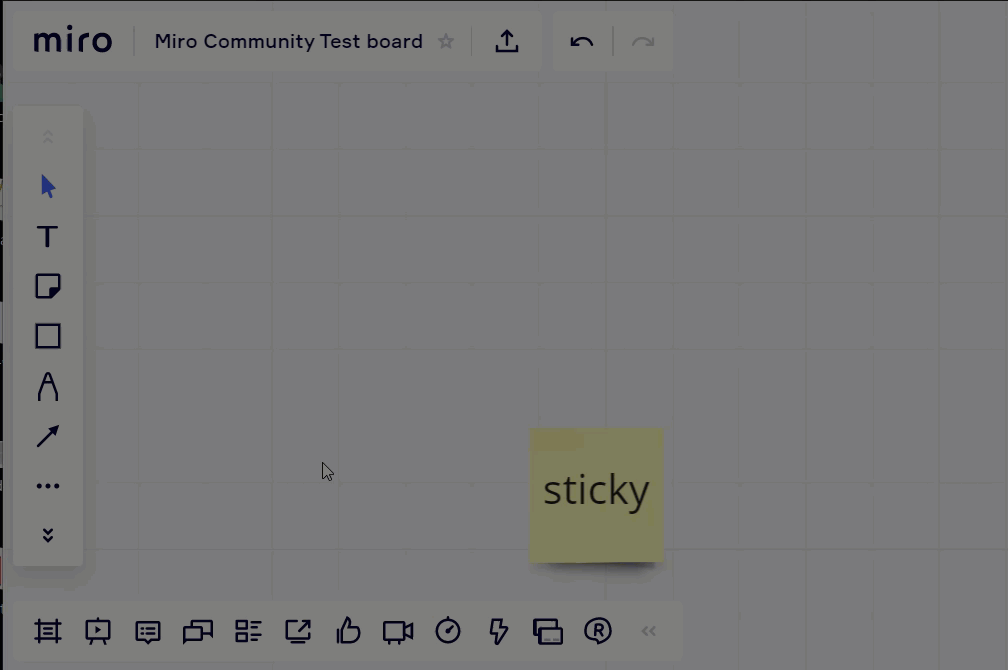
Enter your E-mail address. We'll send you an e-mail with instructions to reset your password.