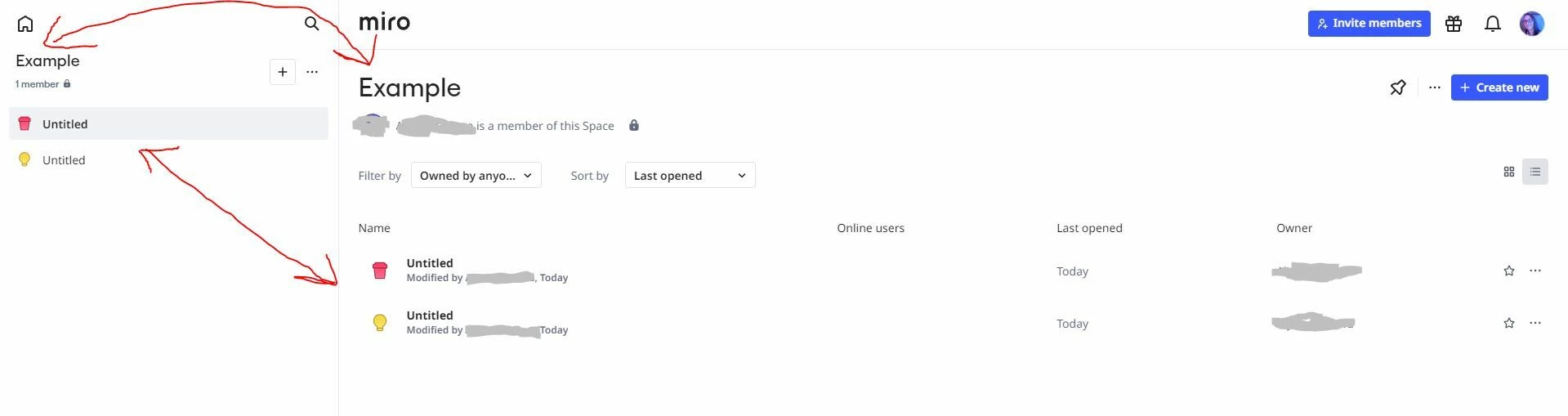
Any time i click on the project, it conceals all the other projects and i have to click on the homw button all the time. And this navigationdoes not add anything, since i can already see all the boards i need in the central part of the page. This happnes both on the appp and the webpage.
Basically, I want to find a way to get the old navigation: all the spaces and projects on the left, while the boards conrresponding to the clicked projects on the right.
------
There was probably an update, as it got fixed for me


