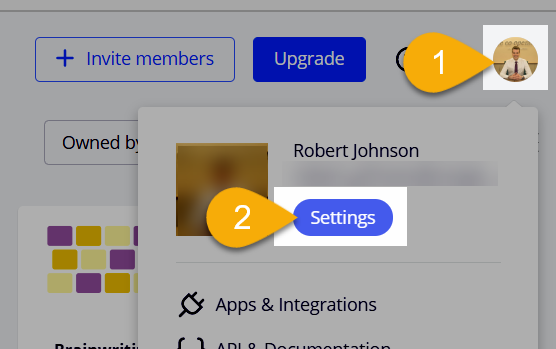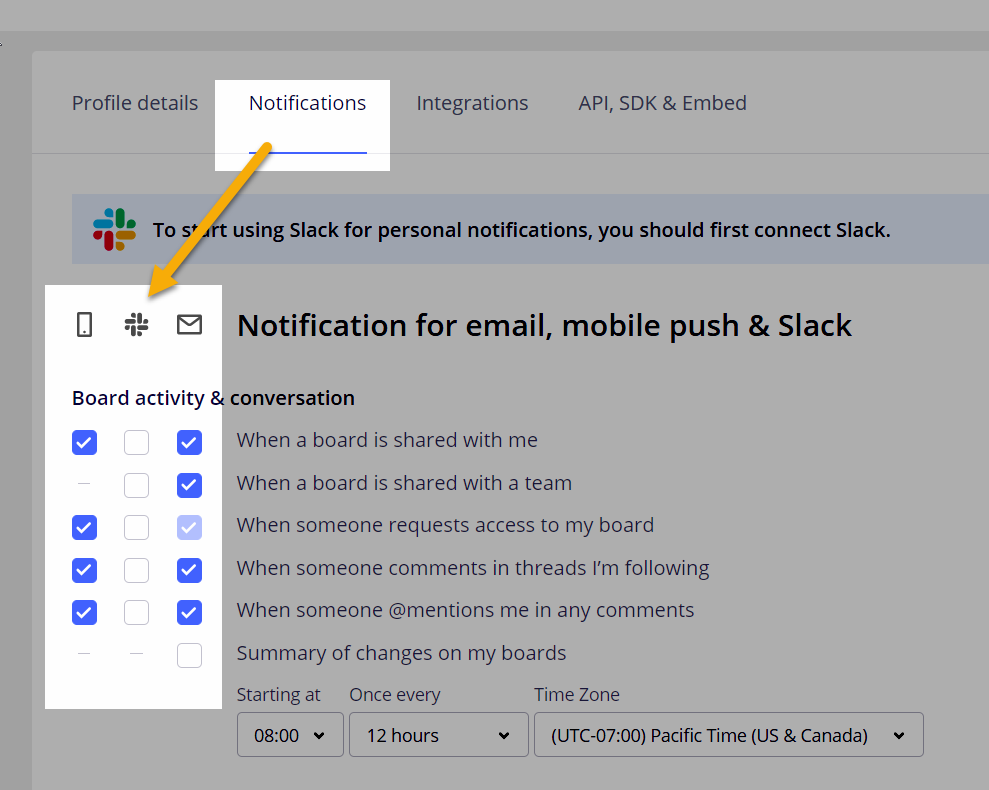Hi team,
I want to stop sending many highlights emails to people whom I shared my board with.
I know they can do it by changing their notification setting from their profile but since they are very new to Miro, I want to do it for them.
Is there anyway to do that?
Thank you!