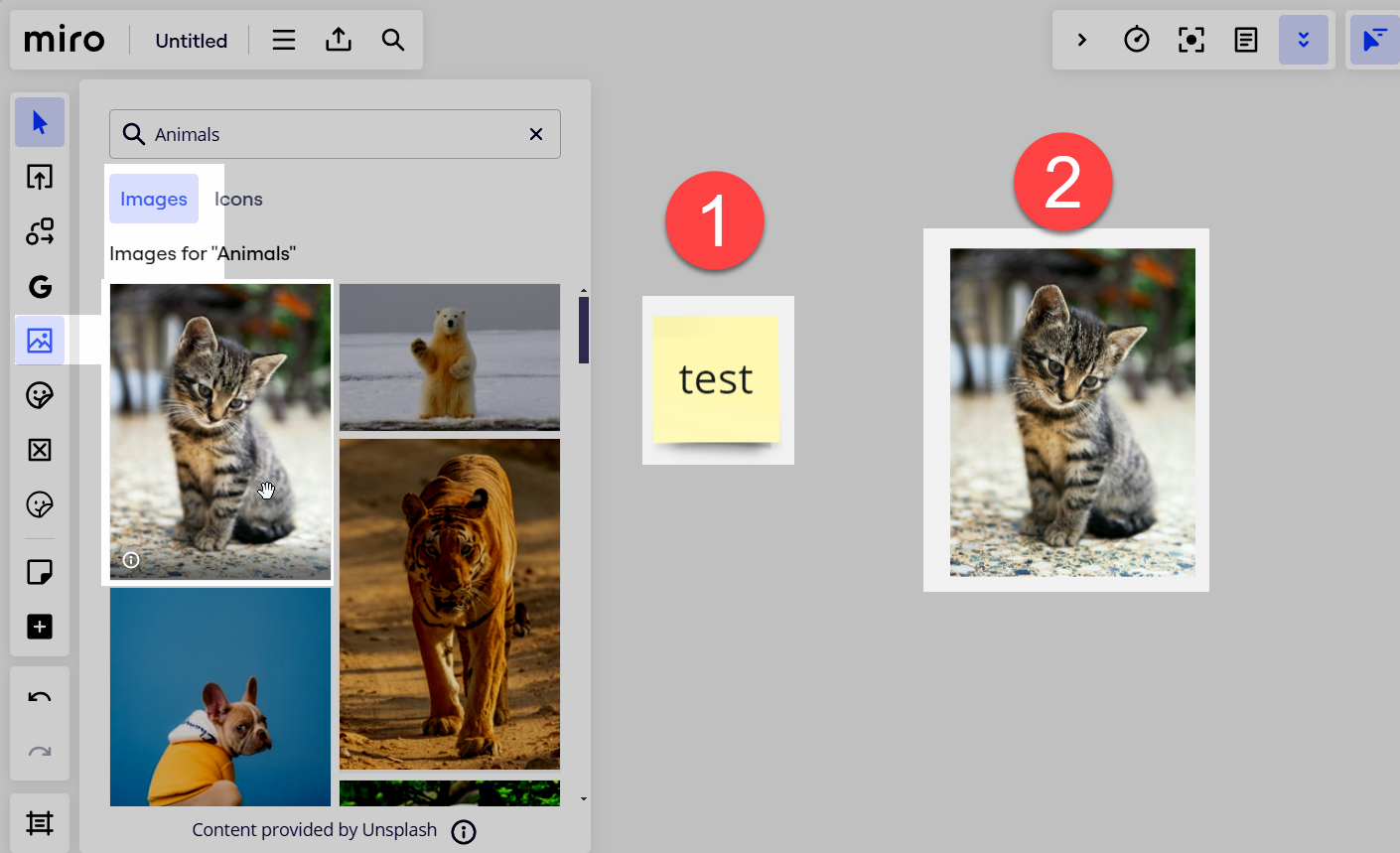Sometimes when conducting classes you improvise and as a result, a trace of this process accumulates on the board, which is not written down anywhere else. And I want to save it for analysis, etc.
The question arises: is it possible and how to save all the objects located on my board in their original form on a local disk?
It would be nice to put them in chronological order, and also indicate the authors of specific changes.