Hello,
I want to have a neat account in MIRO, we added some emails to make some proves, how can I delete this emails that we added as NON-TEAM USERS?
Hello,
I want to have a neat account in MIRO, we added some emails to make some proves, how can I delete this emails that we added as NON-TEAM USERS?
Best answer by Ilaria Cuneo
Hi
In order to remove Non-team users, go to Team settings > Active Users / Users tab. Open the context menu of a team member and choose Delete from team:
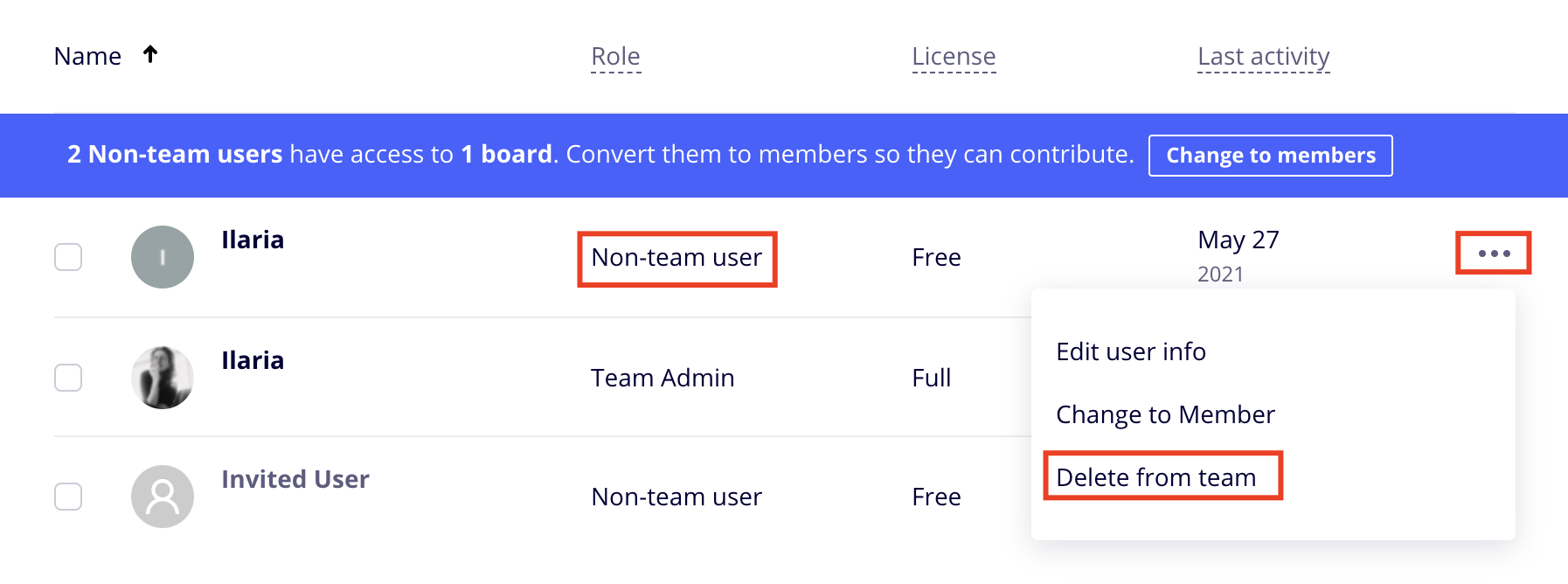
In case you have a large number of users, you can also user the Filter option to search for the Non-team users:
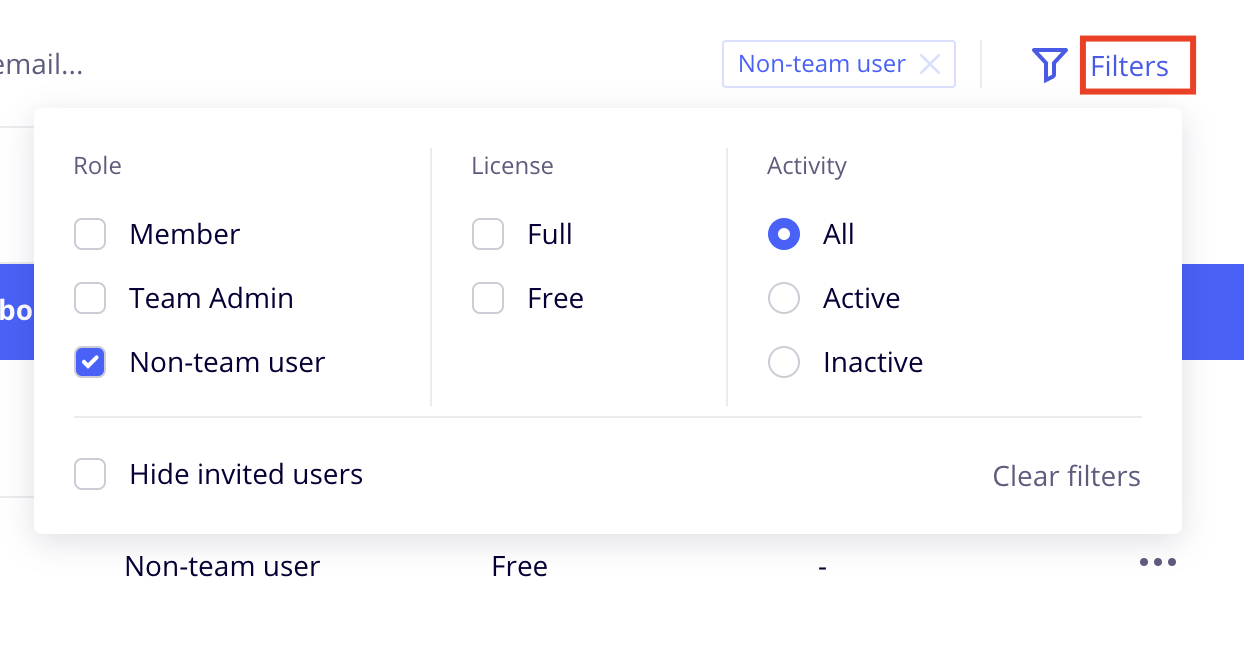
Hope this helps! ![]()
Enter your E-mail address. We'll send you an e-mail with instructions to reset your password.