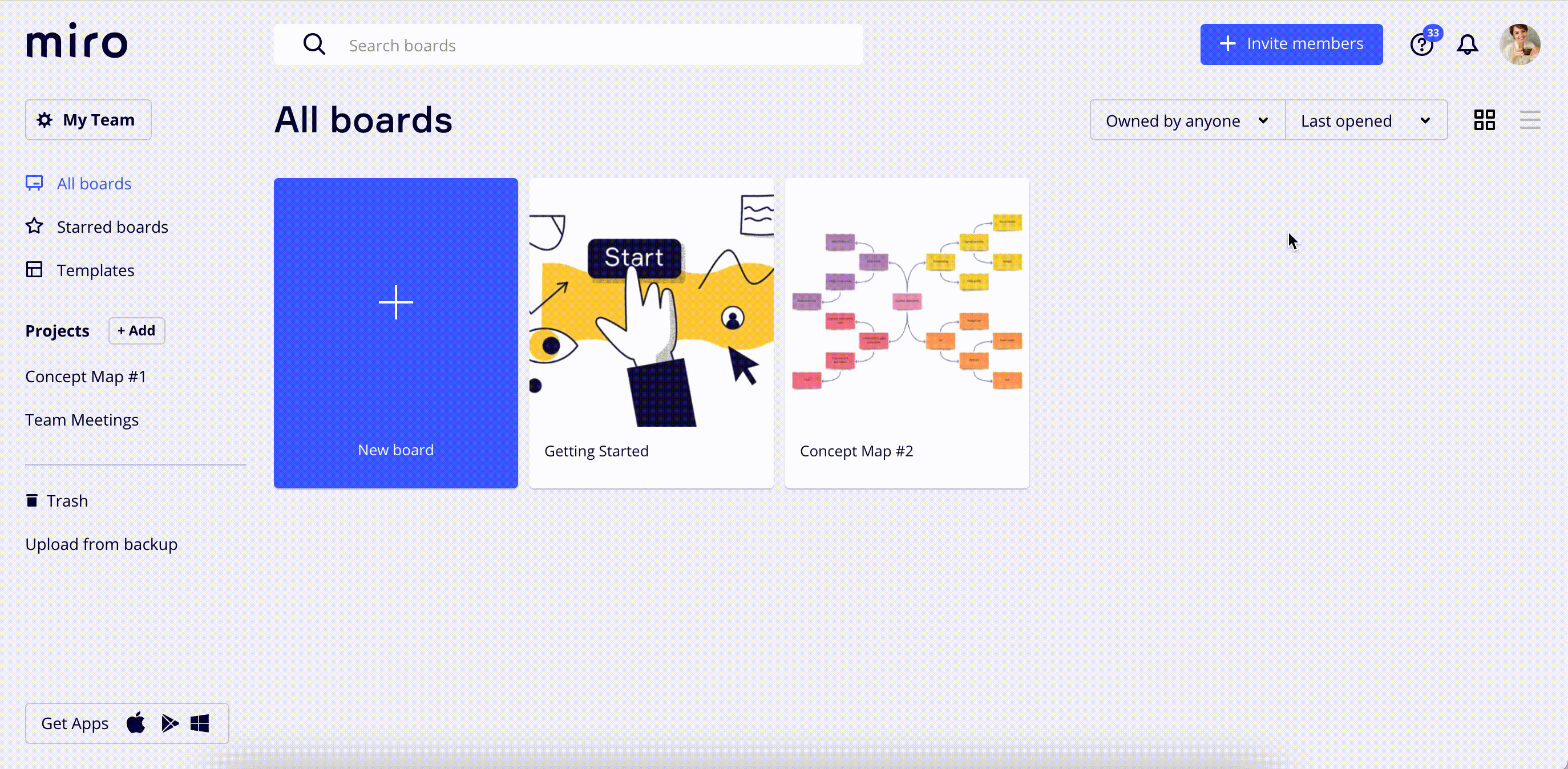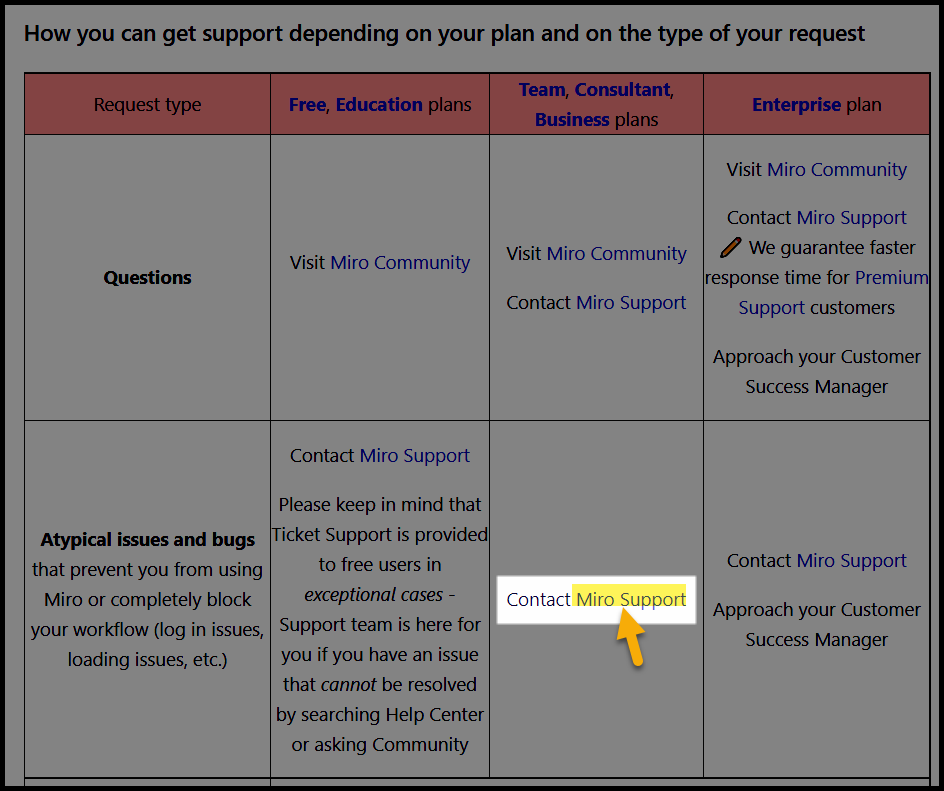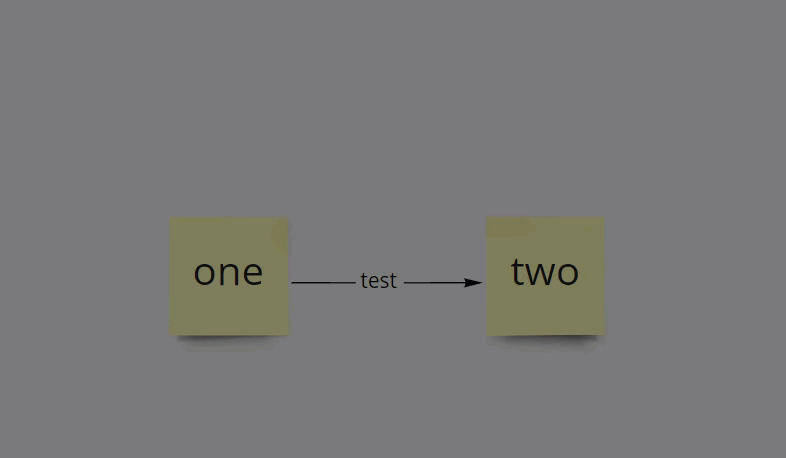Firstly, getting to any form of help on a paid product like this has been hell. I click on ? symbols only to be taken on a wildgoose chase. I then have to register for the ‘community’. Why? I pay for your service, all I want is help.
The registration process has 8 fields that I don’t care for when I want help, but if you omit ONE, your entire page gets reset. Not helpful. Remember - I want help because the product isn’t working (and I am sure all this data is part of my PAID for subscription, so this third party now has more data I don’t think it needs.
My problem? I’d like to reduce the font size on some arrows - in fact, I’d like any of the arrow formatting functionality to work. It doesn’t. I might get lucky on the third or fourth time of ‘clicking’ on the down arrow for font size. Or I might not get lucky at all. Highly frustrating, all I need to do is update 4 arrow text fields, and here I am ranting and the electrons again. My good god, I pay for this.
I recently ran a marathon - I saw one of the supporters with a sign ‘Remember - you paid to do this’ - yeah I did - and I got 26.2 miles/41.195km’s of road to race. With miro - I gave more of my data away, when all I wanted was some smaller text on some bloody arrows.



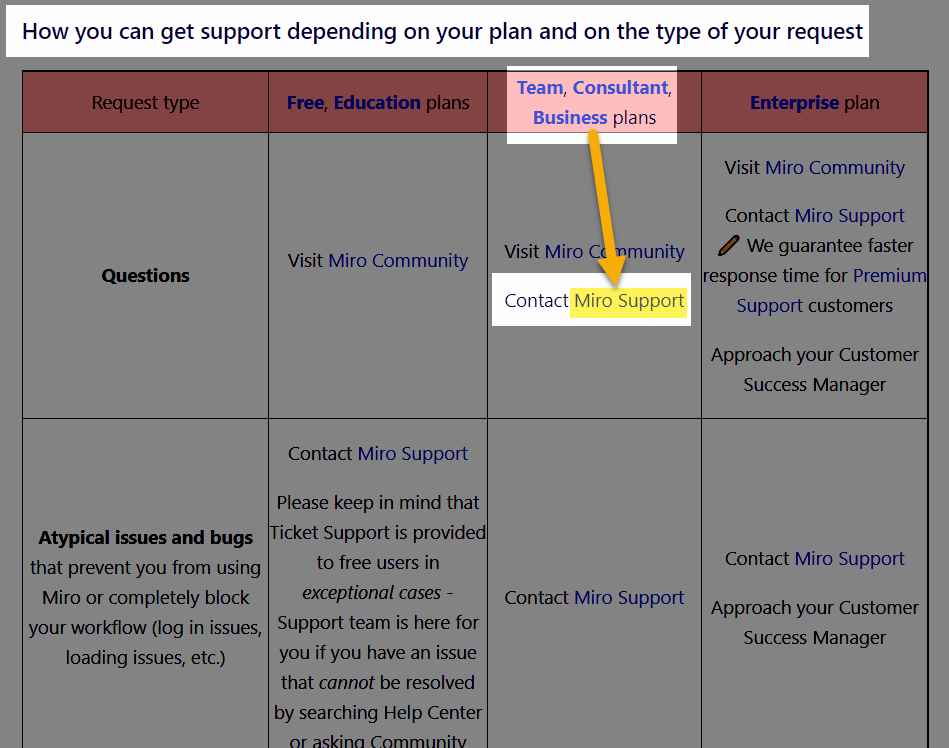
 We can share profile/subscription-related details with profile/subscription owners only.
We can share profile/subscription-related details with profile/subscription owners only.