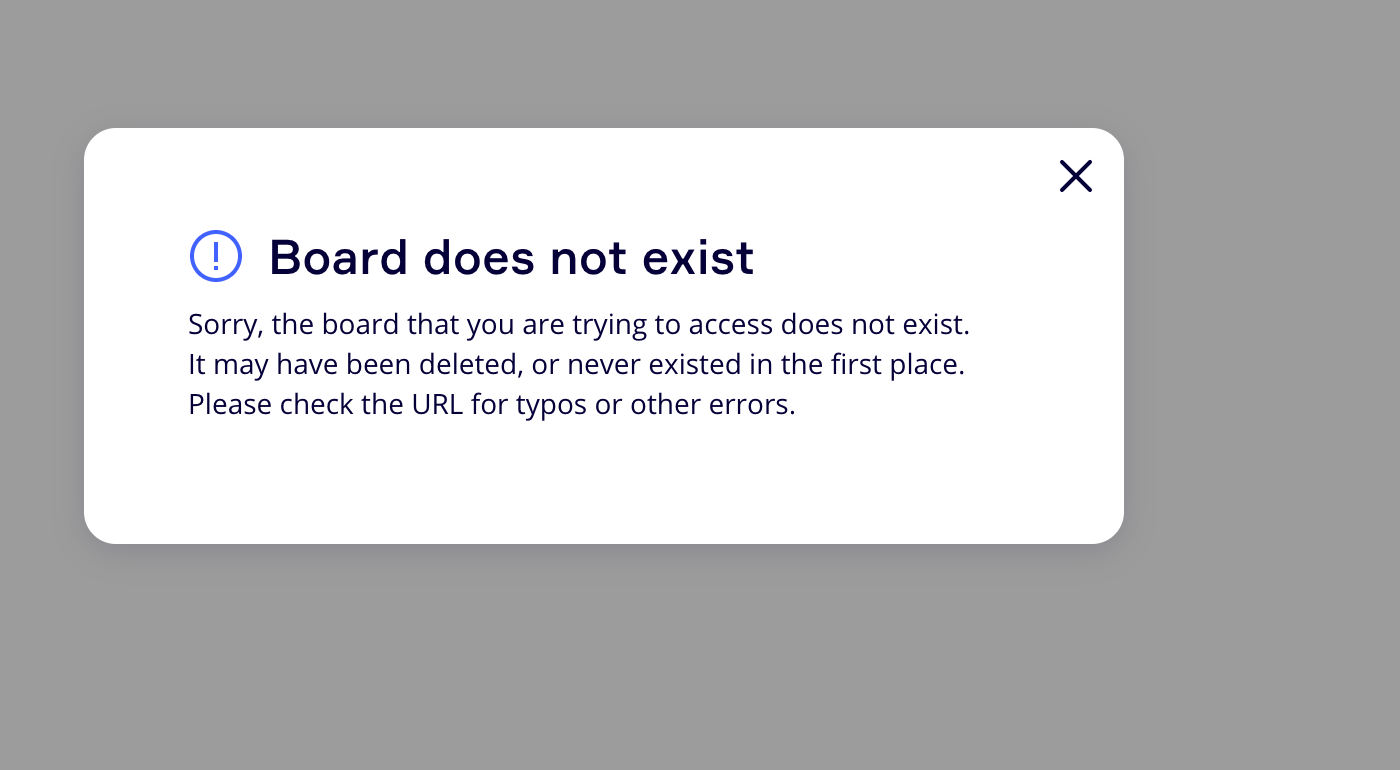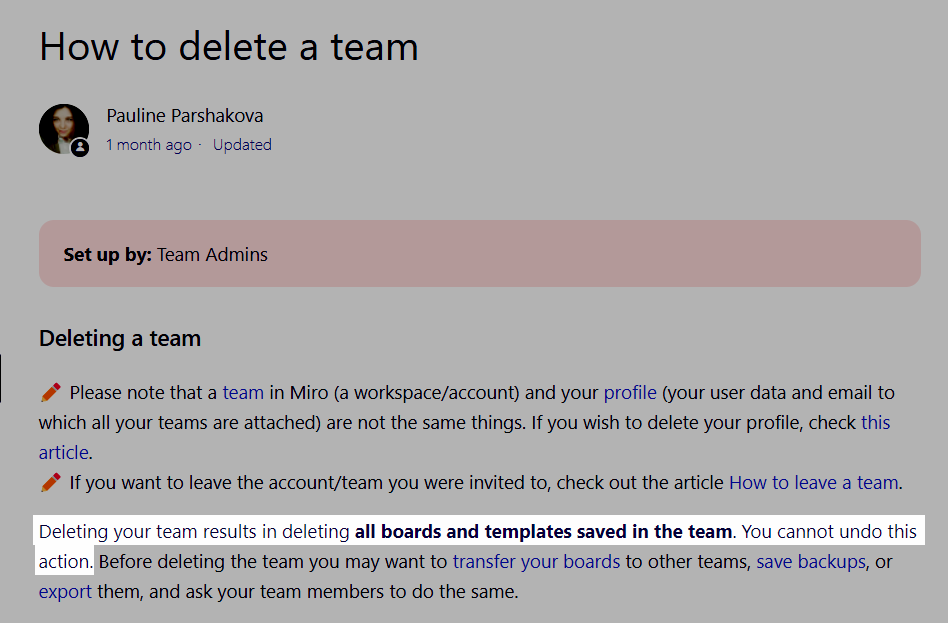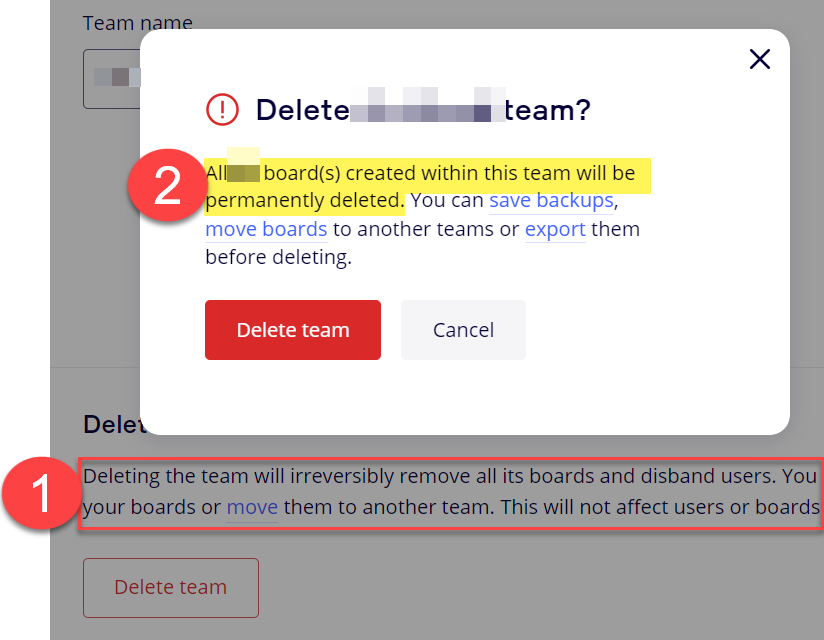I deleted a team (based on suggestions from MIRO to remove seats so that they weren’t billing me incorrectly) and didn’t realize there was a CLIENT BOARD connected to it and now it says it’s GONE. The board that was deleted is not under my current “team” so I cannot do the simple board recovery. when I go to the URL this is what I get. WTF?!