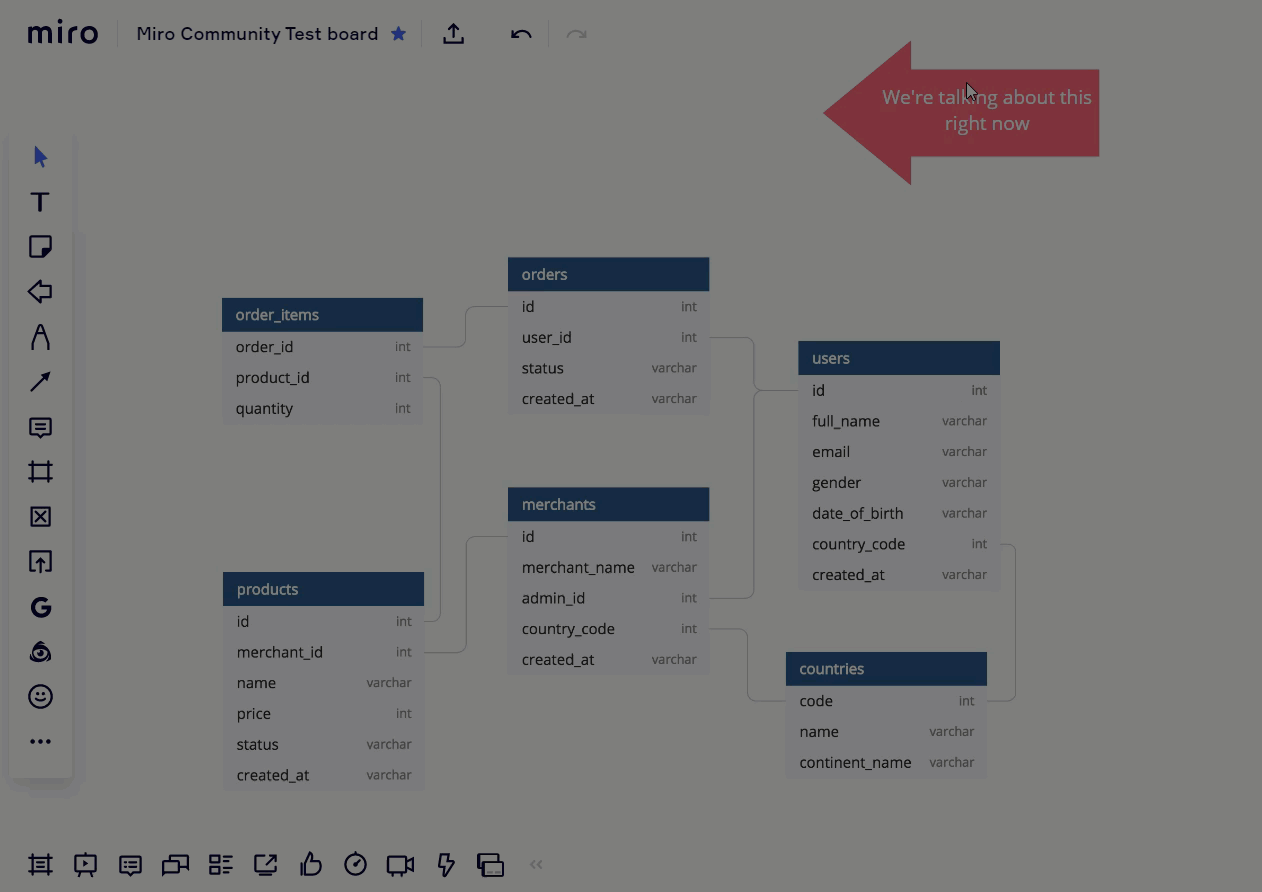When collaborating with others, we traditionally stand at a whiteboard with something drawn on - let’s say a database diagram. Then someone points at an object or relation and starts asking questions.
How do I point at objects in miro? I know I can display everyone’s cursor, but how do I make it clear to everyone what I’m talking about when I’m asking a question? We tend to be 5-10 people in the room, and just finding which cursor is mine isn’t always done instantly.
Especially with the excellent zoom features in miro. Other people might be zoomed in on other things when I ask my question. So my objects (and cursor) might be outside of their field of view.