I’ve integrated sheets into my Miro board, which is great. However I’d like for it to open on a specific tab. I can’t seem to do this. It just stays on the first tab in the doc.
Any idea how I can open a specific tab?
Thanks in advance.
I’ve integrated sheets into my Miro board, which is great. However I’d like for it to open on a specific tab. I can’t seem to do this. It just stays on the first tab in the doc.
Any idea how I can open a specific tab?
Thanks in advance.
Best answer by Robert Johnson
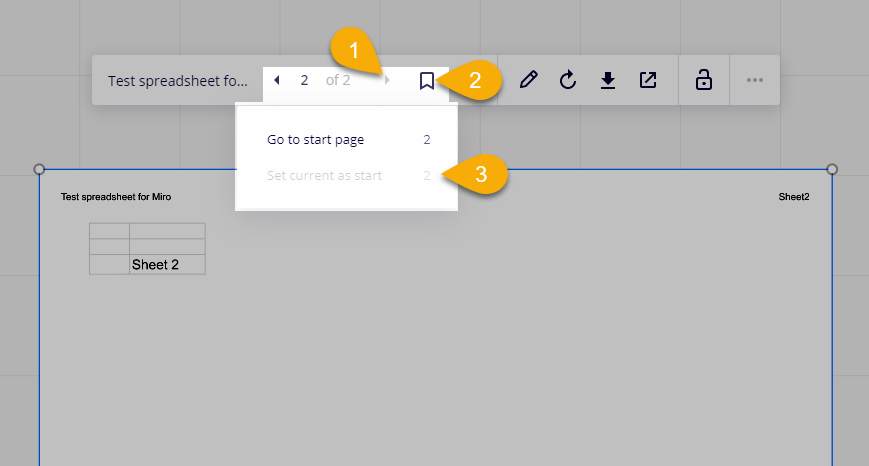
… the document still opens to the first worksheet/tab in the Google Sheet.
I believe the only way to open to a specific worksheet/tab is to make it the first tab in the Google Sheet.
Enter your E-mail address. We'll send you an e-mail with instructions to reset your password.