HI, I have a problem, I set up two accounts one is free of charge and the other one bought has a plan. I would like to move two boards from the free plan to the paid one how to do it? There is no option to move a table after clicking on three dots.
Answered
How to move tables from the free plan?
Best answer by Robert Johnson
Once you have done this, when you sign into your paid account, you will see your Free Plan team listed on the left-hand side of your dashboard:
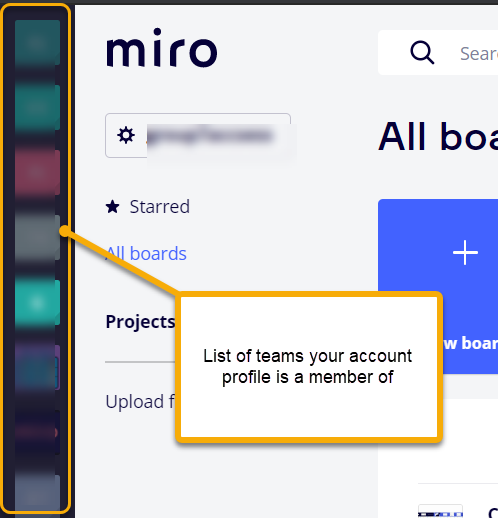
Now you can use the board menu ellipsis and selecting Move to account:
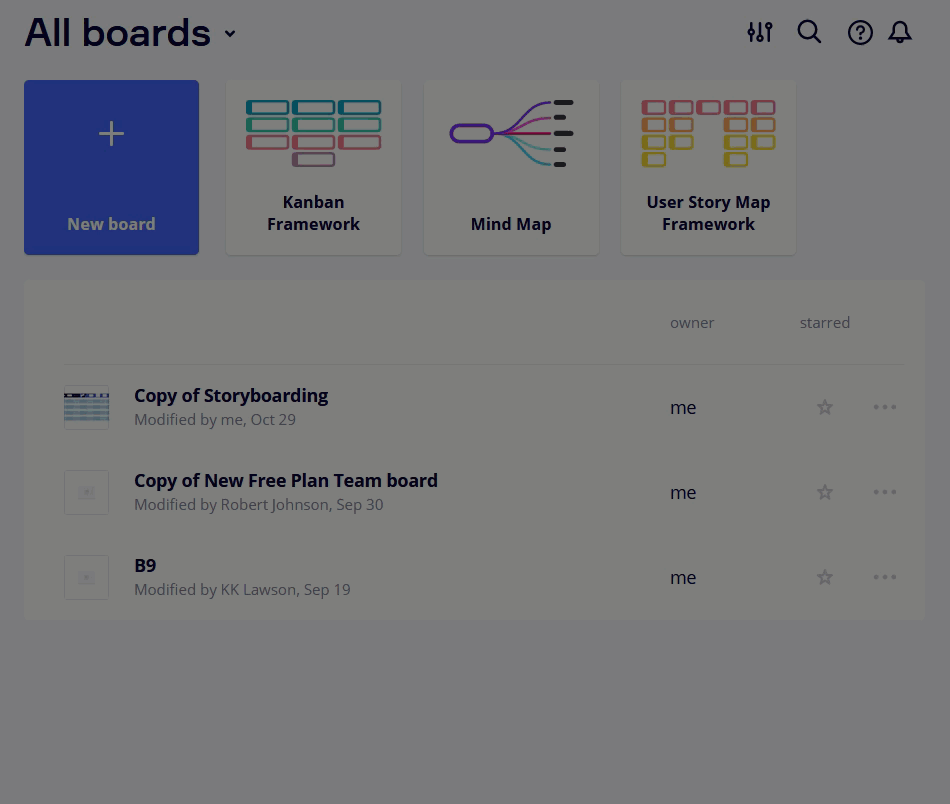
Note: If you want to keep a copy in your Free Plan, Duplicate it first:
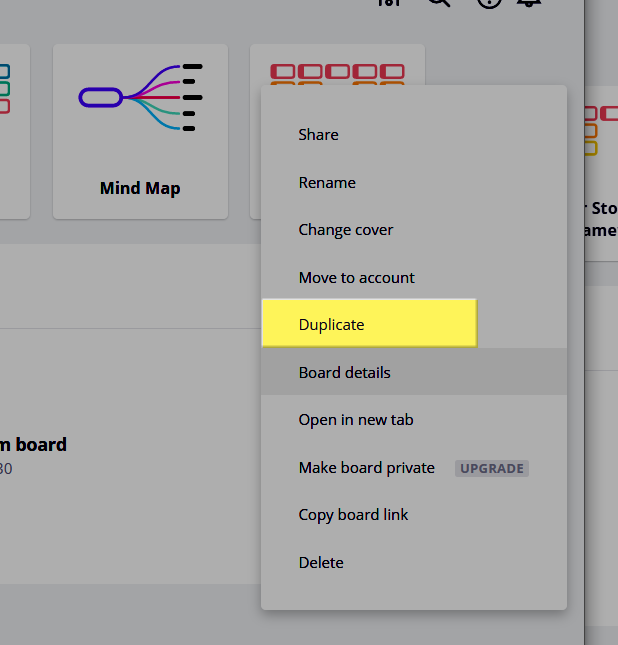
This topic has been closed for replies.
Enter your E-mail address. We'll send you an e-mail with instructions to reset your password.



