Hi i am looking for a way to move 2 boards that have been made by a collegue that leave the company today in a free plan to the administrator of our regular licenced plan: urgent please. Our collegue doesn’t it wrong, how to collect them at the real place regards
how to move a board between two different profil (free plan and licenced)
Best answer by Eca
Hi
Thanks for reaching out!
Firstly, Moving boards between accounts with different plans can be a bit tricky, especially when it involves transferring ownership between teams. You’d need to either coordinate with your previous colleague or with the Admin of the Free plan where the board is stored.
IF you have the login credentials of your old colleague, this is how you can proceed:
1) Log in with email 1 (in the profile where the board is stored in the free team);
2) Invite email 2 to the boards and reassign the boards to the email 2. For that, find the board on the dashboard, select Share in the three-dot menu of it and share the board with the owner-to-be specifically - enter their email in the field, select Can edit and click the Send button. Then, open the Share menu once again, click the Manage access button, find the owner-to-be in the list and select Is owner in the drop-down menu:
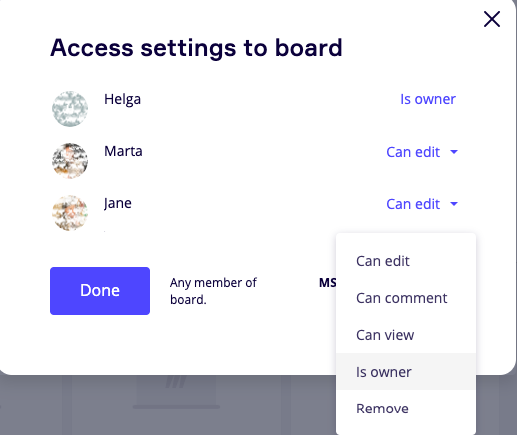
3) Log in with email 2 and you will see both teams on the left sidebar of the dashboard. You'll be able to transfer the boards to the paid team.
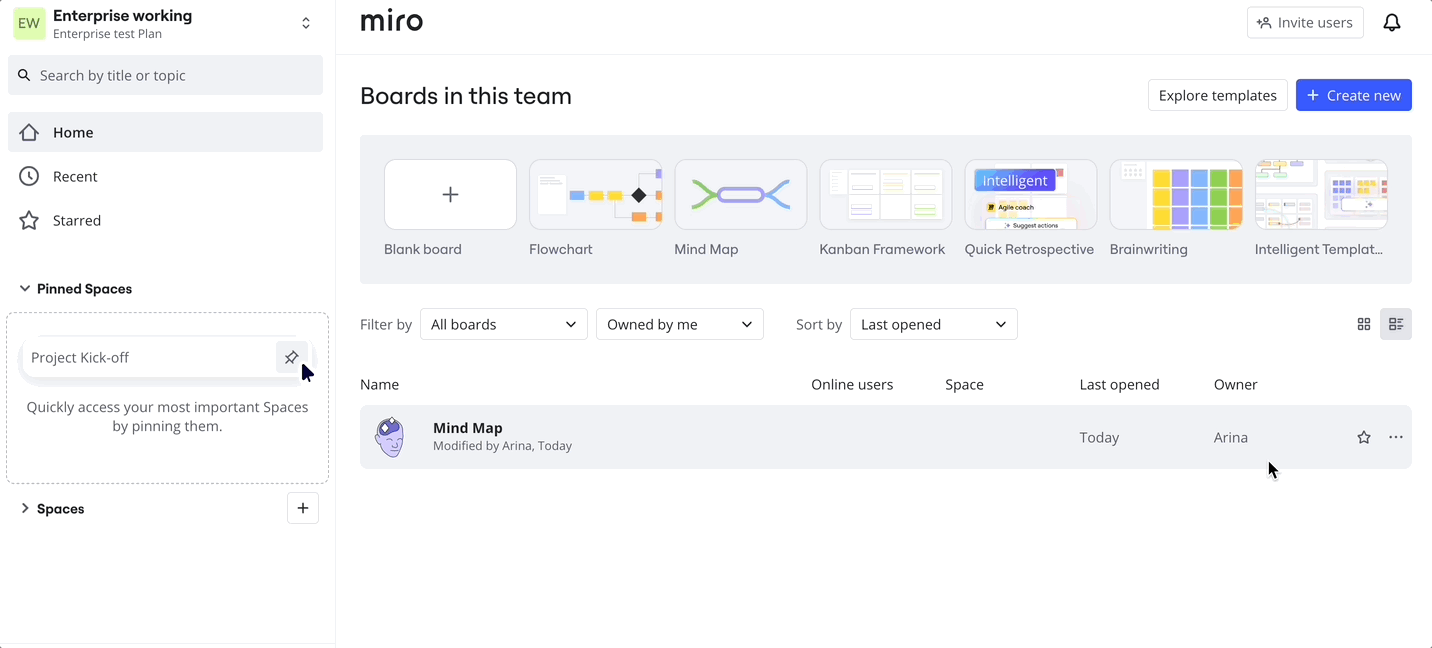
This way you can transfer the boards without taking an additional license in the paid team.
If you do not have the login credentials of your old colleague, you can contact the Admin of the Free plan and ask the following:
- Ask the Admin to invite you to the team where the boards are located
- Transfer the board ownership to you by removing the old owner from the team and reassign the content to your email
Once the 1 and 2 steps are done by the Free team Admin, you can go ahead and move the board from the free team to your paid team.
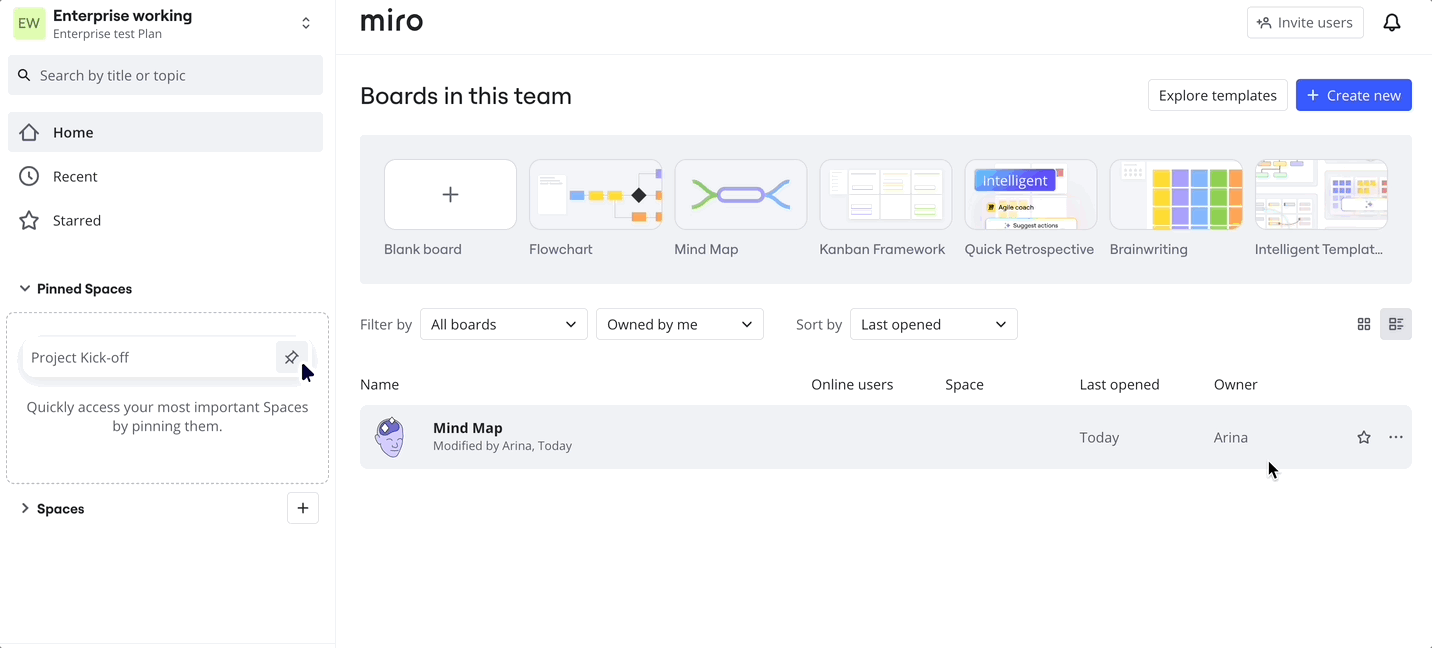
Hope this helps!
Enter your E-mail address. We'll send you an e-mail with instructions to reset your password.




