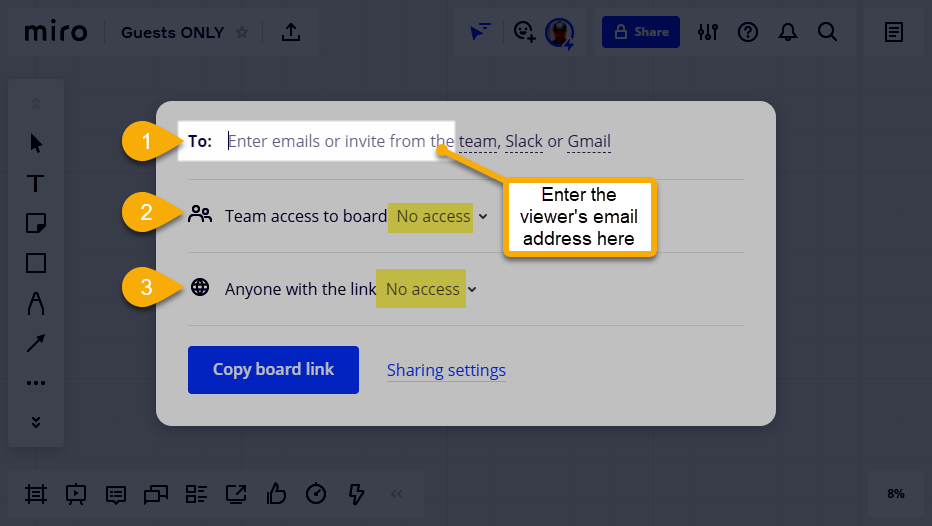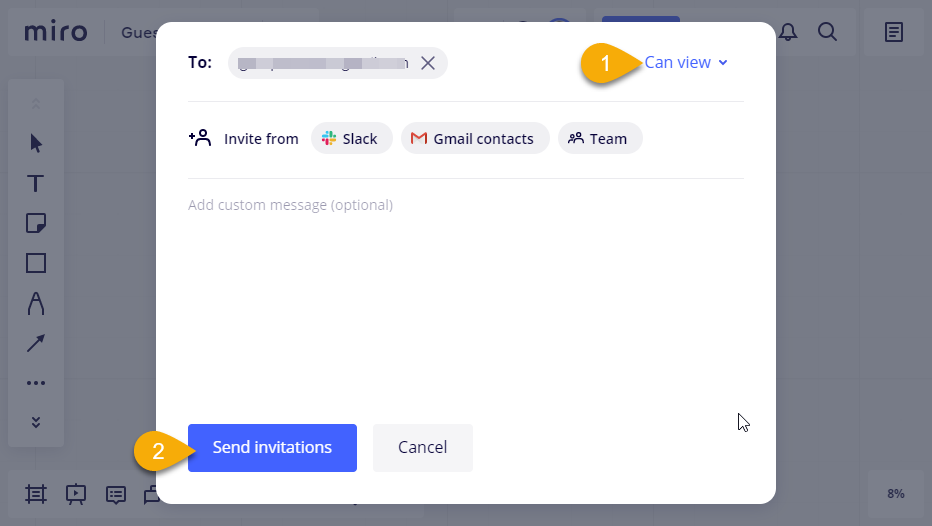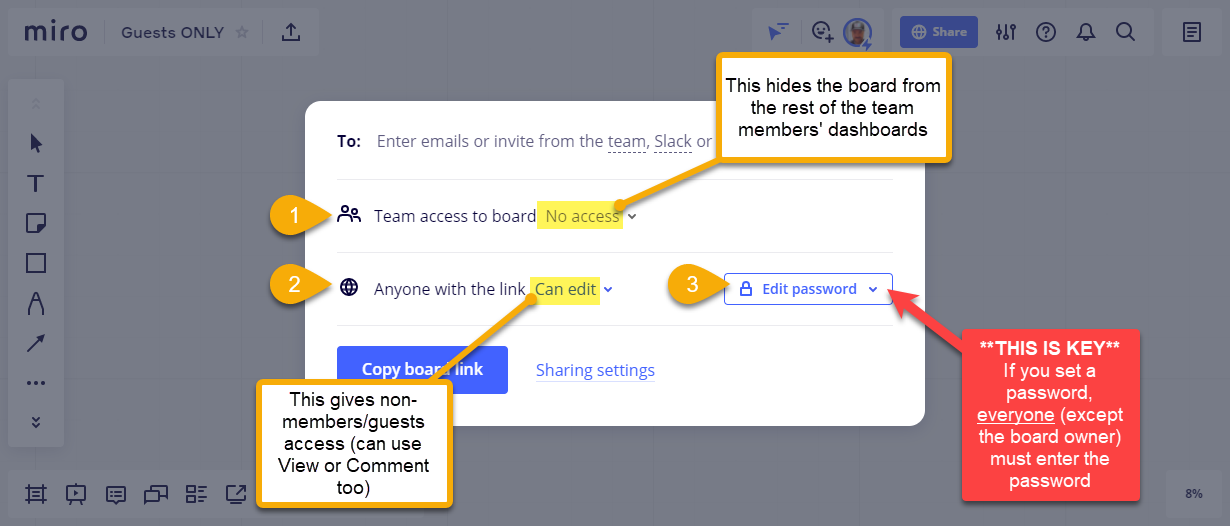Hello community…
I’m not a super experienced Miro user, but I’m trying to create a board that we can invited a customer to (guests, not part of our company) so that they can collaborate with us on a project.
I only want this board viewable to the guests. when i created a test invite to my personal email (to test this), it gave me access to the board, but i could also navigate to see all our boards...(not what i want).
Thank you in advance for help with setting up this single board privacy…
cheers...