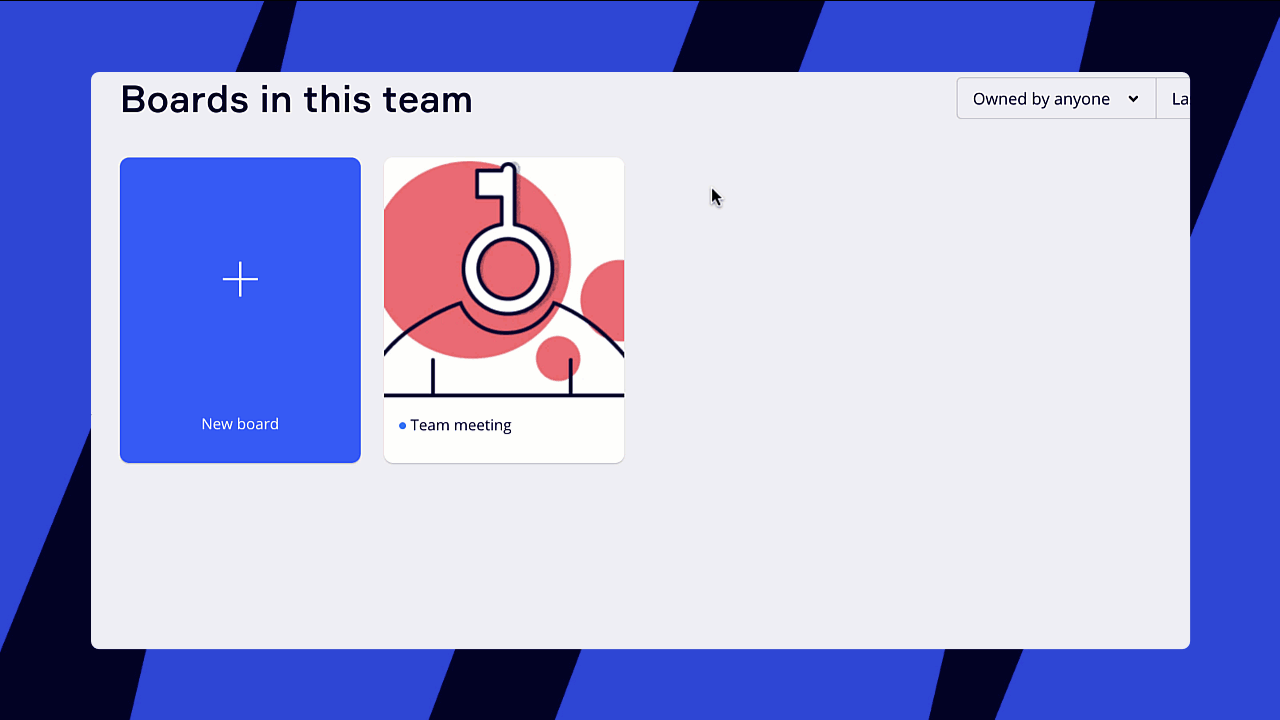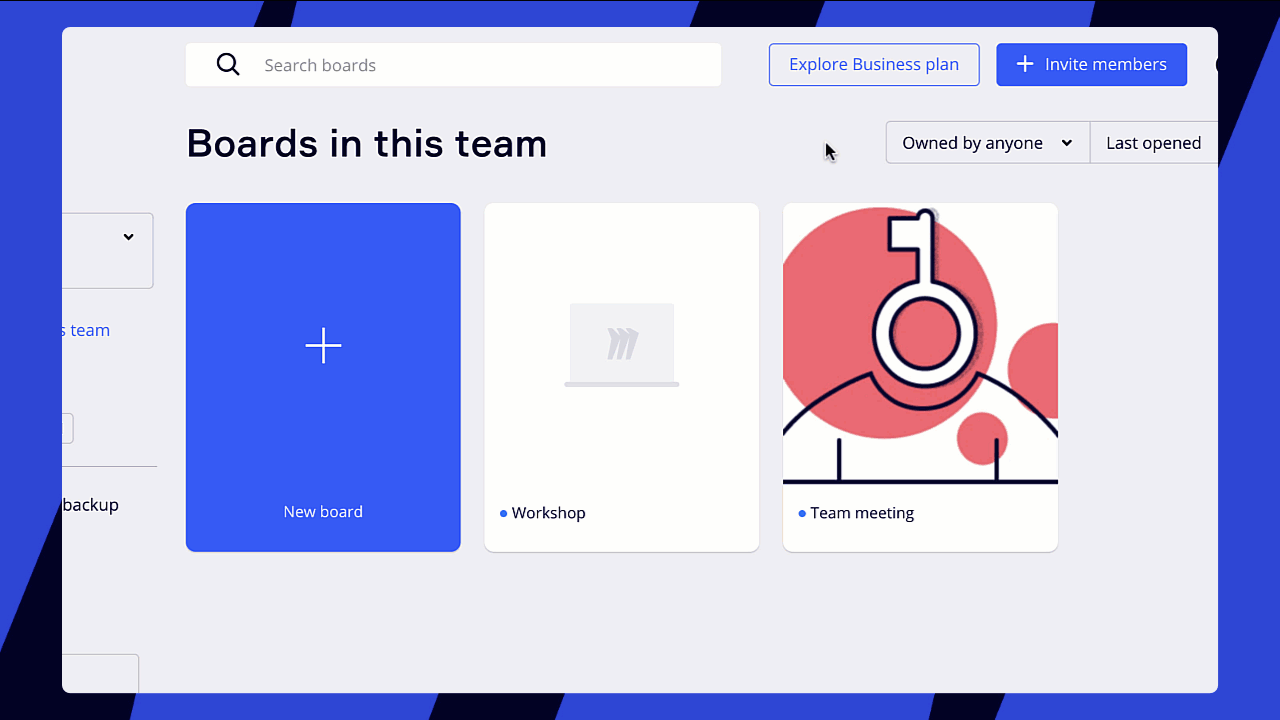Hello,
there is any way to prevent that someone can download an image fron my shared board.
We have a situation where a client download an image in process and use it for commercial use, So
it will be great if some content of a board is lock and can be unlock just by me.
Thanks in advance for your help.