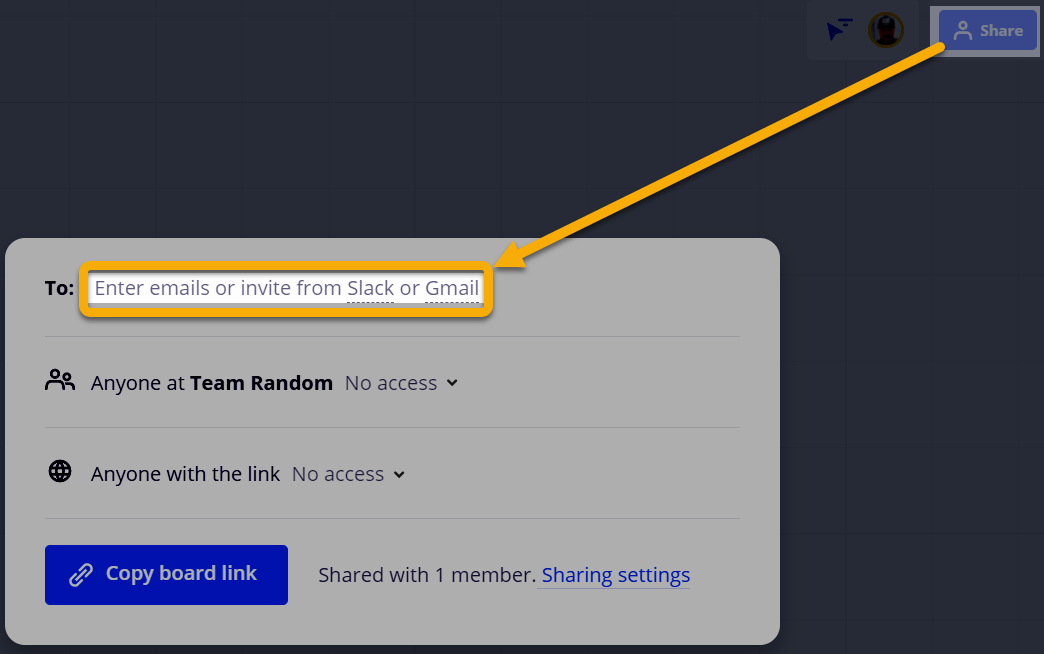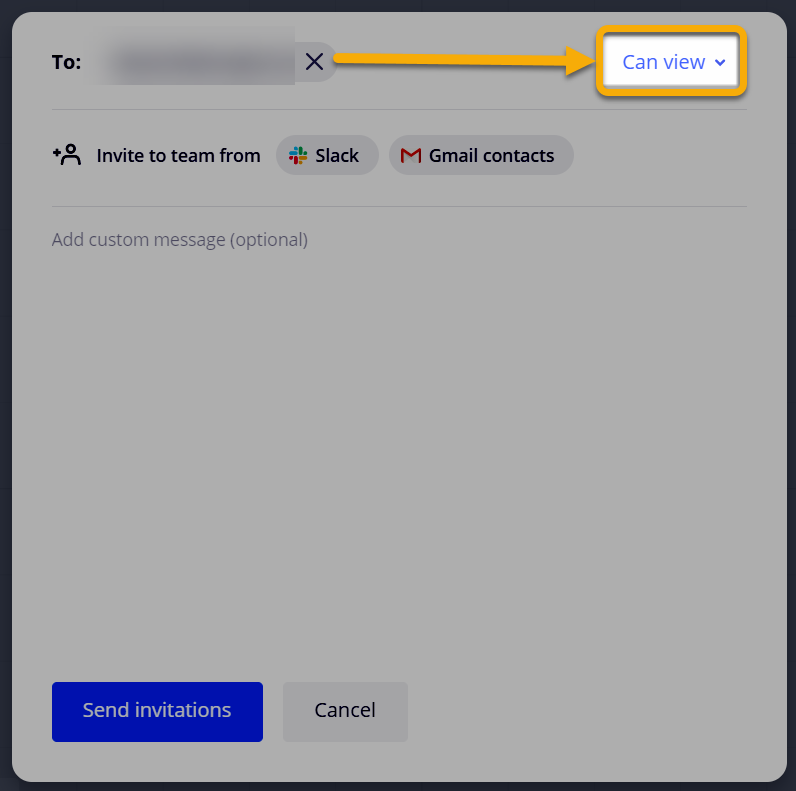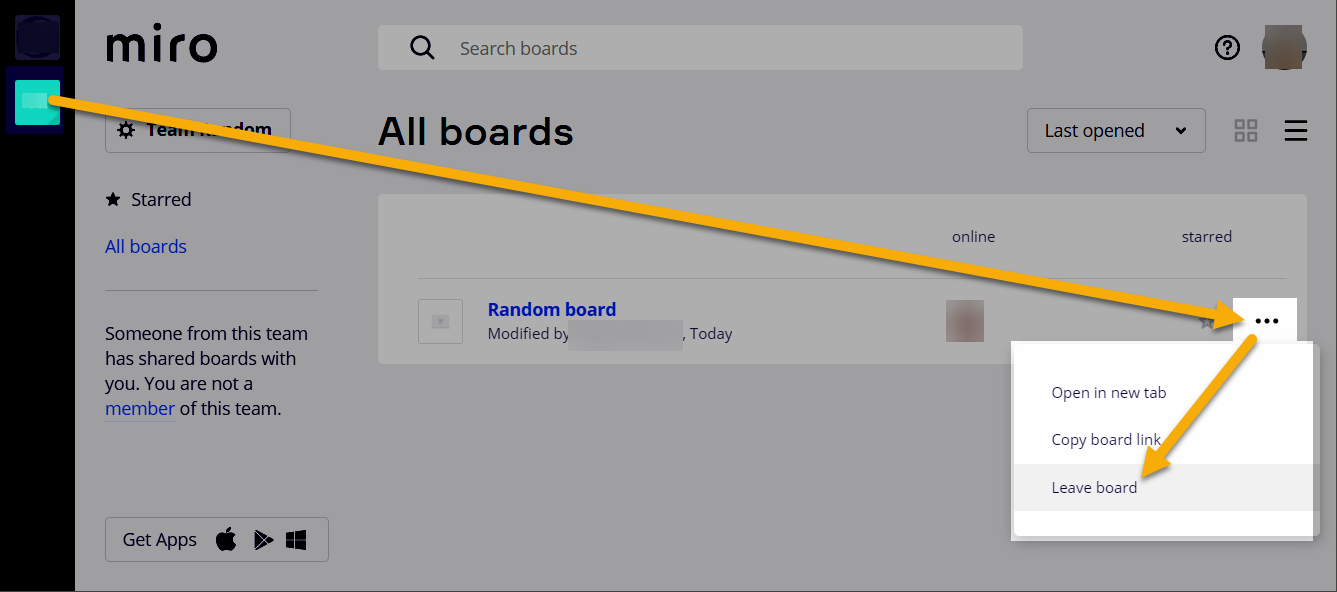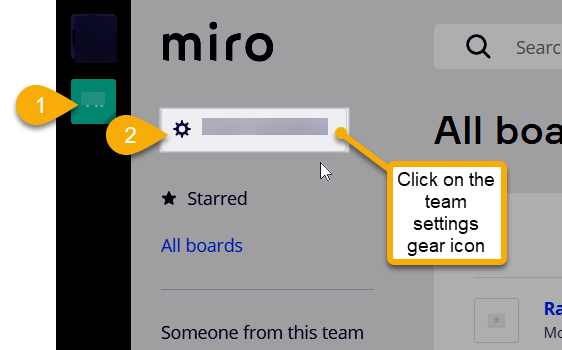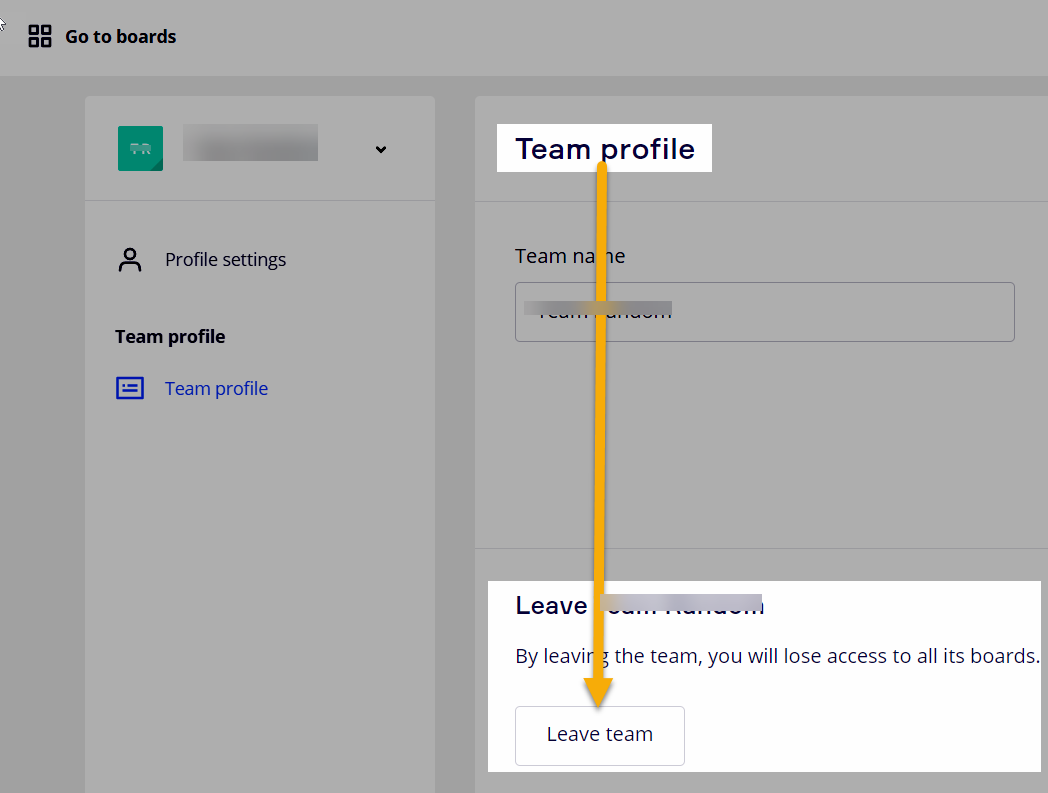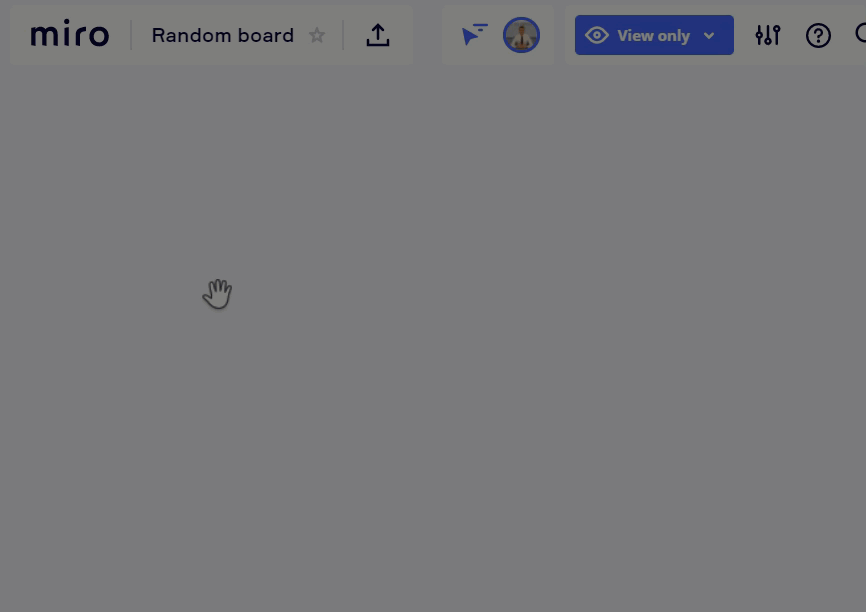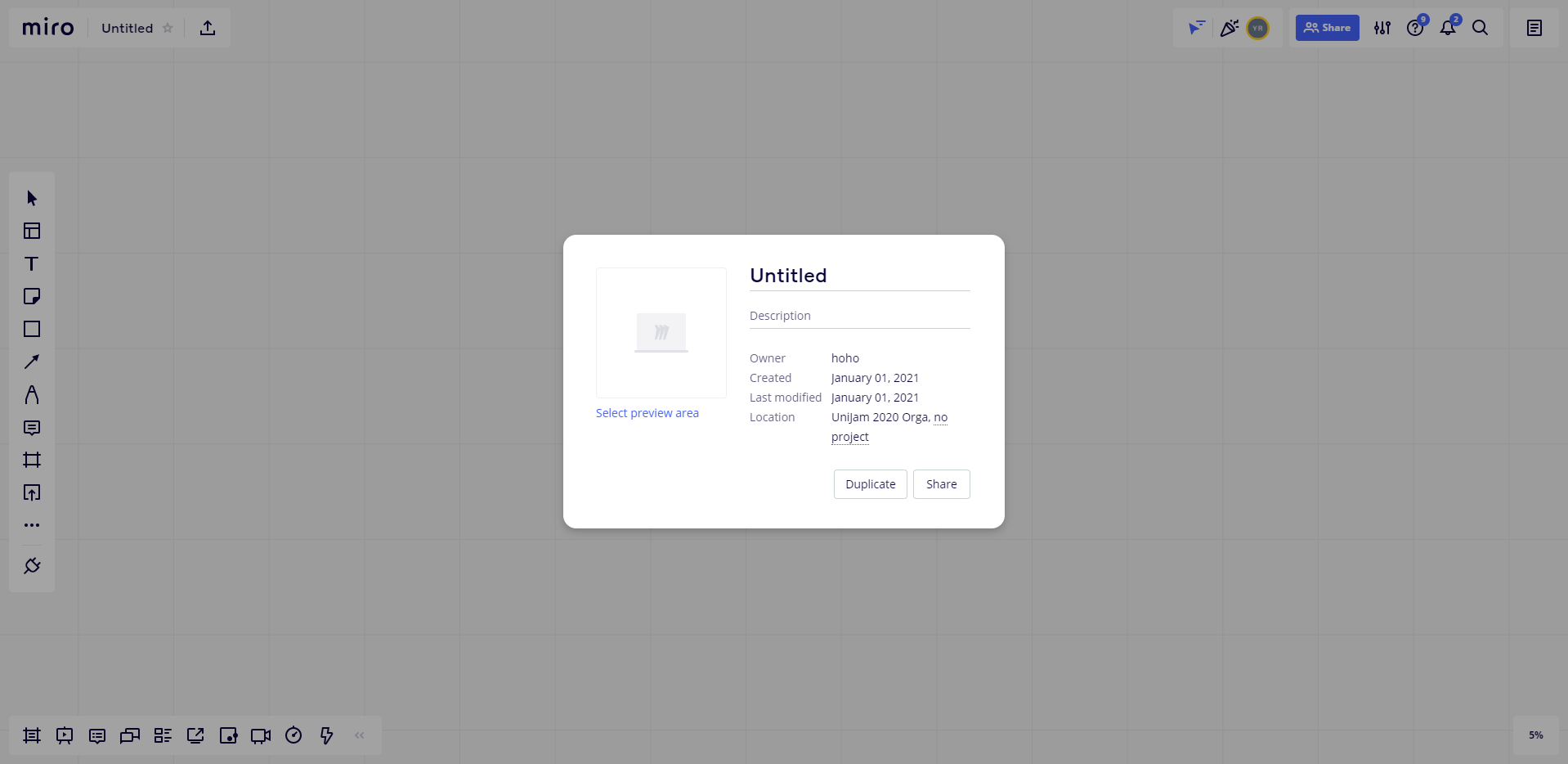Hi everyone,
So I have this weird thing happening to me. I am on Free plan and have 1 board with my student. Some time ago some unknown board has appeared on my dash. I can’t edit it or leave it - actually there are only 3 options - make it private, copy the link and open it in the new tab. It clearly belongs to some other people who are doing some IT stuff but I have no means to contact them and ask them to remove me from there. Moreover, I created 1 one more board for myself and now Miro is telling me that I am over boards limit. It is rather frustrating. Does anyone have a solution to such a problem?