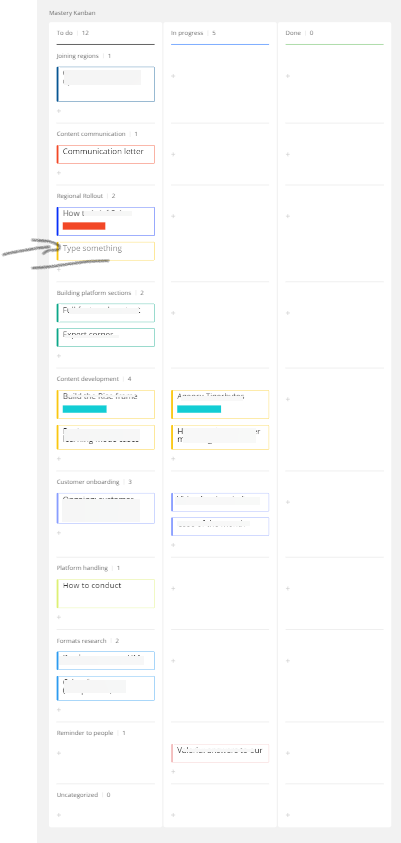Dear colleagues,
We are using Miro Kanban with several swimlanes, and for an easy visual differentiation we have setup a dedicated color to the cards in each swimming lane. However if I click “+” to add a card on a certain swimlane, it will not keep the color of the card above it but will use the latest color I selected somewhere on another card (if I am lucky to work on the same swimlane the card will be added in the same color, but normally I would need to manually switch the colors). If I duplicate a card - I will need still to do some manual work by e.g. removing tags or so. Is there a way to setup the Kanban in a way that when I add a card on a swimlane it will keep the color of the previous card on that swimlane?
An image attached to illustrate: where the black arrow is, I would like to click and get the navy colored card as the above and not yellow (last color used somewhere).
Thank you!