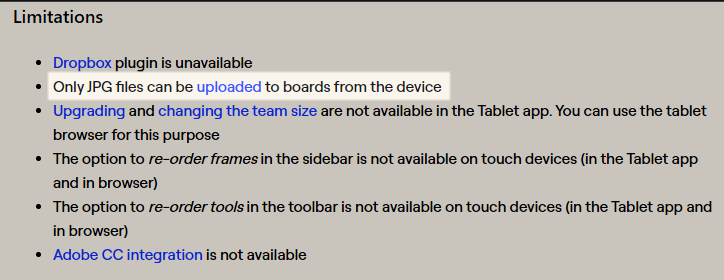On the computer, I can right-click and then paste the copied image. What's the best way to do the same on an iPad? I copy the picture, but I can’t quickly paste it. The only way is saving the picture to the gallery and then inserting it, but this is very long time. How quickly can i paste a copied picture onto the board?
How to insert an image on iPad by pasting from clipboard
Enter your E-mail address. We'll send you an e-mail with instructions to reset your password.