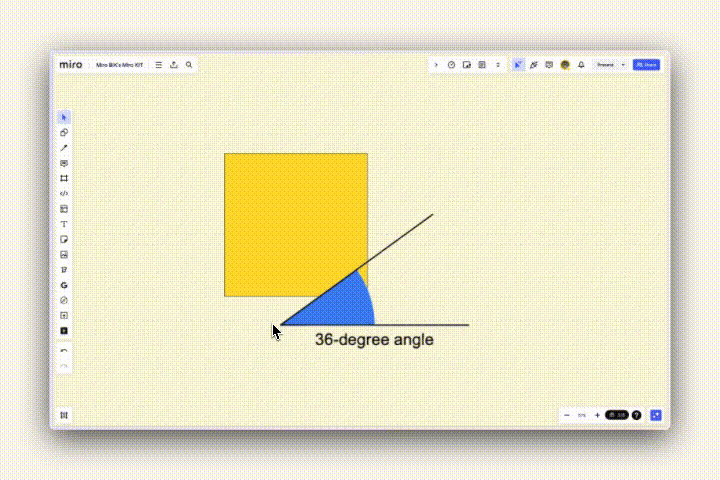Hi - I’d like to rotate a shape by 36 degrees exactly. I cant see how to do this or even see how much a shape is rotated by? Thanks!
Question
How to I rotate a shape by a defined number of degrees?
Enter your E-mail address. We'll send you an e-mail with instructions to reset your password.