Hey folks,
we are using the kanban view on miro boards. Currently, our “Completed” column is getting larger and larger. How can I hide the completed tasks after a while?
Bests
Chris
Hey folks,
we are using the kanban view on miro boards. Currently, our “Completed” column is getting larger and larger. How can I hide the completed tasks after a while?
Bests
Chris
Best answer by Eca
Hi
At the moment, Miro doesn’t offer an automatic “hide completed tasks” feature. As a workaround, I suggest you add another column and move all completed tasks under that. Once done, you can hide the entire column so it won’t show in your current view.
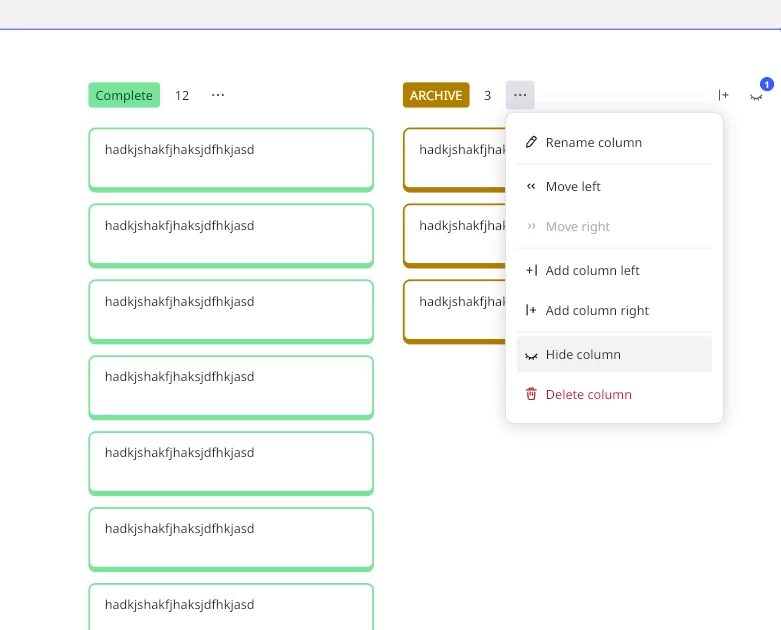
Another workaround is to create a new board with the copy of the completed tasks in that board so you can keep your current board clean from all the kanban cards.
Hope this helps!
Enter your E-mail address. We'll send you an e-mail with instructions to reset your password.