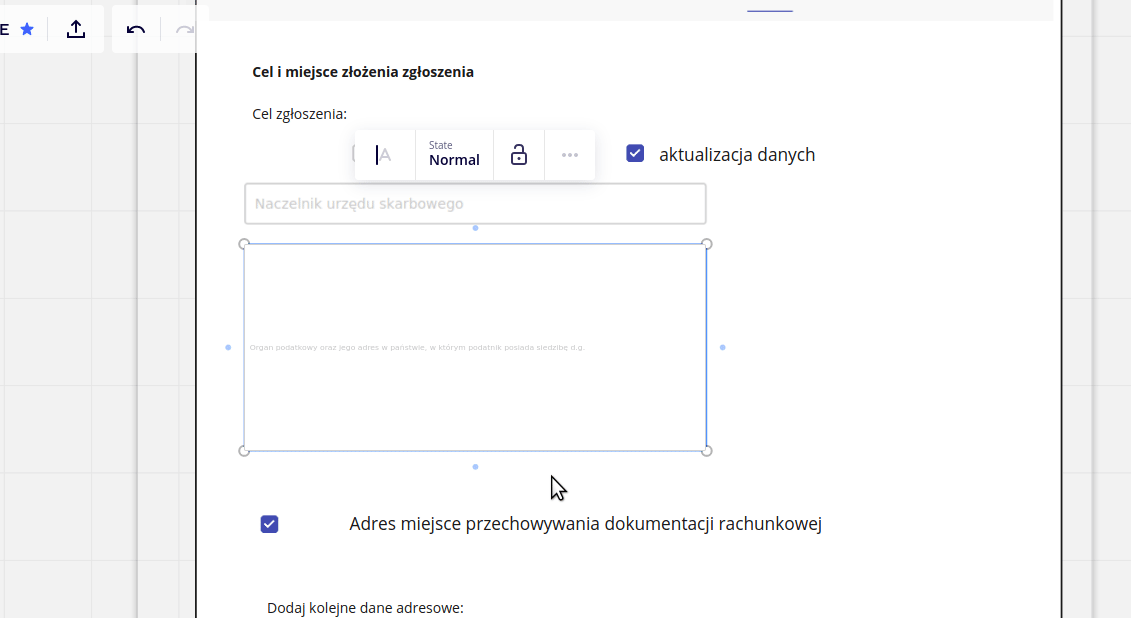I want to make small text area but with unaltered font size. Resizing text area is hard. When changing its height the text area flips on the upper border to the top. I managed to shrink it more but unfortunately the placeholder text gets also shrinked! There is no font formatting options. And how I can align that text up in the text area box, not in the center? Watch the video: