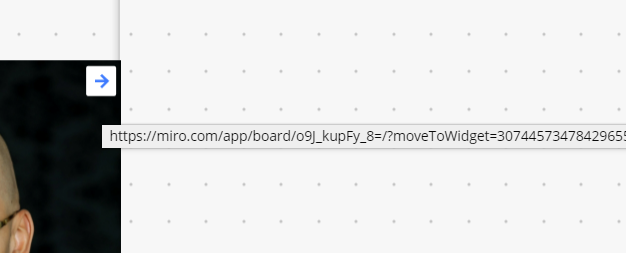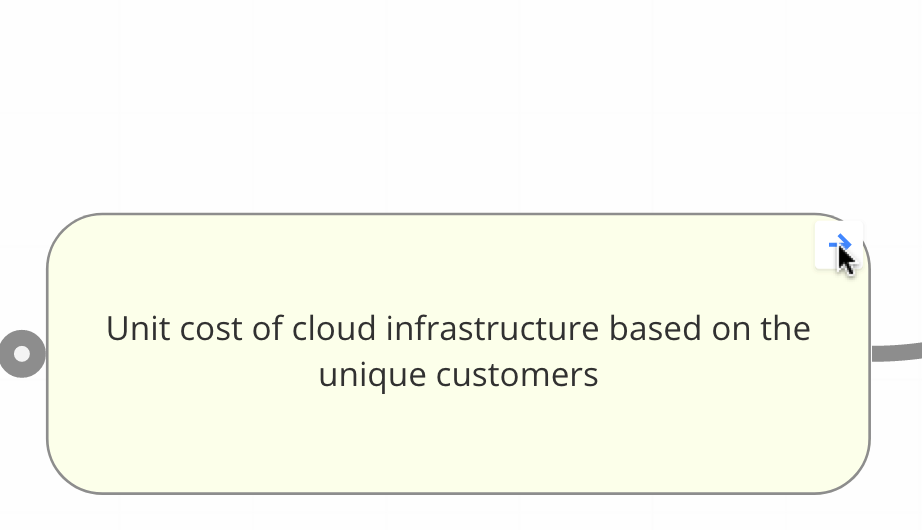I feel like I'm doing something really stupid, but I created a link from an object to another object, and when I click (or even double-click) on the link the object is selected instead of following the link.
What am I doing wrong?
Thanks!
PS.: I recorded a small video demonstrating this but I'm having trouble attaching it to this post