Hi
I am new to Miro, but I got a problem which a never have with any other mind-mapping apps:
How to create a new line (like in Word - press “Enter” to create new paragraph) in regular nodes - NOT in notes.
For example - in my mind-map I want to create a new phrase on new line - I hit Cmd (Ctrl on windows) + Enter -- and yes, it creates new line, BUT ALSO quits “editing node”.
IT’S INFURIATING when working on your ideas, especially for a long time!
I submitted it as a bug -- created a ticket -- but saw no reply from Miro’s stuff.
Am I doing something wrong?
Is there are some shortcut to “create new line” without “exiting editing node”?
Video: https://youtu.be/A3kG9pxZZ6I
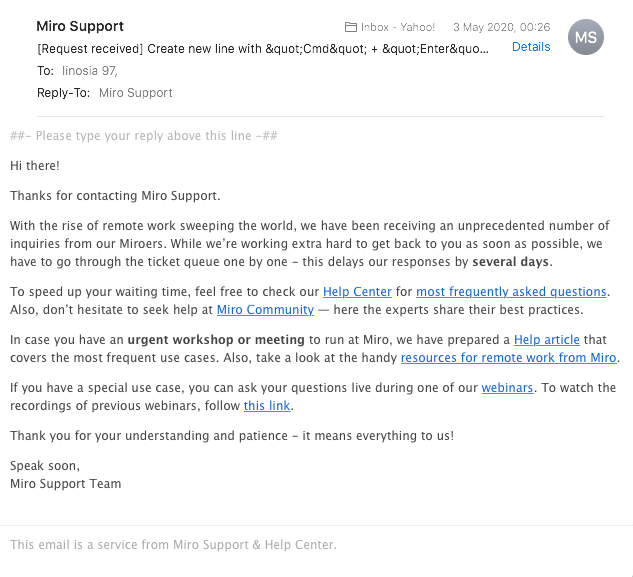


 A little bit of context about the current Support Team’s load is
A little bit of context about the current Support Team’s load is 

