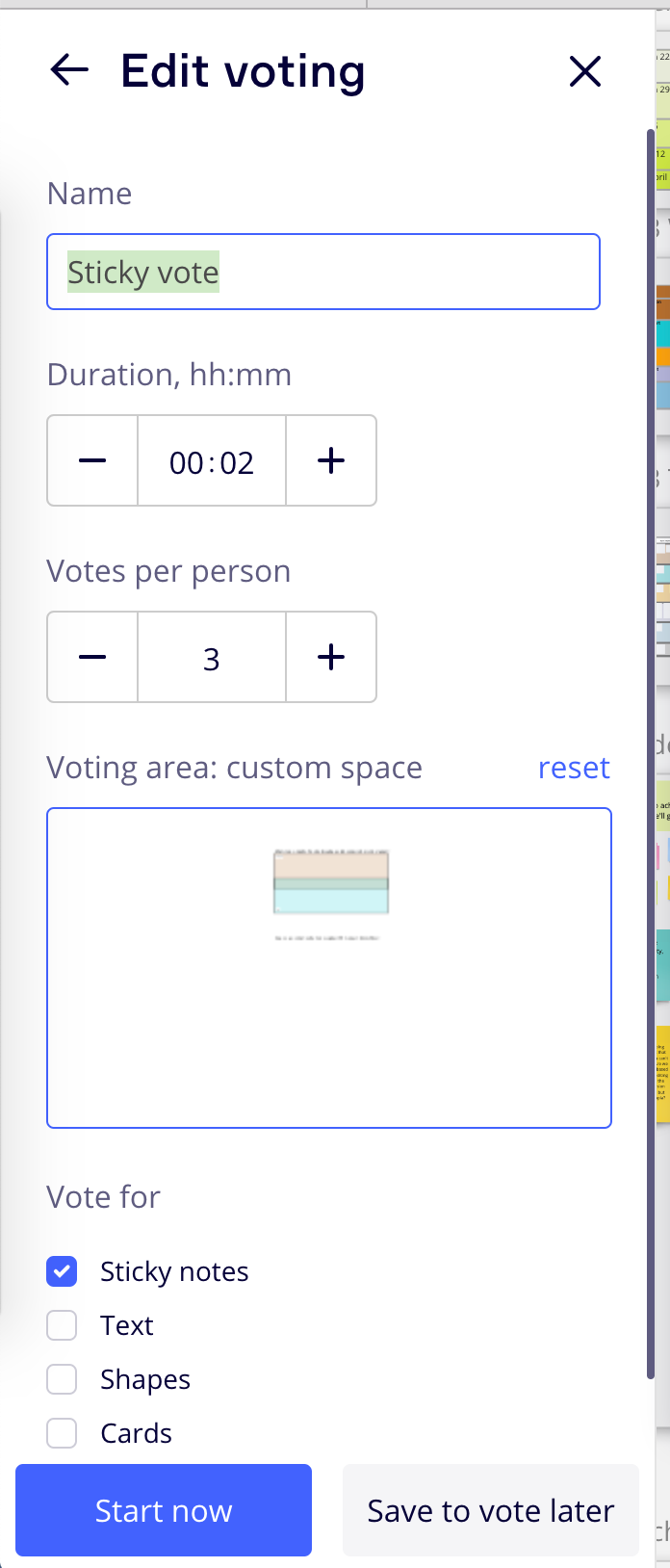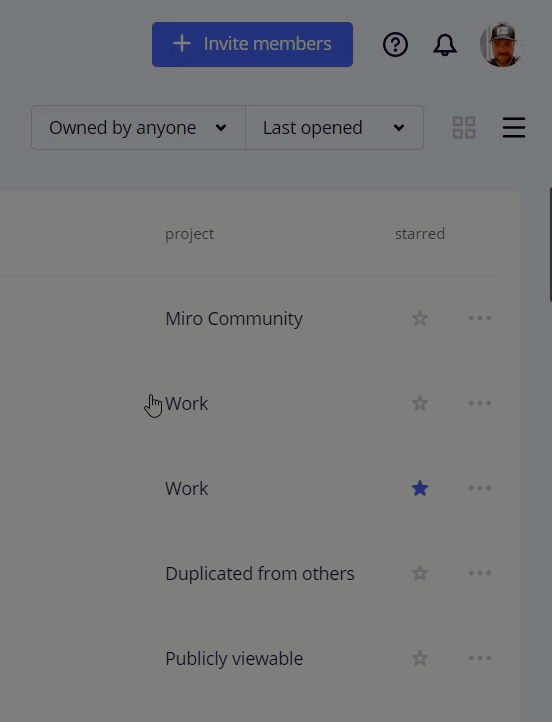How do you make edits to a voting session you saved for later? Situation:
I created a voting session, and saved it to “vote later”.
Then I decided I wanted to increase the number of votes each person could have, so I went to Voting / Upcoming and clicked the name of my session, opening the “Edit voting” sidebar.
But when I make changes like increasing the number of votes, the “Save to vote later” button remains greyed out and nothing happens when I click it. I tried changing multiple things in the voting set up (number of votes, voting area, etc.,) and the Save button is still inactive.