We’ve created this great flow to walk people through on our board. I would like people to enter at the beginning and not just to a random place or seeing the whole board. How might I do that?
Thanks in advance!
We’ve created this great flow to walk people through on our board. I would like people to enter at the beginning and not just to a random place or seeing the whole board. How might I do that?
Thanks in advance!
Best answer by Kyle.C
Hey
You can definitely do that. When you select the share option, enter the email address, then select share, you should see the option to set your own start view.
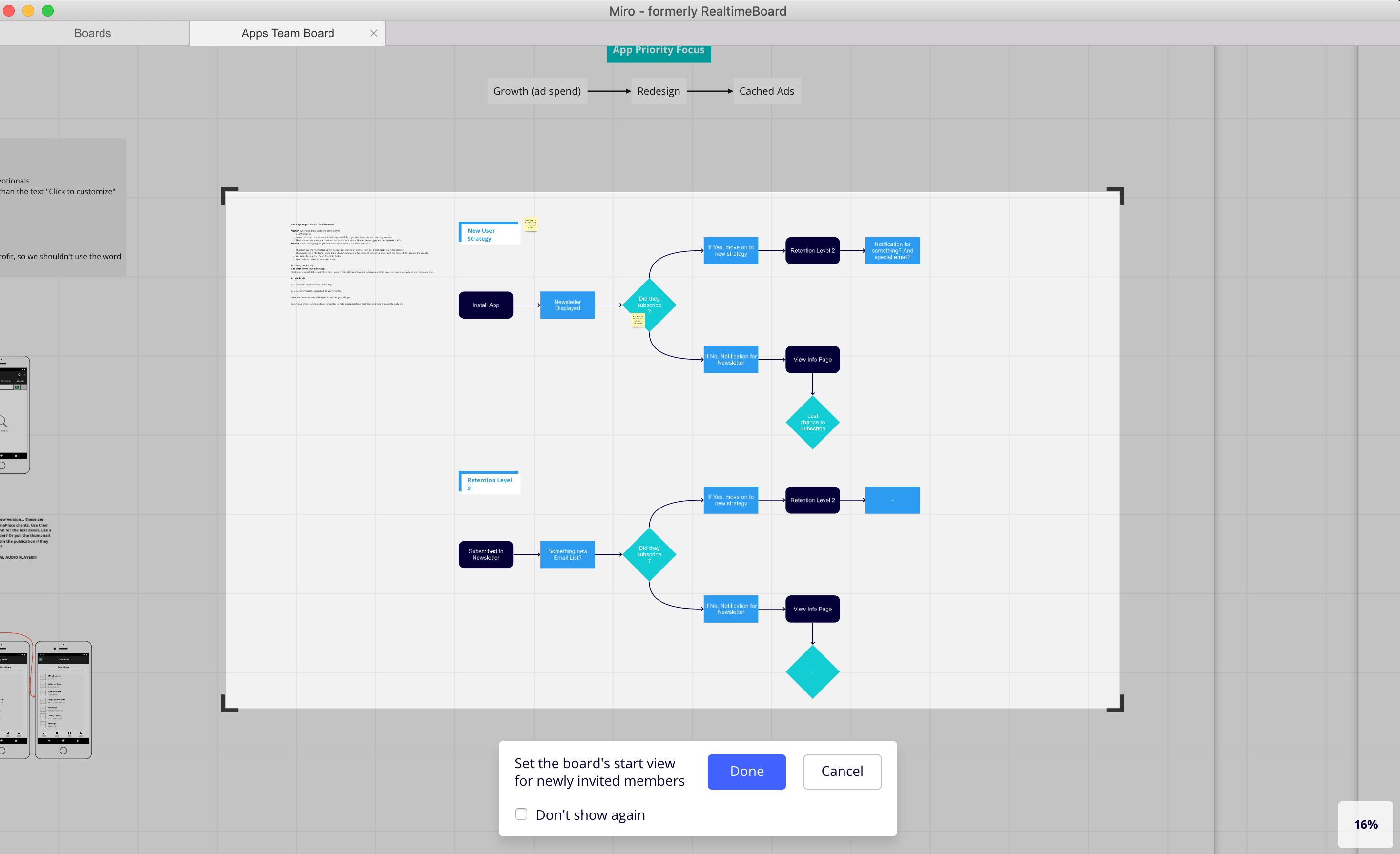
You can also access this option from the settings.
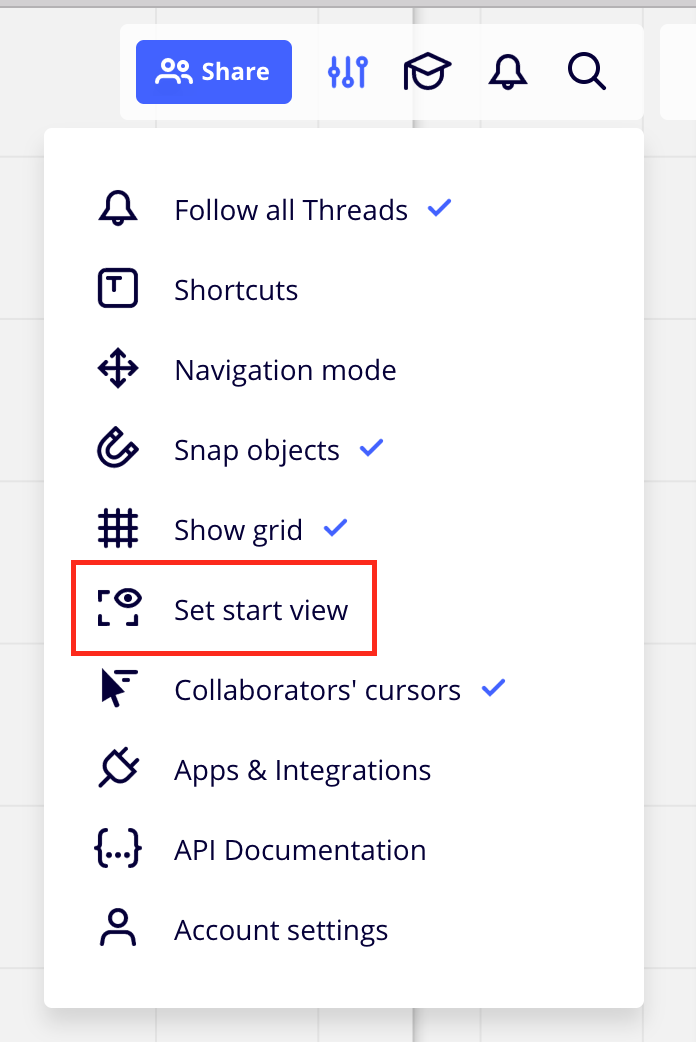
Enter your E-mail address. We'll send you an e-mail with instructions to reset your password.