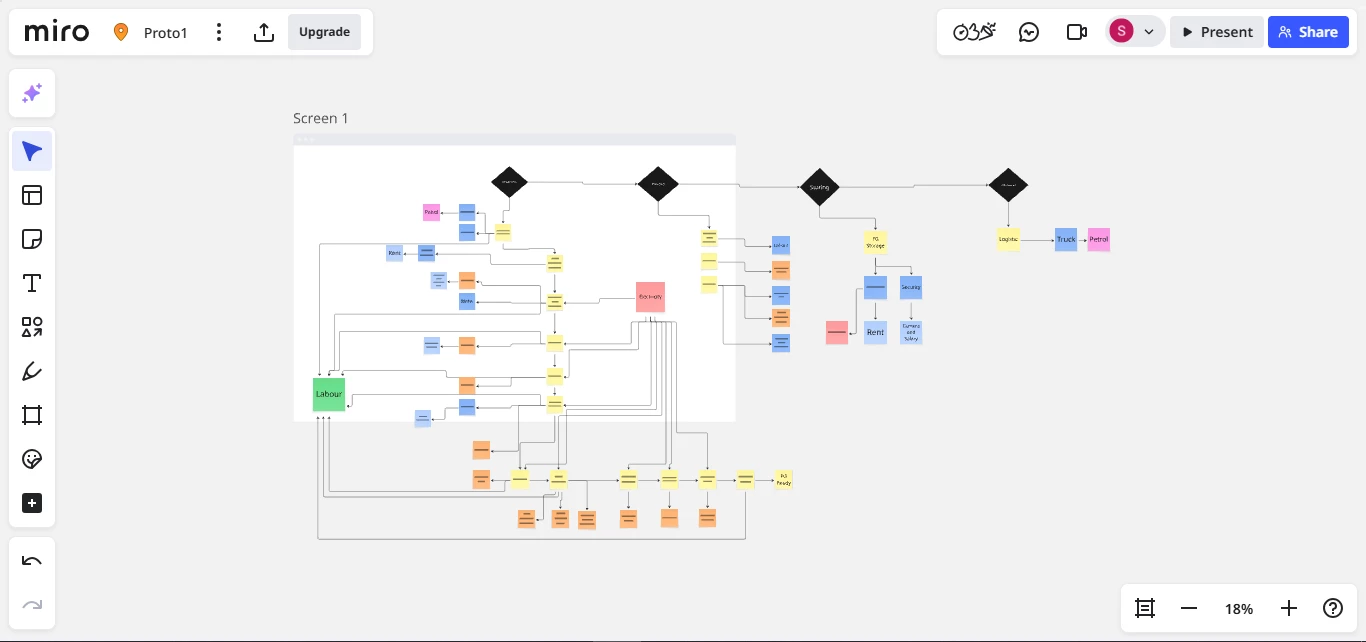
New on Miro here. While exporting, clicked on the desktop frame and now deleting this frame deletes all the content inside it. How can i delete only frame?
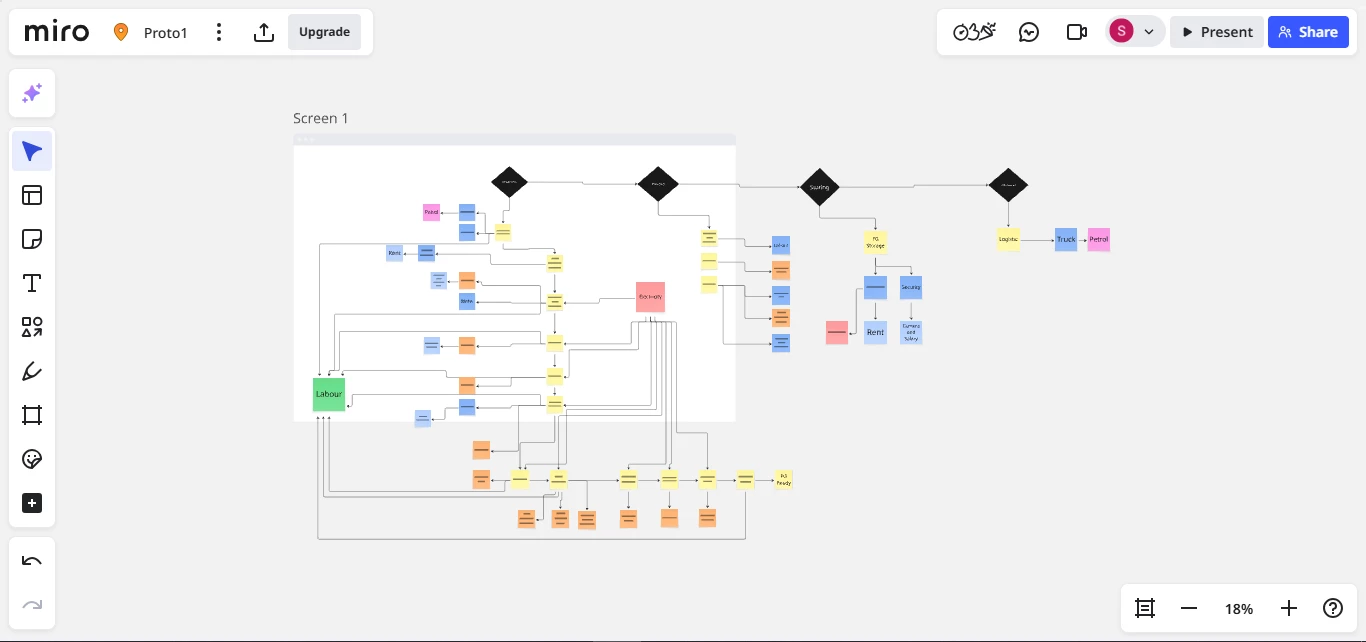
New on Miro here. While exporting, clicked on the desktop frame and now deleting this frame deletes all the content inside it. How can i delete only frame?
Best answer by Robert Johnson
Try resizing the desktop frame so that no objects are overtop of it, then delete it:
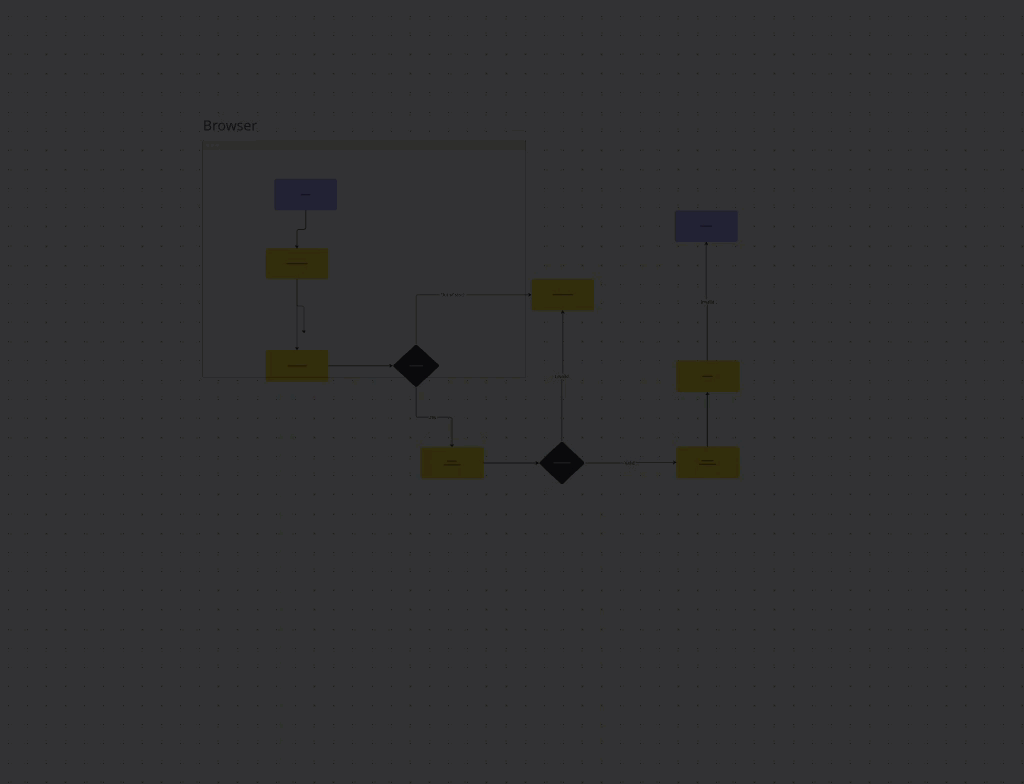
Enter your E-mail address. We'll send you an e-mail with instructions to reset your password.