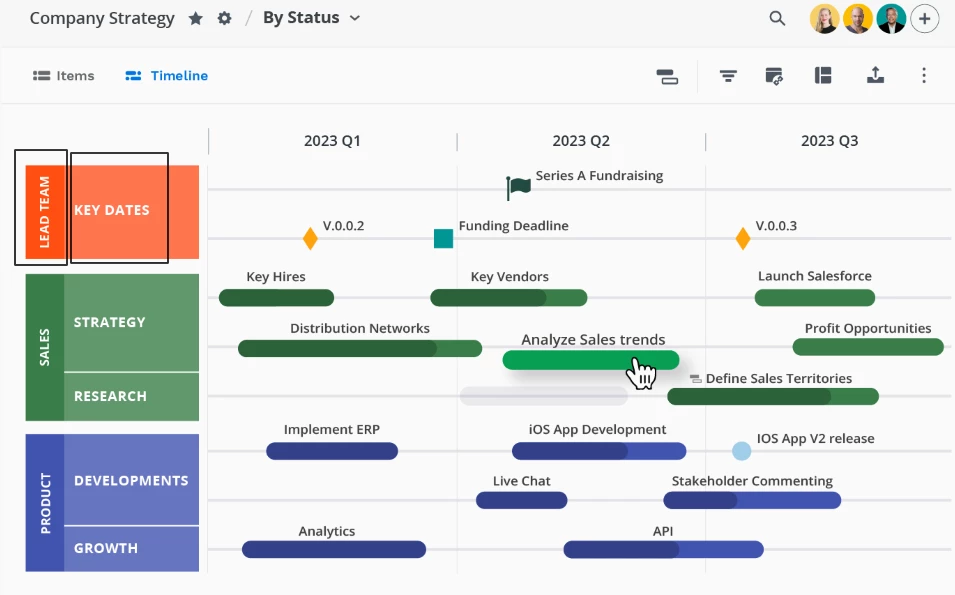Hello, is there a way to customize the first column in the timeline view? I’m new to Miro and I’m not sure how to accomplish this. Sorry if this has been asked before.
As seen in my screenshot below, I’d like to customize the first column and add different category headers to my projects. For instance, Lead Team + Key Dates.
Miro doesn’t seem to offer this capability, is my assumption correct?