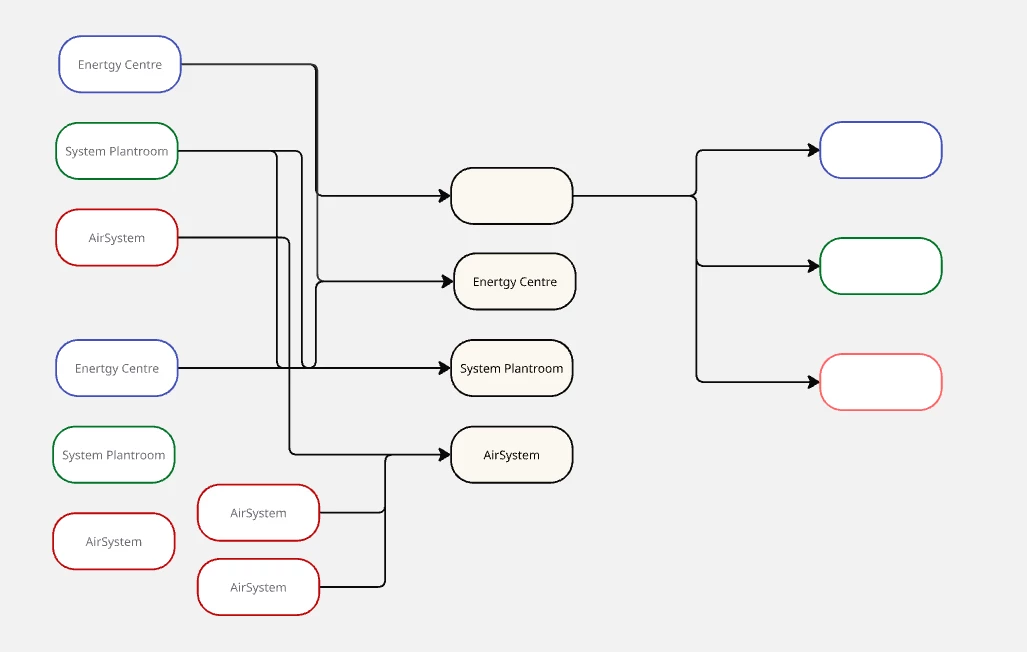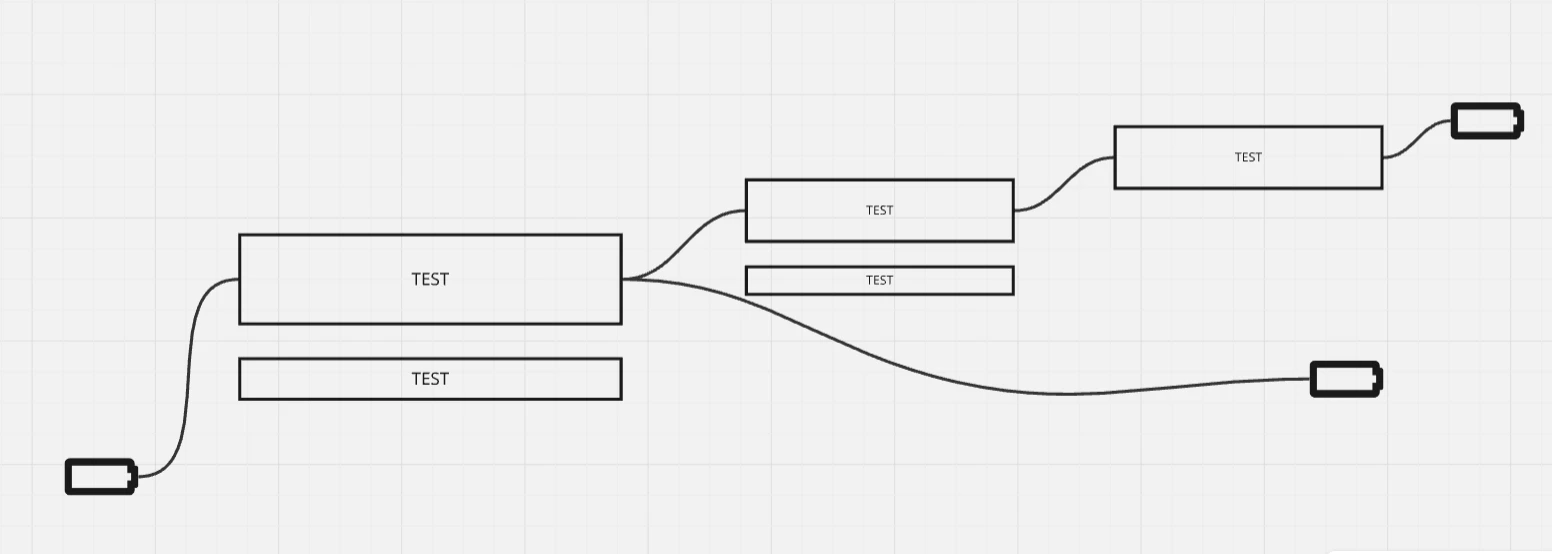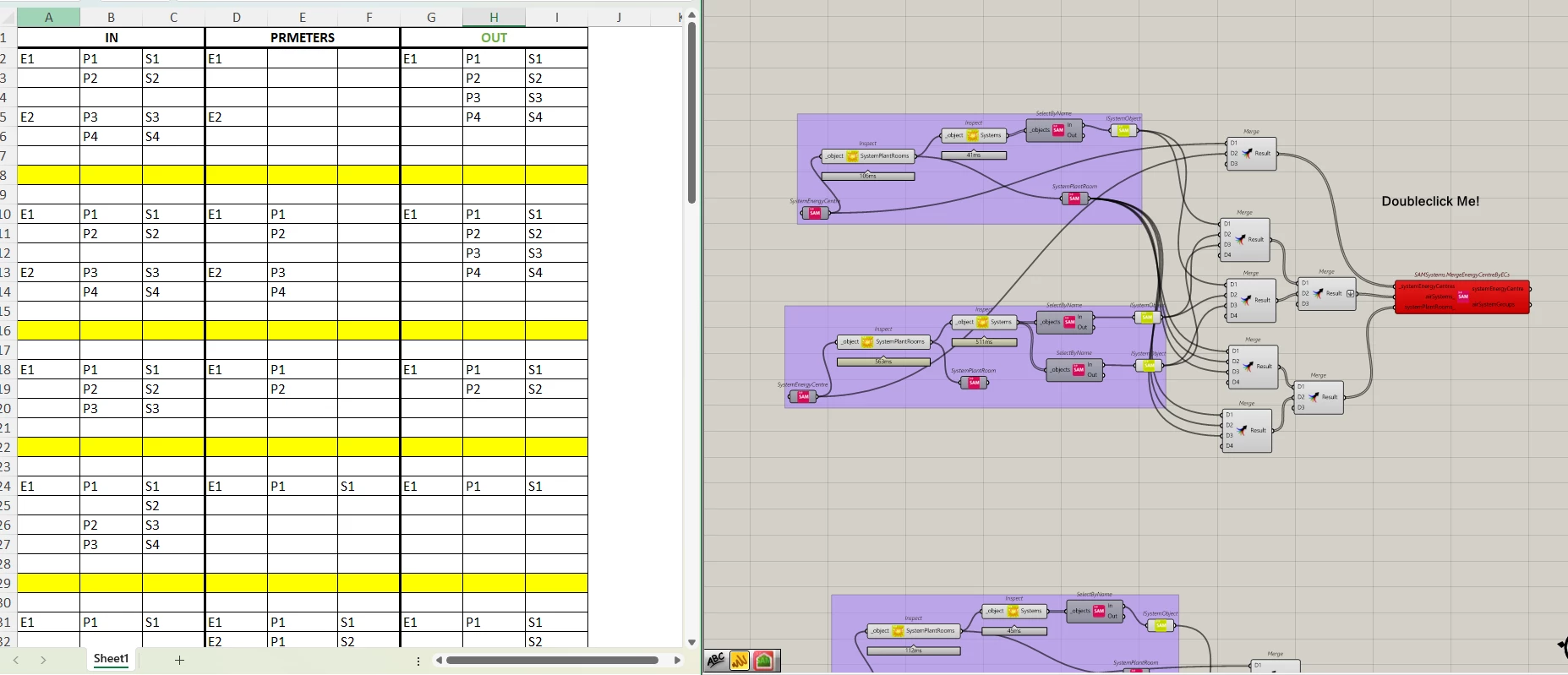
I’m trying to replicate my chart flow in Miro to better understand the logic behind my workflow.
Currently, I need to use a mix of Grasshopper and Excel.
I tried using Miro, but I wasn’t able to find a way to create multiple input/output nodes and connect them with black arrows without the connections overlapping.
Could I get some advice on how to do this?