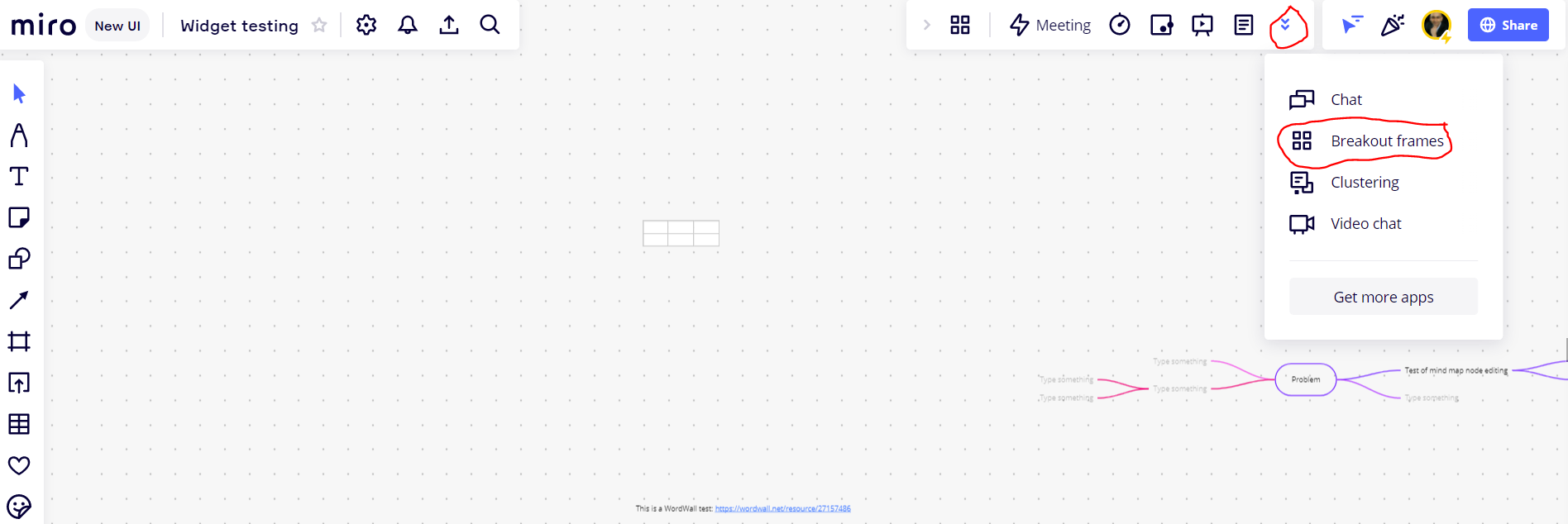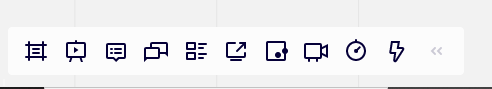I am trying to create breakout rooms within a Miro board so that I can divide the participants into smaller groups and send them to different areas of the board.
I can read in the Miro help Center that there is suppose to be a Breakout icon/function to support this, but I simply do not have this icon in my Miro app and I cannot find any info if it is a function I have to install or similar.
Does anyone know how I can create this type of Breakout groups?