I am creating a State Chart, and some of the activities does not change the state, so it will just loop to itself. How do I do this in Miro? It seems I can only attach either end of the connection line to a shape, but not both.
Answered
How to create a connection line from a shape to itself
Best answer by Kiron Bondale
Here’s an example:
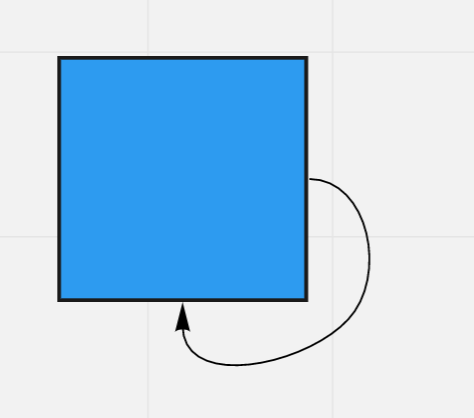
I did it by creating the shape, duplicating it, creating a line from the original to the duplicate (right edge of former to bottom edge of latter) and then moving the duplicate over the original.
Yes, it is a workaround, but it works ![]()
Kiron
This topic has been closed for replies.
Enter your E-mail address. We'll send you an e-mail with instructions to reset your password.



