I have the constant need to move/clone objects and need them all to be aligned with each other.
I know I can select all objects then use the align tool.
But what I need is to select the object and move them following that blue auto align line:
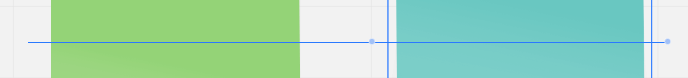
I know that when I hold the [shift] button, I can easily move the object and keep the auto align line in all directions, like that:
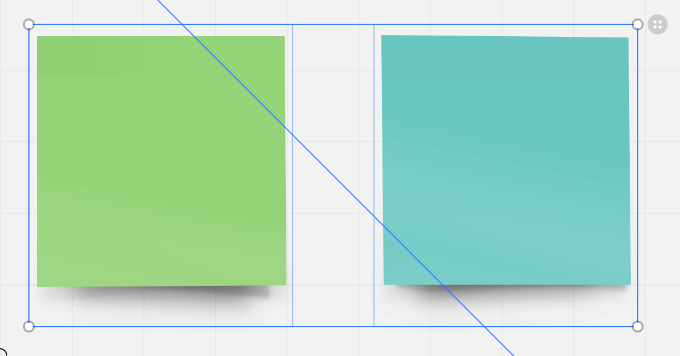
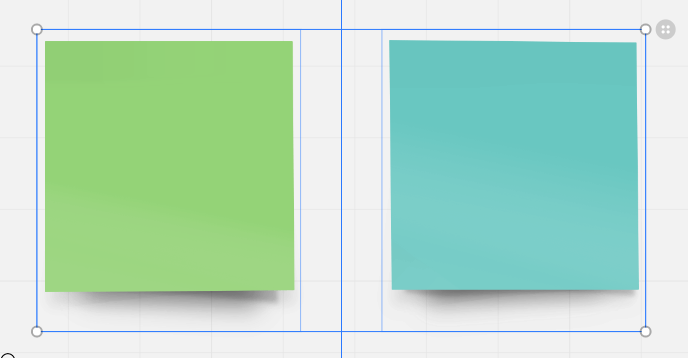
However, this tool seem to work at random. Sometimes I need this behavior and instead it selects multiple objects, like that:
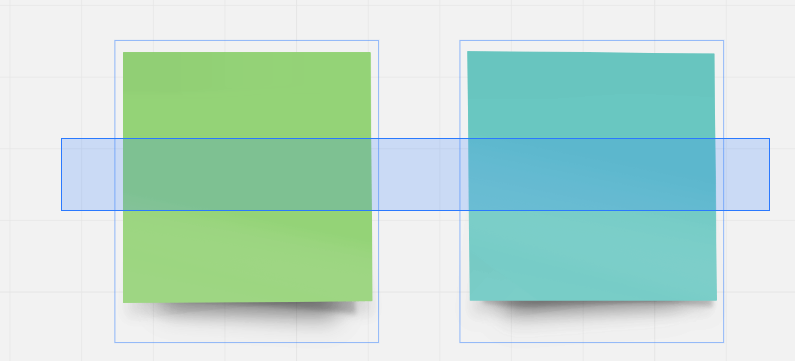
I fear that because they are both the same shortcut there may be some hidden rule telling which case will work when, but it’s really p*ssing me off that I can’t figure it out.
Which is the correct way to move objects using the [shift] shortcut and trigger auto align?




