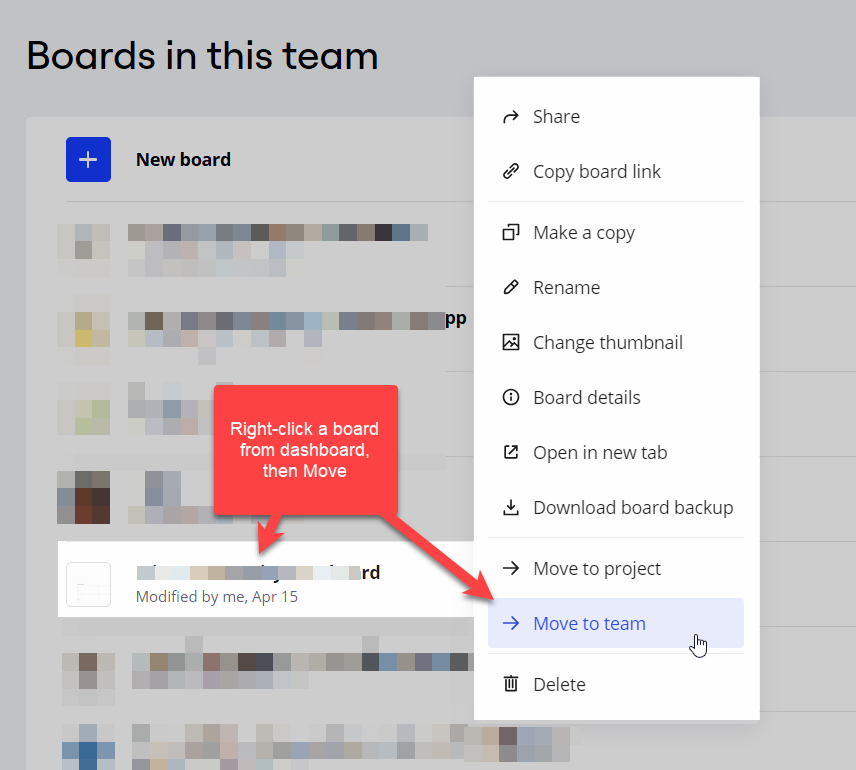Hi everyone
Does anyone know how to migrate a Miro Board _incuding_ its Talktracks from one Miro Subscription (the client’s) to another Miro Subscription (the consultant’s)?
Basically, I’ve recently finished developing a proof of concept educational programme for a client using Talktracks as audio walkthroughs on the various topics, and when I exported (from their plan) and imported (into my plan), everything was there except the Talktracks. Given this is it’s main selling point, it’d be great if I could get them too.
Any ideas, anyone? Or is this a known limitation at this time and I’ll have to re-do all of the Talktracks on the restored version of the board in my plan?
Question
How to copy boards containing Talktracks between plans? Export/import doesn't include the Talktracks.
Enter your E-mail address. We'll send you an e-mail with instructions to reset your password.