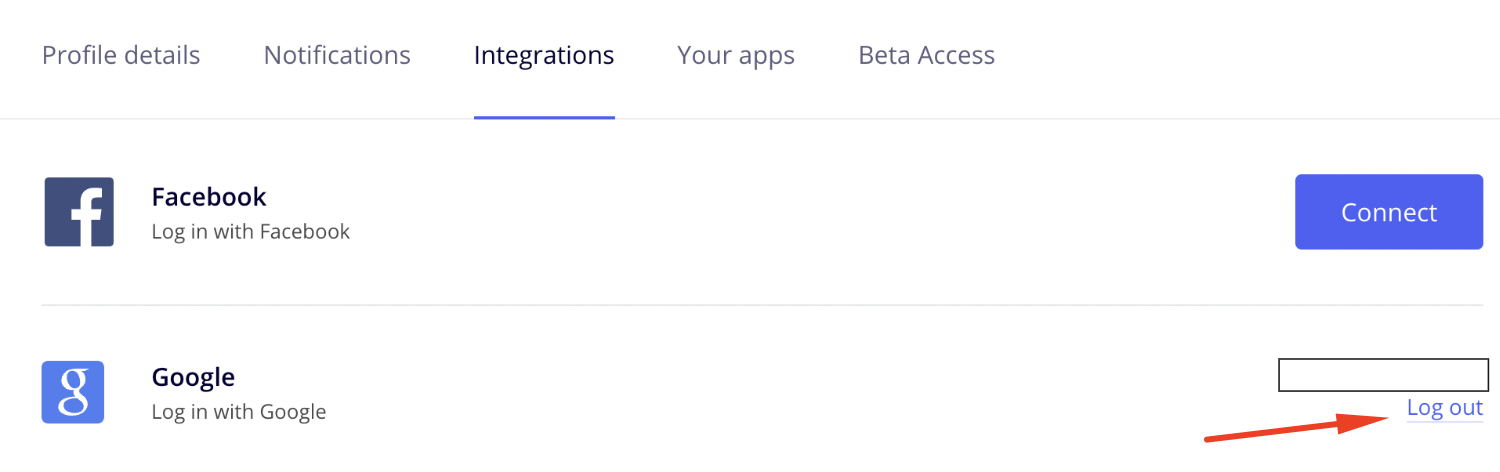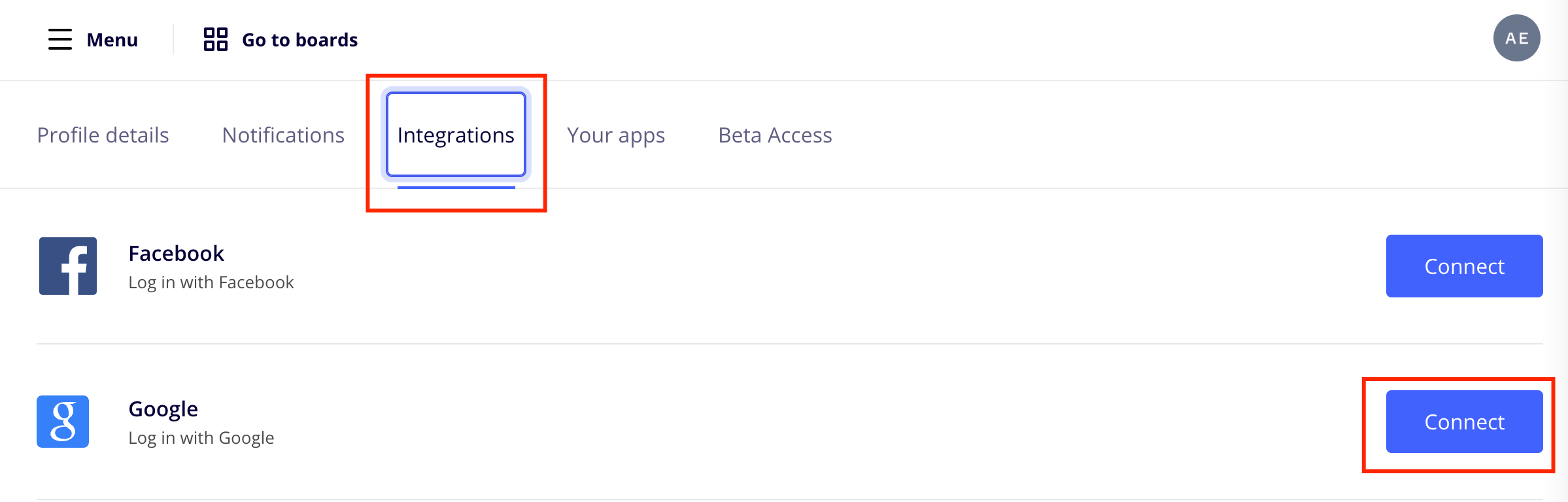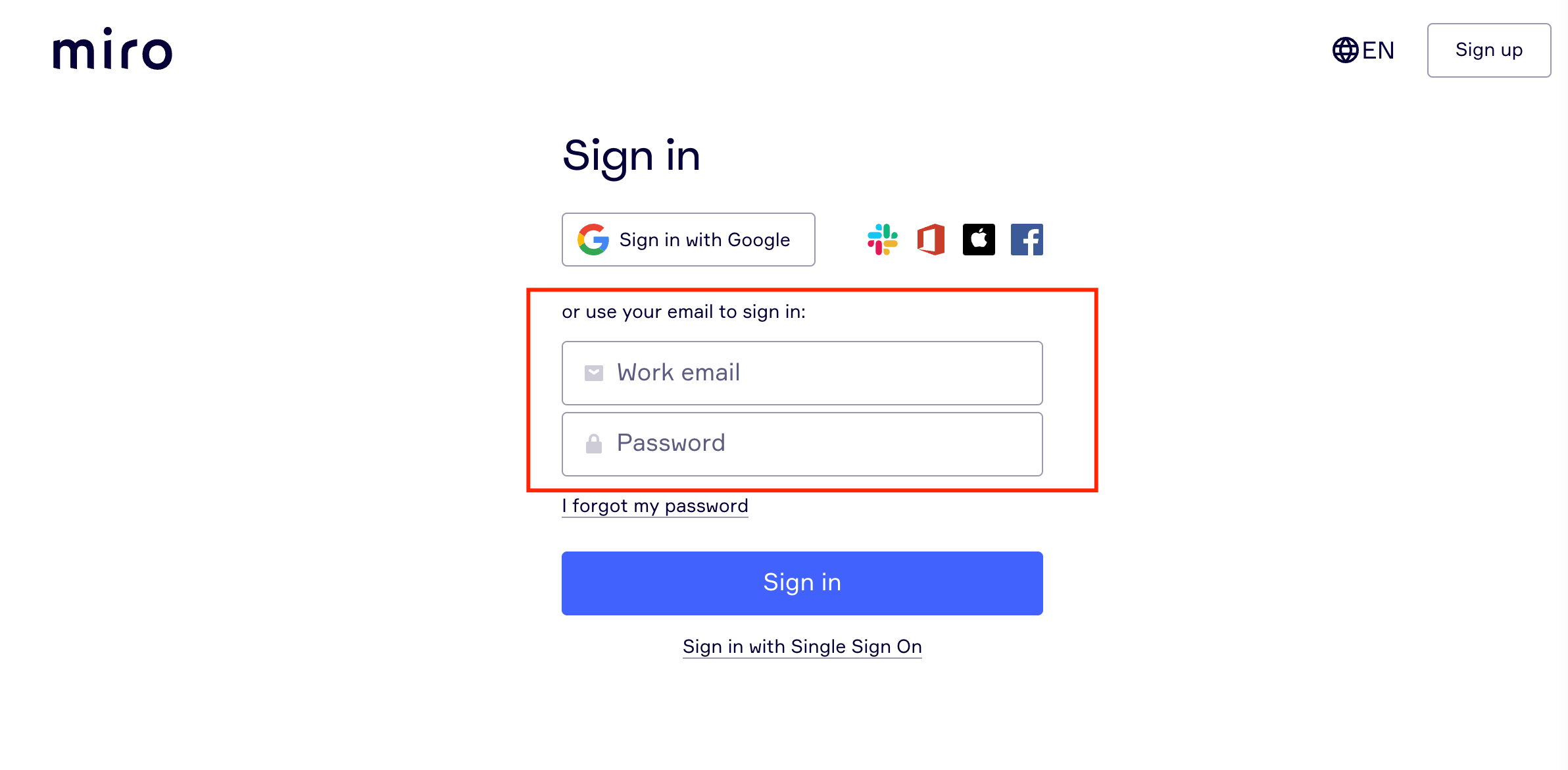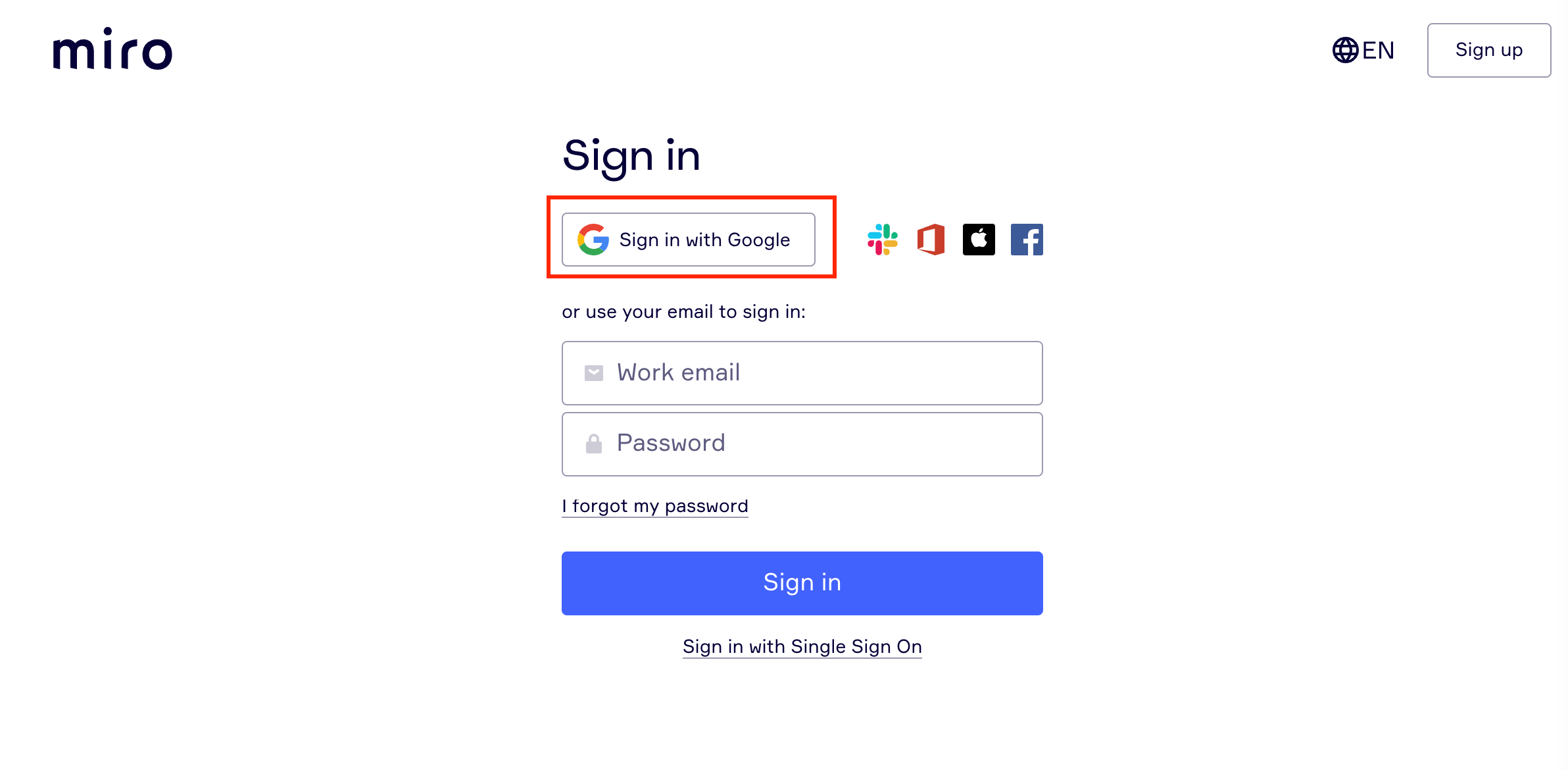Our company is going to be changing domain names. This means that my old email address of ben@old.com will be changing to ben@new.com. Currently we log into Miro using Google Login. How do I change my login from my old email address, to my new email address, and still use Google Login? I would like to preserve our team, and the content that I have created, if possible.
How to change Google Login
Enter your E-mail address. We'll send you an e-mail with instructions to reset your password.